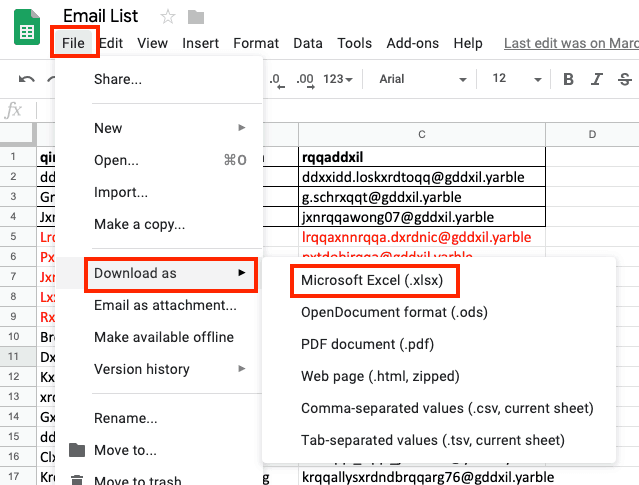
How to Open a Google Sheet in Excel?
Are you trying to open a Google Sheet in Excel? Converting between different file formats can be tricky, but you don’t have to worry. In this article, we’ll walk you through the process step-by-step so that you can easily open a Google Sheet in Excel and have the document ready to use in no time.
To open a Google Sheet in Excel, you need to download the file to your computer and then open it with Excel. Here are the steps:
- Go to Google Drive and locate the file you want to open.
- Right-click on the file and select “Download” from the menu.
- Open the downloaded file on your computer with Microsoft Excel.
You can also open a Google Sheet directly in Excel Online. To do this, go to Google Drive and select the file you want to open. Then click on the “Open with” dropdown and select “Excel Online.”

How to Open a Google Sheet in Microsoft Excel
It is possible to open a Google Sheet in Microsoft Excel. This process can be done manually or by using free online tools. It is important to note that formatting may not be completely preserved when the sheet is opened in Excel. To open a Google Sheet in Excel, you will need to have an internet connection, a Google account, and access to Microsoft Excel.
Using Manual Method to Open Google Sheet in Excel
The manual method for opening a Google Sheet in Excel involves downloading the Google Sheet as an Excel file. To do this, first open the Google Sheet in the Google Sheets app. Once the Sheet is open, click on File, then Download as, and then Microsoft Excel (.xlsx). The Google Sheet will then be downloaded as an Excel file. Once the download is complete, you can open the file in Microsoft Excel.
The manual method is convenient as it does not require any additional software or apps. However, it can be time consuming as you will need to download the file each time you want to view it in Excel.
Using Online Tools to Open Google Sheet in Excel
An easier way to open a Google Sheet in Excel is by using an online tool. There are several free tools available for this purpose. These tools allow you to convert a Google Sheet into an Excel file quickly and easily.
To use an online tool, first open the Google Sheet in the Google Sheets app. Once the Sheet is open, click on File, then Download as, and then Microsoft Excel (.xlsx). The Google Sheet will then be downloaded as an Excel file. Once the download is complete, you can upload the file to the online tool. The online tool will then convert the Google Sheet into an Excel file.
The online tool method is more convenient than the manual method as it is much faster. However, you will need to have an internet connection and access to an online tool.
Saving a Google Sheet as a Microsoft Excel File
If you want to save a Google Sheet as a Microsoft Excel file, you can do so by using the Google Sheets app. To do this, first open the Google Sheet in the Google Sheets app. Once the Sheet is open, click on File, then Download as, and then Microsoft Excel (.xlsx). The Google Sheet will then be downloaded as an Excel file.
Saving a Google Sheet as a Microsoft Excel File in the Cloud
If you want to save a Google Sheet as a Microsoft Excel file in the cloud, you can do so by using the Google Drive app. To do this, first open the Google Sheet in the Google Sheets app. Once the Sheet is open, click on File, then Download as, and then Microsoft Excel (.xlsx). The Google Sheet will then be downloaded as an Excel file and stored in the cloud.
Saving a Google Sheet as a Microsoft Excel File Locally
If you want to save a Google Sheet as a Microsoft Excel file locally, you can do so by using the Google Sheets app. To do this, first open the Google Sheet in the Google Sheets app. Once the Sheet is open, click on File, then Download as, and then Microsoft Excel (.xlsx). The Google Sheet will then be downloaded as an Excel file and stored on your device.
Related FAQ
What is a Google Sheet?
A Google Sheet is a spreadsheet application created by Google. It is used to store and organize data, create charts and tables, collaborate with others, and much more. Google Sheets is available for free on the web and can be used on any device with an internet connection. It is also available as part of the Google Drive suite of products.
What is Excel?
Excel is a spreadsheet program created by Microsoft and part of the Microsoft Office suite of applications. It is used to store and organize data, create charts and tables, and much more. Excel is available for a fee as part of the Microsoft Office suite of products.
How to Open a Google Sheet in Excel?
To open a Google Sheet in Excel, first open the Google Sheet in a web browser. Then, click the “File” tab in the top left corner and select “Download As.” Choose the “Microsoft Excel” file type and click “Download.” Once the file is downloaded, open it in Excel.
What are the Benefits of Opening a Google Sheet in Excel?
Opening a Google Sheet in Excel allows users to work with the data in more detail. Excel offers more features for analyzing data, such as advanced formulas and functions. Additionally, Excel can be used to collaborate with others who may not have access to a Google Sheet.
Are there any Limitations of Opening a Google Sheet in Excel?
Yes, there are some limitations of opening a Google Sheet in Excel. Certain features of Google Sheets, such as add-ons, may not work in Excel. Additionally, users may not be able to use the same formatting options as they would in a Google Sheet.
What is the Best Way to Collaborate with Others on a Google Sheet in Excel?
The best way to collaborate with others on a Google Sheet in Excel is to use the Share function. This allows users to give others access to the spreadsheet and they can then collaborate in real-time. Additionally, users can use the comments feature to share their thoughts and ideas.
In conclusion, opening a Google Sheet in Excel is a simple process that only requires a few steps. By generating a CSV file from the Google Sheet and then opening it in Excel, you can quickly and easily view and edit the data. With this method, you can take full advantage of the powerful features offered by both Excel and Google Sheets.




