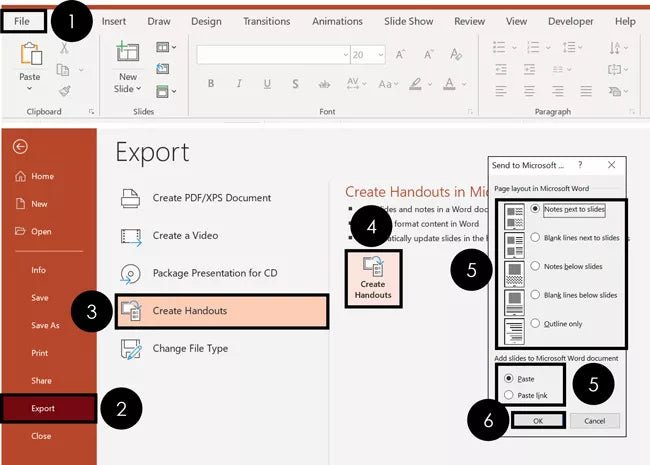
How to Convert Powerpoint to Word Doc?
Are you looking for a quick and easy way to convert your PowerPoint presentation into a Word document? Converting your PowerPoint presentation into a Word document is a great way to save your work and make it easier for others to access and use. In this article, we will discuss how to convert your PowerPoint presentation into a Word document, so you can make the most of your presentation materials.
- Open the PowerPoint presentation you want to convert.
- Go to the File menu and select Save As.
- Choose the file type you want to save as, e.g. Word Document (*.docx).
- Choose the location you want to save the file to.
- Click Save and the PowerPoint presentation will be saved as a Word document.
That’s it! You’ve now converted your PowerPoint presentation to a Word document.

Introduction to Converting PowerPoint to Word Doc
Converting a PowerPoint presentation to a Word document can be a useful way to share your content in a different format. It also allows you to easily edit and update the content, as well as add images and other elements. In this article, we will look at how to convert a PowerPoint presentation to a Word document in a few easy steps.
Step-by-Step Guide to Convert PowerPoint to Word Doc
The first step in converting a PowerPoint presentation to a Word document is to open the presentation in PowerPoint. Once the presentation is open, go to the “File” menu and select the “Save As” option. In the “Save As” window, select the “Word Document” option and click the “Save” button.
The next step is to open the Word document. Once the document is open, you will be able to add or edit any of the elements in the presentation, such as images, text, or other elements. You can also add or edit any of the formatting, such as font size, color, etc.
The last step is to save the document. To save the document, go to the “File” menu and select the “Save” option. Give the document a name and click the “Save” button.
Tips for Converting PowerPoint to Word Doc
Check the Formatting
When you convert a PowerPoint presentation to a Word document, it is important to check the formatting of the document. Some of the formatting, such as font size, color, etc., may be different in the Word document than in the PowerPoint presentation. It is important to make sure that the formatting is correct in the Word document before you save it.
Check the Images
Another important tip when converting a PowerPoint presentation to a Word document is to check the images. Some of the images may not be visible in the Word document, or may appear distorted. It is important to check the images to make sure they are visible and are not distorted.
Check the Links
When you convert a PowerPoint presentation to a Word document, it is important to check the links. Some of the links may be broken or may not work in the Word document. It is important to check the links to make sure they are working.
Conclusion
Converting a PowerPoint presentation to a Word document can be a useful way to share your content in a different format. It is important to check the formatting, images, and links before you save the document. Following the steps outlined in this article, you can easily convert a PowerPoint presentation to a Word document in just a few minutes.
Frequently Asked Questions
Q1. What is the easiest way to convert a Powerpoint to a Word Doc?
A1. The easiest way to convert a Powerpoint to a Word Doc is to use a file conversion tool like Zamzar. It’s free to use and allows you to quickly and easily convert many different types of files including Powerpoint files to Word Docs. All you need to do is upload the file you want to convert and select the output format. Then, you can download the converted file once the process is complete.
Q2. Can I convert Powerpoint to Word Doc without an internet connection?
A2. Yes, you can still convert Powerpoint to Word Doc without an internet connection by using a desktop program such as Microsoft Office or OpenOffice. Both of these programs allow you to open Powerpoint files and export them as Word Docs. It’s important to note, however, that some formatting and layout elements may be lost in the conversion process.
Q3. Are there any free online tools to convert Powerpoint to Word Doc?
A3. Yes, there are a number of free online tools available to convert Powerpoint to Word Doc. Some of the most popular include Zamzar, Free File Converter, and FileZigZag. All of these tools provide an easy way to quickly and easily convert Powerpoint files to Word Docs without having to download any additional software.
Q4. Is it possible to convert a Powerpoint to Word Doc without losing any formatting?
A4. Yes, it is possible to convert a Powerpoint to Word Doc without losing any formatting. To do this, you will need to use a desktop program such as Microsoft Office or OpenOffice and use the ‘Save as’ option to export the Powerpoint file as a Word Doc. This will ensure that all formatting and layout elements are preserved in the conversion process.
Q5. How do I convert a Powerpoint to a Word Doc on my phone?
A5. To convert a Powerpoint to a Word Doc on your phone, you will need to download a file conversion app such as Zamzar or Free File Converter. These apps allow you to easily upload the Powerpoint file and convert it to a Word Doc right on your phone. Once the process is complete, you can then download the converted file to your device.
Q6. Are there any other file formats I can convert a Powerpoint to?
A6. Yes, there are a number of other file formats you can convert a Powerpoint to. Popular formats include PDF, HTML, and plain text. Additionally, you can also use file conversion tools to convert a Powerpoint to an image file such as JPG or PNG.
How to convert selected PowerPoint Slides to Word DOCX document (2021)
Converting PowerPoint to Word documents offers a range of advantages to business professionals, including easier editing and collaboration, as well as the ability to easily share documents with clients and colleagues. With easy-to-follow steps, any user can quickly and easily convert PowerPoint to Word documents. By following these steps, you can easily convert PowerPoint to Word documents and make the most of the features these two powerful tools have to offer.




