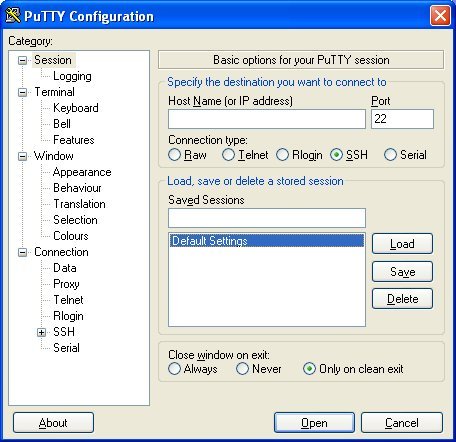
How to Connect Unix Server From Windows?
Are you looking for a way to bridge the gap between Windows and Unix servers? Connecting a Unix server from a Windows machine can be a difficult task, but not an impossible one. In this guide, we’ll give you step-by-step instructions on how to connect Unix server from Windows. With the help of this guide, you’ll be able to successfully connect servers of two different operating systems and make sure that the connection is secure and reliable. So let’s get started!
Connecting a Unix Server from Windows requires a few steps. First, download and install a secure file transfer protocol (SFTP) client on the Windows machine, such as WinSCP or FileZilla. Secondly, open the client and enter the credentials of the Unix server, such as the IP address or hostname, username, and password. Finally, connect to the server and transfer files between the Windows and Unix machines.

Connecting Unix Server From Windows
Connecting a Unix server to a Windows machine can be a daunting task, especially if you are unfamiliar with the process. However, with the right set of instructions and a few steps, it is possible to establish a connection between the two computers. This article will provide an overview of the process for connecting a Unix server from a Windows machine.
The first step in connecting a Unix server from a Windows machine is to ensure that both machines have access to the same network. This can be accomplished by either setting up a secure connection or by establishing a Virtual Private Network (VPN). Once the connection is established, the next step is to install the necessary software for connecting the two machines. Depending on the type of Unix server, there may be different software packages available.
Once the software is installed, the next step is to configure the server. This involves setting up the hostname, the IP address, and other network settings. Once the server is configured, a connection can be established. Depending on the type of Unix server, there may be different commands available for establishing a connection.
Connecting Through SSH
One of the most common ways to connect a Unix server from a Windows machine is through SSH. SSH stands for Secure Shell and is a protocol that is used to securely connect two computers. To establish a connection, the Windows machine must first have an SSH client installed. The SSH client will allow the user to connect to the Unix server and execute commands as if they were accessing the server from the command line.
Once the connection is established, the user can then access the Unix server and run commands. This can be done through the SSH client or through a web browser. It is important to note that the user must have the correct permissions and access rights to the server to be able to execute commands.
Connecting Through Telnet
Another way to connect a Unix server from a Windows machine is through Telnet. Telnet is a protocol that allows a user to access a remote machine and execute commands. To establish a connection, the Windows machine must have a Telnet client installed. Once the connection is established, the user can then access the Unix server and run commands as if they were accessing the server from the command line.
Conclusion
Establishing a connection between a Unix server and a Windows machine can be a complicated process, but with the right set of instructions and a few steps, it is possible to establish a connection. The most common methods for connecting a Unix server from a Windows machine are through SSH and Telnet. Both of these methods require the Windows machine to have the appropriate software installed before a connection can be made. Once a connection has been established, the user can then access the Unix server and execute commands as if they were accessing the server from the command line.
Top 6 Frequently Asked Questions
Q1. What is a Unix server?
A Unix server is a computer running a variant of the Unix operating system. Unix servers are generally used to host websites and provide a variety of network services such as file and printer sharing, database hosting, and email. Unix servers are generally more reliable and secure than Windows servers and are often used in larger, mission-critical systems.
Q2. What is needed to connect Windows to a Unix server?
In order to connect Windows to a Unix server, you will need a special type of software called a terminal emulator. This software mimics the behavior of a terminal and allows you to access the Unix server from Windows. There are several different terminal emulators available, such as PuTTY, MobaXterm, and SecureCRT.
Q3. How do you install a terminal emulator?
Installing a terminal emulator is a relatively simple process. First, you will need to download the terminal emulator software from the internet, then you will need to install it on your Windows machine. Once the software is installed, you will need to configure it to connect to the Unix server.
Q4. What information is needed to configure the terminal emulator?
In order to configure the terminal emulator to connect to the Unix server, you will need the IP address of the Unix server, the username and password of the user you wish to connect as, and the type of connection (e.g. Telnet, SSH, etc).
Q5. How do you connect to the Unix server?
Once you have configured the terminal emulator, you can connect to the Unix server by entering the IP address of the server and the username and password of the user you wish to connect as. Once connected, you will be able to access the Unix server and perform various tasks.
Q6. What tasks can you perform once connected to the Unix server?
Once connected to the Unix server, you will be able to perform various tasks such as running Unix commands, transferring files, and configuring settings on the server. You will also be able to access any databases or services hosted on the server, such as web servers, database servers, and email servers.
How to connect to a unix server from windows machine | connect to a linux server from windows
In conclusion, connecting a Unix server from a Windows machine is a fairly easy process, as long as you have the right tools. With the proper setup of SSH and the right terminal emulator, you can easily access and manage your Unix server from the comfort of your Windows machine. If you have any additional questions or need help, there are plenty of resources available to help you out.




