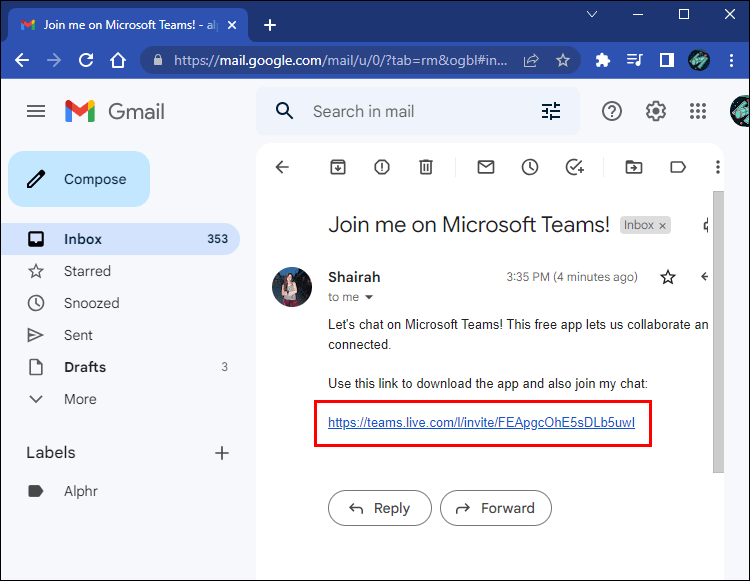
Can You Use Microsoft Teams Without an Account?
Microsoft Teams is an incredibly powerful tool for collaboration and communication. It allows people to communicate, share files, and collaborate on projects in a secure environment. But can you use Microsoft Teams without an account? In this article, we’ll explore the various ways you can use Microsoft Teams without an account, as well as the benefits of having one. With this information, you can decide the best approach for your business or team needs. Let’s get started!

Can You Use Microsoft Teams Without Signing Up?
Microsoft Teams is a powerful collaboration platform that allows people to work together in virtual teams. It provides a range of features and tools that make it easy to organize and manage meetings, conversations, and documents. But can you use Microsoft Teams without signing up for an account?
The answer is yes, you can use Microsoft Teams without signing up for an account. However, there are certain limitations to the features and tools that are available without an account. Without an account, you will not be able to access the full range of features and tools available in Microsoft Teams. In addition, without an account, you will not be able to access all the information stored in the cloud.
The main way to use Microsoft Teams without an account is to join a Team that someone else has created. When you join a Team, you will be able to join conversations, view documents, and participate in meetings. However, you will not be able to create a Team, invite others to a Team, or manage a Team.
Using Teams Without an Account: Benefits
One of the main benefits of using Microsoft Teams without an account is that it is free. There are no fees or costs associated with joining a Team. This makes it an attractive option for people who want to use the platform without making a financial commitment.
In addition, using Microsoft Teams without an account allows users to get a feel for the platform before deciding whether or not it is right for them. By joining a Team, users can get a feel for the features and tools available and decide if the platform is right for them before making a commitment.
Using Teams Without an Account: Limitations
Although there are some benefits to using Microsoft Teams without an account, there are also some limitations. Without an account, users will not be able to access the full range of features and tools available in Microsoft Teams. In addition, without an account, users will not be able to access all the information stored in the cloud.
Limitations on Sharing and Collaboration
Without an account, users will not be able to create a Team, invite others to a Team, or manage a Team. This limits the ability of users to share and collaborate with each other. Without an account, users will also not be able to securely store documents in the cloud.
Limitations on Communication
Without an account, users will not be able to use the full range of communication tools available in Microsoft Teams. This includes the ability to send private messages, make voice and video calls, and share files. Without an account, users will also not be able to join public channels or create private channels.
Conclusion
It is possible to use Microsoft Teams without signing up for an account. However, there are certain limitations to the features and tools that are available without an account. Without an account, users will not be able to access the full range of features and tools available in Microsoft Teams or store documents securely in the cloud. In addition, without an account, users will not be able to use the full range of communication tools available in Microsoft Teams.
Frequently Asked Questions
1. Can You Use Microsoft Teams Without an Account?
Yes, you can use Microsoft Teams without an account. Microsoft Teams is a collaboration platform that allows users to chat and collaborate on projects without needing a Microsoft account. However, if you want to use all of the features of Microsoft Teams, then you will need to create an account. With a Microsoft account, you can access the full suite of features, such as file sharing, video conferencing, and task management.
2. What Are the Benefits of Using Microsoft Teams Without an Account?
When using Microsoft Teams without an account, you can still take advantage of the collaboration tools available. You can have group conversations, share files, and even host video calls. It is also a great way to quickly get started with Microsoft Teams, allowing you to explore the features before committing to a full account.
3. Are There Any Limitations to Using Microsoft Teams Without an Account?
Yes, there are some limitations to using Microsoft Teams without an account. Without a Microsoft account, you cannot access the full suite of features offered by Microsoft Teams. You will also not be able to access any of the team-specific features, such as task management, polls, or custom backgrounds.
4. Can You Create a Team Without an Account?
No, you cannot create a team without an account. To create a team, you will need to create a Microsoft account and sign into Microsoft Teams. Once you have an account, you can create a team and invite other members to join.
5. How Do You Create a Microsoft Account?
Creating a Microsoft account is easy. To create an account, simply go to the Microsoft website and click on the “Sign Up” button. You will then be prompted to enter your information, such as name, email address, and password. Once you have entered your information, you will be able to access the full suite of features available on Microsoft Teams.
6. Is There a Way to Use Microsoft Teams Without Logging In?
Yes, there is a way to use Microsoft Teams without logging in. You can access Microsoft Teams without logging in by using the “Guest” option. This option allows you to view or join a team without having to sign in. However, you will not be able to access the full suite of features or participate in team conversations.
In conclusion, it is possible to use Microsoft Teams without an account. Whether you are a business, educational institution, or an individual, you can use Microsoft Teams for free and without having to create an account. This is a great way to utilize the features and capabilities of Microsoft Teams without having to commit to a subscription or membership. With its wide range of features, Microsoft Teams is a great tool to use for communication and collaboration.




