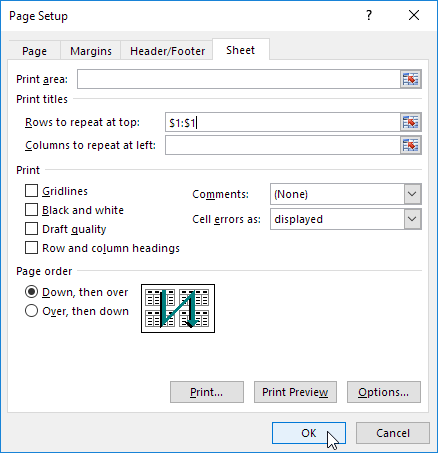
How to Set Print Titles in Excel?
Do you find yourself constantly struggling to remember which row or column contains specific data in your Excel worksheets? With print titles, you can easily label each section of your worksheet, making it easier to read and understand without having to constantly refer back to the data. In this article, we will discuss how to set print titles in Excel, so you can quickly and easily format and label your worksheets.
To set print titles in Excel, follow these steps:
- Open your Excel spreadsheet.
- Go to the Page Layout tab.
- In the Page Setup section, click Print Titles.
- Enter the row and column titles you wish to print in the Rows to Repeat at Top and Columns to Repeat at Left fields.
- Click OK.

Frequently Asked Questions
What is Print Titles in Excel?
Print Titles in Excel are rows and columns that appear on each page of a printed spreadsheet. This allows users to easily identify the headers of the spreadsheet and see them on each page. Print Titles can be set to repeat specific rows or columns at the top or left of each page of a printed spreadsheet.
How to Set Print Titles in Excel?
To set Print Titles in Excel, open the spreadsheet and click the Page Layout tab. In the Page Setup group, click the Print Titles button. In the Page Setup window, select the Sheet tab and enter the rows or columns to be printed on each page in the “Rows to repeat at top” and/or “Columns to repeat at left” fields. Click OK to save the settings.
What are the Benefits of Setting Print Titles in Excel?
The benefits of setting Print Titles in Excel include improved readability when printing a spreadsheet, allowing users to easily identify the headers of the spreadsheet on each page. This makes understanding the data in the spreadsheet much easier. Additionally, setting Print Titles allows users to print larger spreadsheets on multiple pages.
What are the Limitations of Setting Print Titles in Excel?
The limitations of setting Print Titles in Excel are that it can only be used to repeat specific rows or columns on each page of a printed spreadsheet. It cannot be used to repeat text or images across different pages. Additionally, Print Titles can only be set in the Page Setup window and cannot be set in the Print window.
Are There Alternatives to Setting Print Titles in Excel?
Yes, there are alternatives to setting Print Titles in Excel. For example, users can use the Freeze Panes feature to freeze specific rows or columns and have them appear on each page when printing a spreadsheet. Additionally, users can manually insert headers or footers on each page of a printed spreadsheet.
Can Print Titles in Excel be Changed After they are Set?
Yes, Print Titles in Excel can be changed after they are set. To do this, open the spreadsheet and click the Page Layout tab. In the Page Setup group, click the Print Titles button and make the desired changes in the Page Setup window. Click OK to save the changes.
As you have seen, setting print titles in Excel does not have to be a challenging task. By following these simple steps, you can easily set up print titles in Excel and make sure that your data is printed accurately. With the right formatting, you can create a professional-looking spreadsheet that accurately reflects the information you are trying to present. So don’t be afraid to take the time to set up your print titles in Excel and give your data the presentation it deserves.




