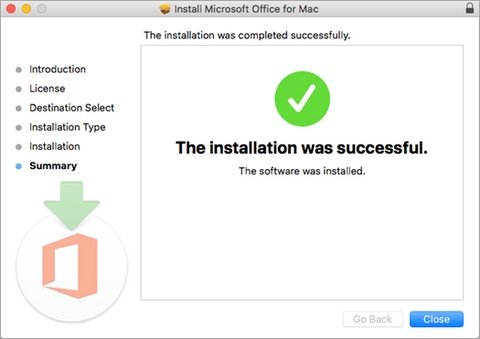
How to Upgrade Your Office 2019
Whether it’s for home or work, there will come a time when you will have to upgrade your Office. There are 2 types of office products; Office 365 Subscription and non-subscription such as the Word application or the Office Home & Business. Your upgrade will be different depending on which product you have.
How to Upgrade your Office using different Methods
Non-Subscription Upgrade
Non-subscriptions like Office Home & Student and Office Home and Business are one-time purchases. If you want to upgrade, you’ll either need to buy the latest version or purchase an Office 365 subscription. If you’re wondering how to buy the latest version, look below for more information.
Office 365 Subscription
Whether you choose the Office 365 Personal or the Office 365 Home (family plan), purchasing an Office 365 subscription is a serious investment and your best option. You’ll not only get the newest features and security updates, but you will also get its cloud-connected features to help you be the utmost productive with its 1TB OneDrive storage.
Think of how much work you could do. In addition to this, you will be able to install Office on all your devices. Now, you can do work anywhere and at any time. With access to support, Skype minutes and extra features on its mobile app, you’ll be able to do your best work. You can pay your subscription on a monthly or yearly basis to best fit your budget.
The family plan lets you share between up to 6 people. Because you will be able to use Office on multiple devices, there’s no more need to fight over a single computer. The Office 365 subscription also offers a specific plan for small to large businesses.
Office 2019 One-Time Purchase
You can buy Office Home & Business 2019 or Office Home & Student 2019. While you’ll be able to access the newest version and its features, you can only install this version on one device.
You will not have access to the features and support that Office 365 Subscription offers but you will get security updates and fixes during the supported period.
Office 365 Subscription Upgrade
Office 365 Home Subscription
Not to worry, though. You have all the latest features and the current version at no cost if you already have the Office 365 Subscription. The newest features for Mac include the ability to draw naturally with your trackpad in Word, Excel, and PowerPoint. Furthermore, it now has access to the Apple Continuity Camera where you can smoothly insert a photo from your iPad or iPhone into your Word application.
The newest features on a Windows Desktop include the ability to see 1-5 lines at a time in a Word document with no distractions, plus the ability to reuse your slides in PowerPoint to save time. Remember that a family plan will allow you to share Office with up to 6 people and allow you to download Office onto multiple devices.
This includes MACs, PCs, tablets, and phones. This allows everybody in your home access, so they can do their own work. PC users also get access to Publisher and Access. Please check for Office updates on your Mac or PC if you do not see these features before you upgrade.
Office 365 Business Subscription
Office 365 business subscriptions are licensed through your school or work. You will have the latest features as long as your work or school email account is associated with the Office 365 business subscription. If you do not see the latest features, your school or work admin might have restricted some features. Check with your admin or check for Office updates on your Mac or PC.
Ready to Install
You have already downloaded the latest version. Before continuing, check the following:
- Your PC or MAC meets the requirements for the installation. Requirements for Windows include 1.6 GHz for or faster 2 -core. Mac os requires an Intel processor.
- Backup your Outlook data files before you uninstall the earlier Office version for the newer one. It will not delete your office files.
- Run one version of Office on your PC. You can try different versions of office on the same PC.
-
Remove Older Office licenses on your MAC after installing the newest one.

-
After checking the following, you can click Ready to Install.
Great, now you have the latest Office 2019 version. Get ready to work hard for your new year.
If you’re looking for a software company you can trust for its integrity and honest business practices, look no further than keysdirect.us. We are a Microsoft Certified Partner and a
BBB Accredited Business that cares about bringing our customers a reliable, satisfying experience on the software products they need. We will be with you before, during, and after all the sales.
That’s our 360 Degree keysdirect.us Guarantee. So, what are you waiting for? Call us Today on
+1 217-878-439 or email sales@keysdirect.us.








