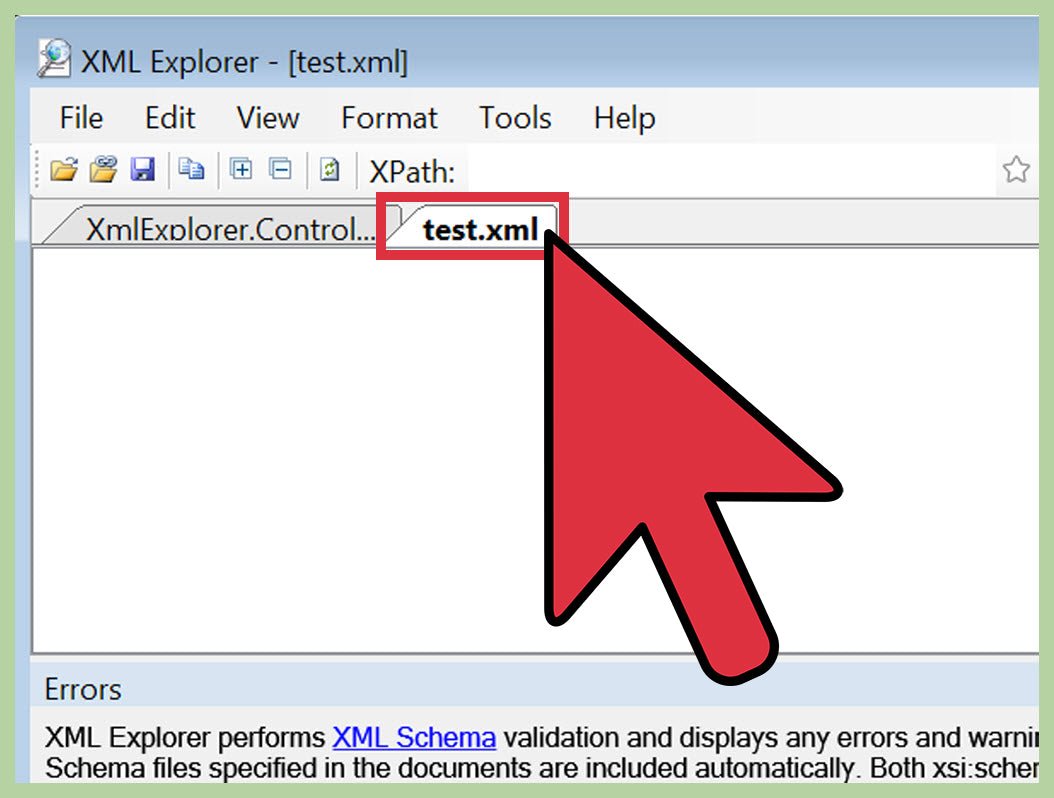
How to Open Xml File in Windows 10?
Are you wondering how to open XML files in Windows 10? XML files are widely used for data storage, transfer, and exchange. It is an essential format for web developers and data analysts. If you have an XML file and don’t know how to open it, don’t worry. In this article, you will learn the easy steps to open XML files in Windows 10.
To open an XML file in Windows 10, simply drag and drop it into your web browser or open it from the File Explorer. You can also open XML files in Notepad or any text editor, however, be aware that opening an XML file in this manner will not allow you to see the file’s formatting or structure.
If you need to view and edit the structure of an XML file, you can use an XML editor such as Notepad++. To open an XML file in Notepad++, go to File > Open and select the XML file.
For a step-by-step tutorial on opening an XML file in Notepad++, follow the instructions below:
- Open Notepad++
- Click the File menu and select the Open option
- Navigate to the XML file you want to open
- Click the Open button

What is an XML File?
An XML file is an Extensible Markup Language file, and it is used to structure data for storage and transport. XML files can be thought of as a text-based way of storing and organizing data. XML files are used in a variety of ways, such as to store information in a database or to create webpages.
XML files are made up of tags that describe the data they contain. These tags allow the data in the XML file to be easily read and understood by computers. XML is a great way to store and transport data because it is easily readable by both humans and computers.
What are the Benefits of Using XML?
There are several benefits to using XML. First, XML is a widely used standard, so it is easy to find software and libraries to work with XML files. Second, XML is human-readable, which makes it easy to debug and maintain. Finally, XML is flexible, so it can be used to store and transport almost any type of data.
How to Open an XML File in Windows 10?
To open an XML file in Windows 10, you can use either a text editor or an XML viewer. To open an XML file using a text editor, simply right-click on the file and select “Open with” and then select your text editor. To open an XML file using an XML viewer, simply double-click on the file and it will open in the viewer.
How to Edit an XML File in Windows 10?
To edit an XML file in Windows 10, you can use either a text editor or an XML editor. To edit an XML file using a text editor, simply open the file in your text editor and make any necessary changes. To edit an XML file using an XML editor, simply open the file in the editor and make any necessary changes.
How to View an XML File in Windows 10?
To view an XML file in Windows 10, you can use either a web browser or an XML viewer. To view an XML file using a web browser, simply open the file in your browser by dragging it into the address bar. To view an XML file using an XML viewer, simply double-click on the file and it will open in the viewer.
How to View an XML File in a Web Browser?
To view an XML file in a web browser, simply open the file in your browser by dragging it into the address bar. The XML file will be displayed in the browser as text, which can then be read by humans. However, some browsers may not display the XML file correctly, so it is best to use an XML viewer to view the file.
How to View an XML File in an XML Viewer?
To view an XML file in an XML viewer, simply double-click on the file and it will open in the viewer. The XML file will be displayed in the viewer in a tree-like structure, which can then be read by humans. Some XML viewers may also allow you to edit the file, as well as search for specific tags or data within the file.
Frequently Asked Questions
Q1: How do I open an XML file in Windows 10?
A1: To open an XML file in Windows 10, you can use either the Notepad or Internet Explorer. To open the file with Notepad, simply right-click on the XML file and select “Open with” from the menu. Choose “Notepad” from the list of programs and click “OK”. The XML file will open in Notepad where you can view and edit it. Alternatively, if you want to view the XML file in a web browser, you can open it with Internet Explorer. Just double-click on the XML file and it will open in the Internet Explorer window.
Q2: How can I view an XML file in Windows 10?
A2: To view an XML file in Windows 10, the best way is to open it in Internet Explorer. Just double-click on the XML file and it will open in the Internet Explorer window. You can also open the file with Notepad or another text editor, but it won’t be as user-friendly as viewing it in Internet Explorer.
Q3: How do I edit an XML file in Windows 10?
A3: To edit an XML file in Windows 10, you should open it with Notepad. Right-click on the XML file and select “Open with” from the menu. Choose “Notepad” from the list of programs and click “OK”. The XML file will open in Notepad where you can view and edit it. Make sure to save the file with the same filename and in the same directory when you’re done editing.
Q4: How do I convert an XML file to another format in Windows 10?
A4: To convert an XML file to another format in Windows 10, you can use an online XML converter. Just upload the XML file to the converter and choose the desired output format. The converter will then return the converted file to you. You can also use a specialized XML editor or a text editor to convert the XML file.
Q5: Is there any software to open XML files in Windows 10?
A5: Yes, there are several software programs available for opening XML files in Windows 10. Notepad is the most basic program for opening XML files. You can also use a specialized XML editor or text editor for more advanced features. Additionally, you can use an online XML converter to convert the XML file to other formats.
Q6: Can I view an XML file in a web browser?
A6: Yes, you can view an XML file in a web browser. Just double-click on the XML file and it will open in the Internet Explorer window. Alternatively, you can open it with any other web browser such as Chrome or Firefox. The browser will display the XML file in a readable format.
How To Open XML File In Windows 10 / Mac?
The process of opening XML files in Windows 10 is quite straightforward. All you need to do is right-click on the file and select “Open with” and choose “Notepad” as your desired program. By following these simple steps, you can easily open XML files in Windows 10. With this knowledge, you can now access these files with ease, saving you time and effort.




