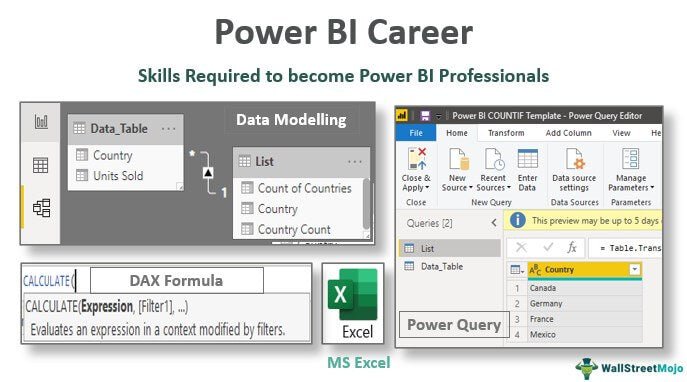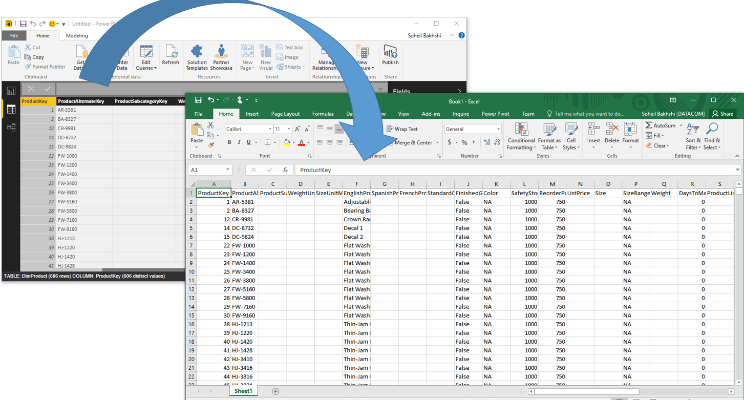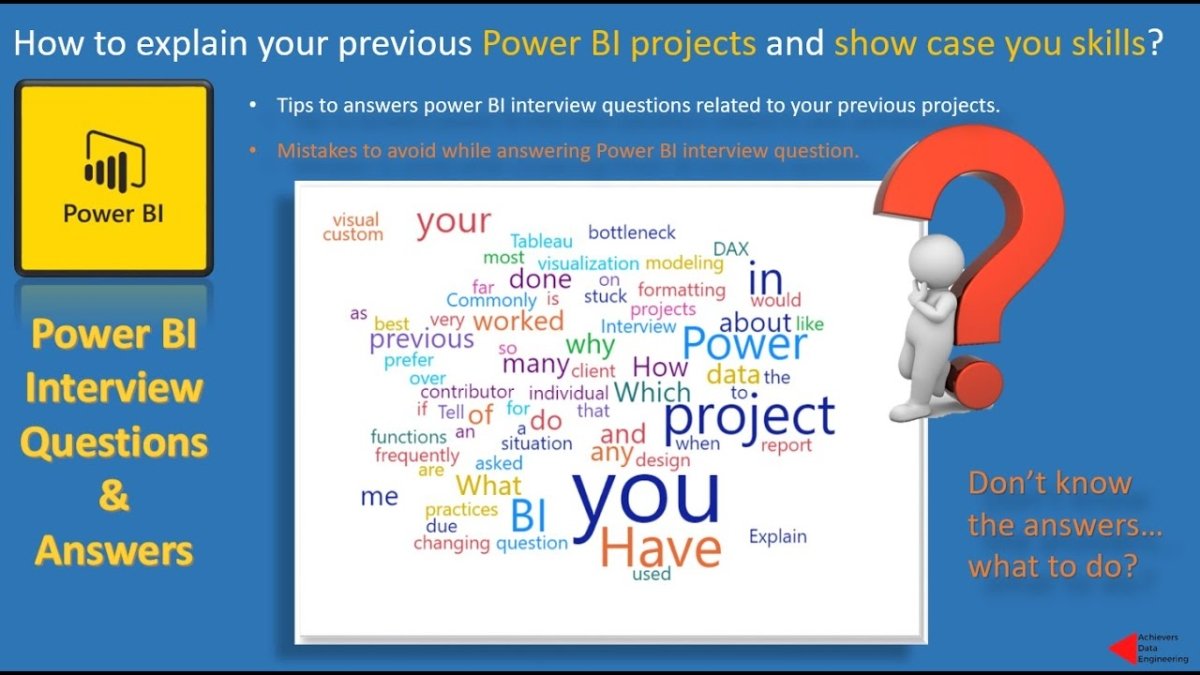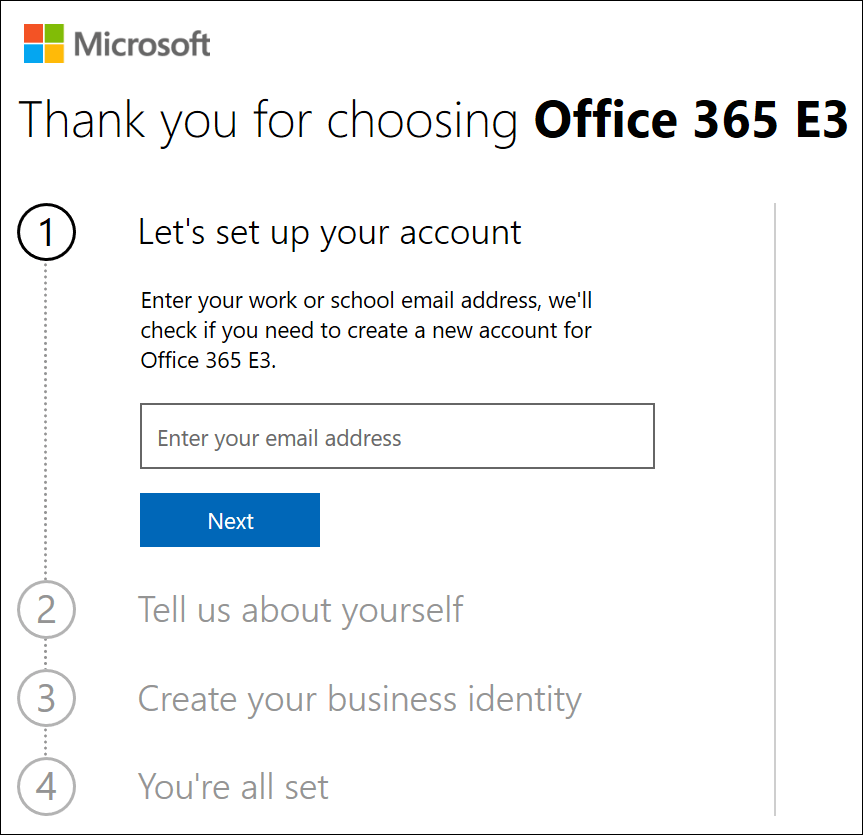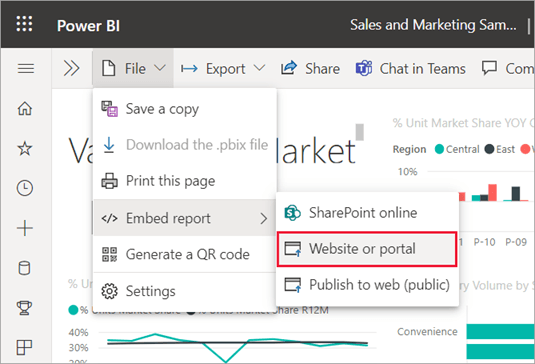What is Power Query in Power Bi?
Power Query is an incredibly powerful tool that allows you to extract data from a variety of sources, transform it, and load it into Power BI. In this article, we’ll explore what exactly Power Query is, how it works, and how it can be used to create dynamic, visual reports. So whether you’re new to Power BI or an experienced user, this article will help you get to grips with Power Query and unlock its full potential.
![]()
What is Power Query in Power BI?
Power Query is a powerful data analysis tool used in Microsoft Power BI. It is used to import, transform, and clean data from multiple sources, such as Excel, CSV, web, and other databases. Power Query allows users to quickly and easily combine, clean, and transform data from multiple sources into one single view. With Power Query, users can quickly identify and fix errors in data sets, as well as perform calculations and create formulas to create the perfect data sets for their Power BI reports.
What are the benefits of Power Query?
Power Query offers many advantages for data analysis. It reduces the time and complexity of data transformations, allowing users to quickly combine, clean, and transform data from multiple sources into one single view. It also helps to identify and fix errors in data sets. Additionally, Power Query can be used to perform calculations and create formulas to create the perfect data sets for their Power BI reports.
How can Power Query be used in Power BI?
Power Query can be used to import, transform, and clean data from multiple sources, such as Excel, CSV, web, and other databases. It can also be used to quickly identify and fix errors in data sets, as well as perform calculations and create formulas to create the perfect data sets for their Power BI reports. Additionally, Power Query can be used to create dynamic data models and create visuals in Power BI.
What features does Power Query have?
Power Query has many features that make it a powerful data analysis tool. It offers the ability to combine, clean, and transform data from multiple sources into one single view. It also provides the ability to identify and fix errors in data sets. Additionally, Power Query has features that allow users to perform calculations and create formulas to create the perfect data sets for their Power BI reports.
How does Power Query work?
Power Query works by allowing users to import, transform, and clean data from multiple sources, such as Excel, CSV, web, and other databases. It then allows users to quickly identify and fix errors in data sets, as well as perform calculations and create formulas to create the perfect data sets for their Power BI reports.
What are the limitations of Power Query?
Although Power Query is a powerful data analysis tool, it does have some limitations. It cannot be used to create complex data models or visuals in Power BI. Additionally, it is not able to connect to certain types of data sources, such as cloud-based data sources.
Top 6 Frequently Asked Questions
What is Power Query in Power BI?
Power Query is a powerful data transformation and manipulation technology that is integrated into Microsoft Power BI. It enables users to import, cleanse, transform, and combine data from multiple sources such as databases, spreadsheets, and online services in an intuitive and user-friendly way. Power Query also offers a wide range of advanced features, such as creating custom functions and parameters, as well as creating reusable transformations that can be applied to multiple datasets.
What are the Benefits of Using Power Query in Power BI?
Using Power Query in Power BI can offer many benefits, including the ability to quickly and easily combine data from different sources, clean and transform data, and create powerful queries with custom functions and parameters. It also enables users to quickly and easily create reusable transformations to apply to multiple datasets, allowing for faster and more efficient analysis and reporting. Finally, Power Query offers an intuitive user interface that makes it easier for users to quickly and easily manipulate and visualize their data.
How Does Power Query Work in Power BI?
Power Query works by allowing users to connect to different data sources and combine, clean, and transform data in an intuitive and user-friendly way. After connecting to a data source, users can then apply transformations such as filtering, sorting, and grouping to their data. They can also create custom functions and parameters to further refine their queries, as well as create reusable transformations to apply to multiple datasets. Finally, users can then use the data to create visualizations and reports.
What Are the Different Types of Data Sources Supported by Power Query in Power BI?
Power Query in Power BI supports a wide range of data sources, including relational databases, Excel spreadsheets, text files, JSON, XML, and many more. It also supports a range of online services, such as Google Analytics, Salesforce, and Microsoft Azure.
What Are Some of the Advanced Features of Power Query in Power BI?
Power Query in Power BI offers a range of advanced features, such as creating custom functions and parameters, as well as creating reusable transformations that can be applied to multiple datasets. It also offers a wide range of data transformation and manipulation capabilities, such as filtering, sorting, grouping, and merging data. Finally, Power Query also offers an intuitive user interface that makes it easier for users to quickly and easily manipulate and visualize their data.
What Are the Benefits of Using Power Query in Power BI Over Other Data Transformation Tools?
Power Query in Power BI offers many benefits over other data transformation tools, including the ability to quickly and easily combine data from different sources, clean and transform data, and create powerful queries with custom functions and parameters. It also enables users to quickly and easily create reusable transformations to apply to multiple datasets, allowing for faster and more efficient analysis and reporting. Finally, Power Query offers an intuitive user interface that makes it easier for users to quickly and easily manipulate and visualize their data.
How to use Power Query in Power BI | Microsoft Power BI for Beginners
Power Query in Power BI is a powerful, yet simple, data transformation tool that can help you quickly and easily create insights from your data. With its intuitive and easy-to-use interface, Power Query makes data exploration and manipulation a breeze, allowing you to uncover hidden patterns, trends, and relationships within your data. Whether you’re a beginner or an experienced data analyst, Power Query can help you make sense of your data, unlock new possibilities, and make actionable decisions.