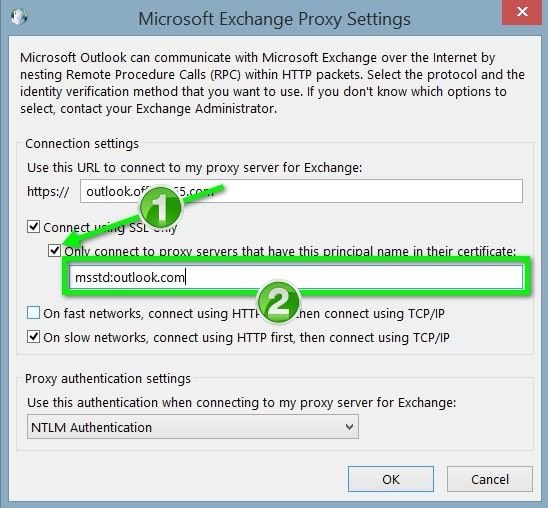
Why Won T Outlook Connect?
If you are a Microsoft Outlook user, you may have experienced an issue when trying to connect to your email. You may be asking yourself, “why won’t Outlook connect?” From server issues to incorrect settings, there are a number of possible reasons why Outlook won’t connect. In this article, we’ll discuss the top five reasons why Outlook may not be connecting and how you can troubleshoot the issue.
- Check the server name and port number
- Check your internet connection
- Enable encryption
- Reset the Outlook app
- Check the account settings
If the issue persists, contact your email service provider to verify your account settings.

Why Won’t Outlook Connect To Server?
Outlook is one of the most popular email client applications in the world. It is used by millions of people to access their email accounts and to send and receive emails. However, if Outlook is not connecting to the server, it can be very frustrating. There are several reasons why Outlook won’t connect to the server, and understanding these reasons can help you troubleshoot the issue and get Outlook working again.
The first reason why Outlook might not be connecting to the server is because the server is down or unavailable. If the server is not responding, then Outlook will not be able to connect. This is a common issue, and it can usually be resolved by restarting the server or checking for any updates that may be available.
The second reason why Outlook might not be connecting to the server is because there is an issue with the user’s account. If the user’s account is not configured correctly, or if the user’s credentials are incorrect, then Outlook will not be able to connect. Checking the user’s credentials and making sure that the account is configured properly should resolve this issue.
Outlook Configuration Problems
The third reason why Outlook might not be connecting to the server is because the Outlook configuration is incorrect. If the settings are not configured properly, Outlook will not be able to connect to the server. Checking the configuration settings and making sure they are correct should resolve this issue.
The fourth reason why Outlook might not be connecting to the server is because of a network issue. If the network is not configured correctly, or if there is a firewall blocking the connection, then Outlook will not be able to connect. Checking the network configuration and making sure that the firewall is not blocking the connection should resolve this issue.
Outlook Is Not Updated
The fifth reason why Outlook might not be connecting to the server is because it is not up to date. Outlook needs to be updated regularly in order to work properly. Checking for any available updates and making sure that Outlook is up to date should resolve this issue.
Outlook Is Blocked By Antivirus
The sixth reason why Outlook might not be connecting to the server is because it is being blocked by antivirus software. Some antivirus programs can block certain applications, such as Outlook, from connecting to the server. Checking the settings of the antivirus program and making sure that Outlook is not being blocked should resolve this issue.
Outlook Is Not Compatible With Server
The seventh reason why Outlook might not be connecting to the server is because it is not compatible with the server. Some servers are not compatible with certain versions of Outlook, and this can cause Outlook to not be able to connect. Checking the server’s compatibility with Outlook and making sure that the versions are compatible should resolve this issue.
Few Frequently Asked Questions
What are Some Common Reasons Outlook Won’t Connect?
There are numerous reasons Outlook won’t connect. Common causes include a misconfigured firewall or antivirus, incorrect Outlook account settings, an outdated version of Outlook, or an issue with the mail server. Additionally, problems with your ISP, internet connection, or even a corrupted Outlook profile may prevent Outlook from connecting.
How do I Troubleshoot Outlook Connection Issues?
The first step in troubleshooting Outlook connection issues is to make sure your internet connection is working and you can connect to other websites. If you can access websites, then you should check your Outlook settings, network connection, firewall or antivirus settings, and make sure Outlook is up-to-date. If the issue persists, you may need to recreate your Outlook profile.
What are the Common Firewall Settings That Affect Outlook?
Firewalls are designed to protect your devices from malicious programs and hackers. However, they can also block Outlook from connecting. Common firewall settings that can affect Outlook include blocking incoming or outgoing ports, blocking certain programs, or blocking certain websites.
How do I Reconfigure my Firewall Settings to Allow Outlook to Connect?
In order to reconfigure your firewall settings to allow Outlook to connect, you will need to add an exception for Outlook in your firewall settings. This will allow Outlook to connect without being blocked by your firewall. It is also important to make sure your antivirus settings are not interfering with Outlook as well.
How do I Update Outlook?
Updating Outlook is relatively simple. The first step is to check for any available updates. You can do this from within Outlook or from the Microsoft website. If any updates are available, you can follow the instructions provided by Microsoft to download and install the updates.
What is the Difference Between POP and IMAP?
POP (Post Office Protocol) is an older type of email protocol that downloads messages from your mail server to your computer. IMAP (Internet Message Access Protocol) is a newer type of email protocol that allows you to access and manage emails from multiple devices. IMAP is more feature-rich and allows you to sync emails across multiple devices.
How to Fix Outlook Error Cannot Connect to Server? (8 Solutions)
The issue of not being able to connect Outlook to the internet can be a frustrating one, but it’s important to remember that there are several potential solutions. Taking the time to troubleshoot Outlook connectivity issues can help you identify the exact cause of the issue and resolve it quickly. If the issue persists, seeking the help of an experienced professional can help you get back up and running in no time.




