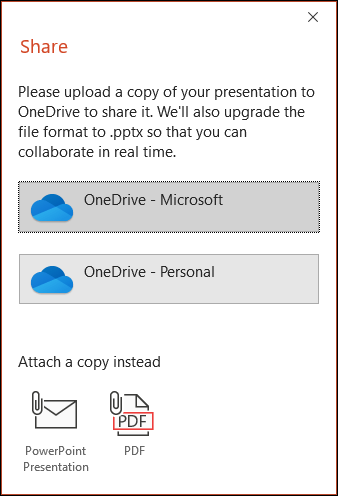
How to Share a Powerpoint?
Sharing a PowerPoint presentation can be a daunting task, especially if you’re new to the process. However, with the right tools and a few simple steps, you can easily and confidently share your PowerPoint presentations with colleagues, friends, and family. In this guide, we’ll walk you through the process of sharing a PowerPoint presentation, from setting it up to sending it out. So, let’s get started!
Sharing a PowerPoint is easy. Here’s how:
- Open the PowerPoint presentation you’d like to share.
- Select the Share button in the top right corner.
- Select the Invite People option.
- Enter the email addresses of the people you’d like to share the presentation with.
- Choose the Can Edit or Can View option.
- Click Send.
Your recipients will receive an email with a link to view or edit the PowerPoint file.

Sharing a PowerPoint Presentation
PowerPoint presentations are an effective way to convey information to an audience. Whether you’re presenting a business proposal or giving a school report, PowerPoint can help you put your best foot forward. Here’s how to share a PowerPoint presentation with an audience.
Before you begin, it’s important to make sure that your presentation is ready to go. Double-check that all the slides are in the correct order and that the text, images, and animations are all correct. You may also want to run a spell check to make sure that there are no typos. Once you’ve double-checked everything, you can move on to sharing the presentation.
Sharing Locally
The most straightforward way to share a PowerPoint presentation is to share it with people in the same room. To do this, you’ll need a projector and a laptop or computer to connect to it. You can then open up the PowerPoint presentation, and it will be projected onto the wall or screen. You can then control the presentation from the laptop or computer, navigating through the slides and speaking to the audience.
Once the presentation is over, you can save it on a USB drive and hand it out to the audience. That way, they can refer back to it at any time.
Sharing Online
If you’re not able to present in person, you can still share your PowerPoint presentation with people online. To do this, you’ll need to upload your presentation to a cloud storage service such as Dropbox or Google Drive. Then, you can share a link to the presentation with the people you’re presenting to. They can then view the presentation on their computer or mobile device.
You can also share the presentation via email. You can create an email, attach the presentation, and then send it out to the people you’re presenting to. They can then open the PowerPoint presentation on their computer or mobile device.
Using a Video Conferencing App
If you’re presenting to a group of people, you can use a video conferencing app such as Skype or Google Hangouts to share your PowerPoint presentation. You can start a video call with the people you’re presenting to and then share your screen with them. They’ll be able to see your presentation in real-time, and you can control the presentation from your laptop or computer.
Once you’ve finished presenting, you can save the presentation on a USB drive and send it out to the people you’ve presented to. They can then refer back to it at any time.
Using a Presentation Platform
If you’re looking for a more professional way to share your PowerPoint presentation, you can use a presentation platform such as SlideShare or Prezi. These services allow you to upload your presentation and then share it with the people you’re presenting to. They can view the presentation on their computer or mobile device, and you can control the presentation from your laptop or computer.
Once the presentation is over, you can save it on a USB drive and hand it out to the audience. That way, they can refer back to it at any time.
Conclusion
Sharing a PowerPoint presentation is a great way to get your point across to an audience. Whether you’re presenting in person or online, there are a variety of ways to share your presentation. With a little bit of preparation, you can make sure that your presentation looks great and that your audience is engaged.
Frequently Asked Questions
What is Microsoft PowerPoint?
Microsoft PowerPoint is a presentation software developed by Microsoft that allows users to create and display slideshows of images, text, animations, and other media. It is a widely used program for creating presentations, and is part of the Microsoft Office suite of applications.
What are the Benefits of Sharing Powerpoint?
Sharing Powerpoint presentations has many benefits. It allows multiple people to work on the same document simultaneously, which saves time and makes collaboration easier. It also provides an opportunity to share ideas between teams and departments, helping to foster creative and innovative thinking. Additionally, sharing Powerpoint presentations can help to increase productivity, as the presentations can be quickly accessed from any device.
How Can I Share a Powerpoint Presentation?
There are several ways to share a Powerpoint presentation. One way is to use Microsoft’s OneDrive to store and share the presentation with others. You can also use other cloud-based services such as Google Drive or Dropbox to store and share the presentation. Additionally, you can share the presentation directly via email or through social media platforms such as Facebook or Twitter.
What Are the Different Ways to Share a Powerpoint Presentation?
The different ways to share a Powerpoint presentation include using Microsoft’s OneDrive, other cloud-based services such as Google Drive or Dropbox, email, or social media platforms such as Facebook or Twitter. Additionally, you can also share the presentation through a web link or by exporting the presentation as a PDF file.
What Are the Security Considerations When Sharing a Powerpoint Presentation?
When sharing a Powerpoint presentation, it is important to consider security. It is recommended to use a secure cloud-based storage service to store the presentation, as this will help to keep the presentation safe from unauthorized access. Additionally, you should also be aware of the privacy settings when sharing the presentation on social media platforms, as this can help to ensure the presentation is only visible to the intended audience.
What Are the Best Practices for Sharing a Powerpoint Presentation?
When sharing a Powerpoint presentation, it is important to ensure the presentation is of a high quality and is presented in an organized and professional manner. Additionally, it is important to use a secure cloud-based storage service to store the presentation, as this will help to keep the presentation safe from unauthorized access. Furthermore, you should also be aware of the privacy settings when sharing the presentation on social media platforms, as this can help to ensure the presentation is only visible to the intended audience.
PowerPoint: Saving and Sharing
Sharing a Powerpoint presentation has never been easier! With the multitude of cloud-based apps and services available, you can easily share your presentation with a colleague, client, or entire class. Whether you’re using Microsoft’s PowerPoint, Apple’s Keynote, or any other app, the steps are simple and straightforward. By following the steps outlined in this article, you’ll be able to share your presentation with ease and confidence. So, get out there and start sharing your ideas with the world!




