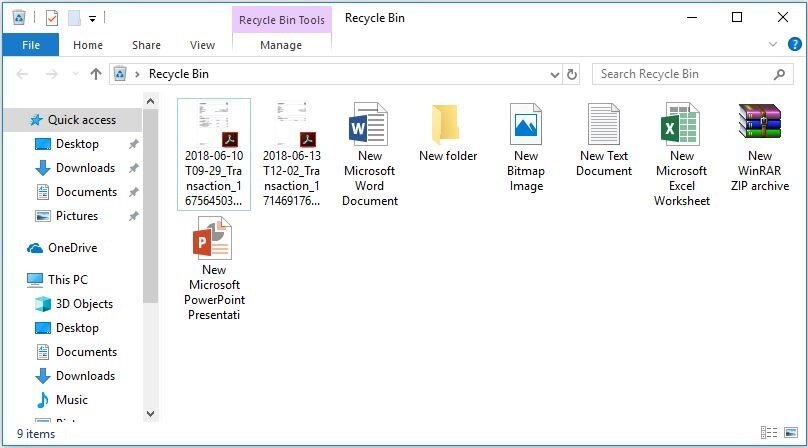
How to Recover Deleted Excel Files?
If you’ve ever experienced the panic of losing an important Excel file, you know how devastating it can be. But don’t worry, there is hope! In this article, we will explain how to recover deleted Excel files and get those important documents back. We’ll go over the different methods you can use to restore files that have been accidentally deleted and even discuss how to recover corrupted files. Whether you are a novice or a seasoned Excel user, this article will provide the information you need to get your files back.
- Restore from Recycle Bin:
- Open the Recycle Bin by double-clicking its icon.
- Find the Excel file you want to recover and right-click it.
- Select Restore to restore the deleted Excel file back to its original location.
- Restore from Backup:
- Open the folder where the backup copy of the Excel file is stored.
- Find the Excel file you want to restore and double-click it.
- Click the Save As button and save the Excel file to its original location.

Recovering Deleted Excel Files
Excel is one of the most popular and widely used spreadsheet programs in the world. The program allows users to store, organize, graph and analyze data, making it a vital tool for many businesses and individuals. Unfortunately, it is possible to accidentally delete an Excel file, leading to the potential loss of important data. If a file is accidentally deleted, it is possible to recover the file, but it requires some technical knowledge. The following will explain how to recover deleted Excel files.
Check the Recycle Bin
The first step in recovering a deleted Excel file is to check the Recycle Bin. If the file was simply moved to the Recycle Bin, it can be easily recovered. To do this, open the Recycle Bin and locate the file. Right-click on the file and select “Restore” to move it back to its original location.
If the file was permanently deleted, it will not be available in the Recycle Bin. In this case, the next step is to see if the file is available in the backup.
Check Backup Copies
If the file was not in the Recycle Bin, the next step is to check if a backup copy of the file exists. Most computers have a backup system in place that stores copies of important files. If the file was backed up, it may be possible to recover it from the backup system.
If the file was not backed up, or the backup system does not contain the file, the next step is to use a recovery program.
Use a Recovery Program
If the file is not in the Recycle Bin or the backup system, the next step is to use a recovery program. A recovery program searches the computer for deleted files and attempts to recover them. The program can be used to search the hard drive for deleted Excel files.
Recovering from a Hard Drive
If the file was stored on a hard drive, the recovery program can be used to search the drive for the deleted file. The program will search the hard drive and attempt to locate the deleted file. If the file is found, the program will attempt to recover it.
Recovering from an External Drive
If the file was stored on an external drive, such as a USB drive or an external hard drive, the recovery program can be used to search the drive for the deleted file. The program will search the external drive and attempt to locate the deleted file. If the file is found, the program will attempt to recover it.
Preventing Data Loss
It is important to remember that it is not always possible to recover a deleted Excel file. To prevent data loss, it is important to regularly back up important files. Most PCs have a backup system that can be used to create backups of important files. The backups should be stored in a secure location, such as an external hard drive or a cloud storage service.
Using Cloud Storage
Cloud storage services, such as Google Drive and Dropbox, can be used to store and back up important files. The files can then be accessed from any computer or device with an internet connection. This makes it easy to access important files from any location.
Using an External Hard Drive
An external hard drive can also be used to store and back up important files. The external drive can then be connected to any computer or device to access the files. This is a good option for those who need to access the files from multiple locations.
Conclusion
If a file is accidentally deleted, it may be possible to recover it. The first step is to check the Recycle Bin and the backup system. If the file is not in either of these locations, a recovery program can be used to search the hard drive or external drive for the file. To prevent data loss, it is important to regularly back up important files. Cloud storage services and external hard drives can be used to store and back up important files.
Few Frequently Asked Questions
What is an Excel File?
An Excel file is a spreadsheet document created with Microsoft Excel, a popular software program used to analyze, visualize, and calculate data. It is a type of structured document which stores data in tables or columns and rows, and can be used to create charts, graphs, and other visualizations. Excel files are commonly used in business and academia to track and analyze data.
What is the Risk of Losing an Excel File?
The risk of losing an Excel file depends on how it is stored and backed up. If an Excel file is not regularly backed up, it is at risk of being lost if anything happens to the device on which it is stored. Additionally, Excel files can be accidentally deleted or corrupted due to user error, hardware failure, or a virus.
How Can I Recover a Deleted Excel File?
If an Excel file is accidentally deleted, it may be possible to recover it. The first step is to check the Recycle Bin to see if it is there. If it is not, then other methods may be necessary, such as using specialized software to scan the hard drive for the deleted file. If the file is found, it can be restored.
What Types of Software Can Be Used to Recover Deleted Excel Files?
There are several types of data recovery software that can be used to recover deleted Excel files. They include programs such as Recuva, Disk Drill, and EaseUS Data Recovery Wizard. These programs can scan the hard drive for deleted files and allow users to restore them if found.
Are There Any Other Ways to Recover Deleted Excel Files?
In addition to using data recovery software, there are other methods for recovering deleted Excel files. For example, if the file was stored in Dropbox or a similar cloud storage service, it may be possible to access a previous version of the file. Additionally, many modern versions of Excel come with a feature called AutoRecover, which will automatically save a backup copy of the file.
Are Deleted Excel Files Ever Permanently Lost?
In most cases, deleted Excel files are not permanently lost. Depending on how they were stored and backed up, they can usually be recovered if they are accidentally deleted. However, if a hard drive or device fails, or if the file is corrupted, it may be impossible to recover the data. In these cases, the file may be permanently lost.
How to Recover Unsaved/Deleted Excel Files? Excel Document Recovery
Recovering deleted Excel files doesn’t have to be a daunting or difficult task. With the help of the methods outlined in this article, you can easily and quickly recover your lost Excel files. Whether you are an experienced user or a novice, you can use the methods above to get back your precious Excel files. So, don’t panic and start using the methods above to get back your important files.




