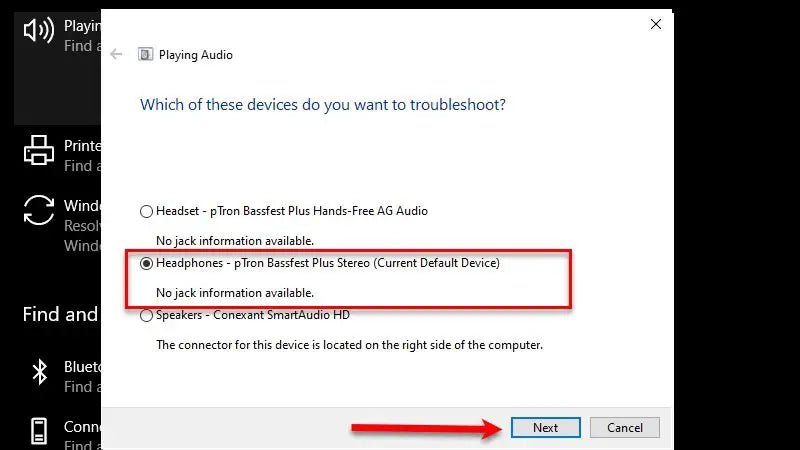
How to Fix Sound Delay on Bluetooth Headphones Windows 10?
Do you have sound delay issues with your Bluetooth headphones on Windows 10? It can be extremely frustrating trying to watch a movie or listen to music and having the sound out of sync with what you see on the screen. Don’t worry – this issue can be easily fixed. In this article, we’ll discuss how to fix sound delay on Bluetooth headphones in Windows 10. Read on to learn more.
Fixing sound delay on Bluetooth headphones for Windows 10:
- Right-click the speaker icon on the taskbar.
- Select Playback devices from the context menu.
- Right-click the Bluetooth headphones from the list.
- Select Properties from the context menu.
- Go to the Advanced tab.
- Check the box for “Allow applications to take exclusive control of this device.”
- Click Apply and then OK.
- Restart the computer and check if the sound delay has been fixed.

Fixing Sound Delay on Bluetooth Headphones in Windows 10
Bluetooth headphones can provide a great sound experience for Windows 10 users. Unfortunately, sometimes the sound may be delayed, making it difficult to enjoy music or movies. Fortunately, there are a few simple steps that can be taken to fix sound delay on Bluetooth headphones in Windows 10.
The first step is to check the Bluetooth driver. If it is not up to date, it can cause sound delay. To update the driver, go to the Device Manager, find the Bluetooth driver, right-click on it, and select “Update driver”. This should fix the sound delay issue.
The next step is to check the audio settings on the computer. If the settings are incorrect, it can also cause sound delay. To fix this, go to the Playback tab in the Sound settings and make sure that the correct device is selected. Additionally, check the Enhancements tab and make sure that the correct settings are enabled.
Using the System File Checker Tool
The System File Checker tool can be used to fix sound delay on Bluetooth headphones in Windows 10. To use the tool, open the Command Prompt, type “sfc /scannow”, and press Enter. This will scan for corrupted files and replace them with the correct ones.
The next step is to uninstall and reinstall the Bluetooth driver. To do this, go to the Device Manager, find the Bluetooth driver, right-click on it, and select “Uninstall”. Then, restart the computer and reinstall the driver. This should fix the sound delay issue.
Using Third-Party Software
If the above steps do not work, third-party software can be used to fix sound delay on Bluetooth headphones in Windows 10. There are several different software programs available, such as Realtek Audio Manager, that can help. Simply download and install the software, and then follow the instructions to fix the sound delay issue.
Using Troubleshooter
The Windows 10 Troubleshooter can also be used to fix sound delay on Bluetooth headphones. To use the Troubleshooter, go to the Settings menu and select “Update & Security”. Then, select “Troubleshoot” and select “Playing Audio”. This will launch the Troubleshooter, and it should be able to fix the sound delay issue.
Using Bluetooth Scanner
The Bluetooth Scanner can also be used to fix sound delay on Bluetooth headphones in Windows 10. To use the tool, go to the Settings menu and select “Devices”. Then, select “Bluetooth & Other Devices” and select “Scan for Devices”. This will scan for any Bluetooth devices that are connected, and it should be able to fix the sound delay issue.
Using Audio Troubleshooter
The Audio Troubleshooter can also be used to fix sound delay on Bluetooth headphones in Windows 10. To use the tool, go to the Settings menu and select “Update & Security”. Then, select “Troubleshoot” and select “Audio Playback”. This will launch the Troubleshooter, and it should be able to fix the sound delay issue.
Few Frequently Asked Questions
1. What is a sound delay?
A sound delay is when audio is heard later than when it is actually playing. This can be a noticeable lag time between when a sound is made and when it is heard through a device. This can be frustrating when watching videos or playing music or games, as the audio may not match the visuals.
2. What causes sound delay on Bluetooth headphones?
Sound delay on Bluetooth headphones can be caused by a variety of issues. One possible cause is Bluetooth latency, which is the amount of time it takes for a signal to travel from the source device to the headphones. High levels of latency can cause a noticeable delay between the audio and the visuals. Another potential cause is a poor connection between the source device and the headphones. Additionally, certain settings on the device can also cause sound delay.
3. How can I fix sound delay on Bluetooth headphones on Windows 10?
To fix sound delay on Bluetooth headphones on Windows 10, there are several steps you can take. First, you should check the settings on your device to make sure that they are properly configured. Additionally, you should check the connection between the source device and the headphones to ensure that it is strong and reliable. You can also use an audio synchronization tool to adjust the timing of the audio. Finally, you should make sure that the Bluetooth signal is strong and that there are no obstacles blocking the signal.
4. Are there any tools I can use to fix sound delay on Bluetooth headphones?
Yes, there are several tools you can use to fix sound delay on Bluetooth headphones. One of the most popular tools is an audio synchronization tool, which can be used to adjust the timing of the audio. Additionally, there are some apps available that can help to adjust the latency of the Bluetooth signal, which can help reduce the sound delay.
5. Do I need to purchase any additional hardware to fix sound delay on Bluetooth headphones?
No, you do not need to purchase any additional hardware to fix sound delay on Bluetooth headphones. In most cases, you can fix the sound delay by making sure that the connection between the source device and the headphones is strong and reliable and making sure that the settings on the device are properly configured. Additionally, you can use an audio synchronization tool to adjust the timing of the audio.
6. Are there any other tips I can use to reduce sound delay on Bluetooth headphones?
Yes, there are several tips you can use to reduce sound delay on Bluetooth headphones. First, make sure that the Bluetooth signal is strong and that there are no obstacles blocking the signal. Additionally, you should make sure that the connection between the source device and the headphones is strong and reliable. Finally, you should make sure that the settings on the device are properly configured.
How to Fix Windows 10 Bluetooth Bad Sound, Lags or Interruptions in Audio
After following the steps provided, you should have successfully fixed the sound delay issue with your Bluetooth headphones on Windows 10. Remember to always check your audio drivers for any updates, and if you are still having issues, consider looking into additional troubleshooting options. With the right knowledge and a little bit of patience, it is possible to get your Bluetooth headphones working properly on Windows 10.




