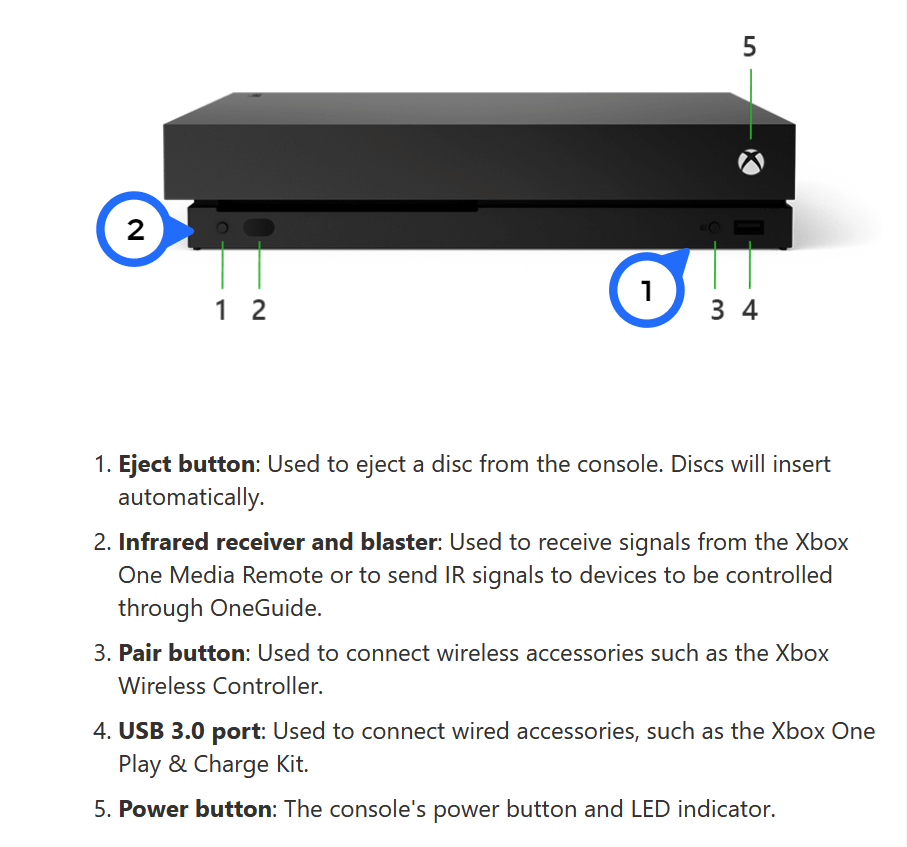
How to Factory Reset Xbox One X?
Do you need to factory reset your Xbox One X? Are you looking for a step-by-step guide to make sure you do it right? Look no further! In this article, you’ll learn how to reset your Xbox One X in just a few simple steps. We’ll walk you through the process, from start to finish, so you can make sure you’re doing it correctly and safely. Keep reading to find out how you can reset your Xbox One X!
The process of factory resetting your Xbox One X is straightforward and can be done in just a few steps:
- Press the Xbox Button to open the guide.
- Select Settings > All Settings.
- Select System > Console info.
- Select Reset console.
- Choose Reset and keep my games & apps.
- Select Reset.
Your console will now reset and start the setup process. Once complete, you will have successfully reset your Xbox One X.

How to Perform a Factory Reset on Your Xbox One X
Restoring your Xbox One X to its factory settings is a great way to start fresh and potentially fix any issues you may be having with your console. Here’s how to do it.
Back Up Your Saved Games and Data
Before you start the reset process, you’ll want to back up any saved games and data you have on your Xbox One X. You can do this by connecting an external hard drive to your console and transferring your data. Alternatively, you can also try cloud storage options such as Xbox Live or Microsoft’s OneDrive.
Resetting Your Console
Once you’ve backed up your data, you’ll be ready to reset your console. To do this, press the Xbox button on your controller and then select “Settings” followed by “System” and “Console Info”. From here, you can select “Reset Console” and then choose either “Keep My Games & Apps” or “Reset and Remove Everything”.
The “Keep My Games & Apps” Option
If you choose the “Keep My Games & Apps” option, your console will reset itself, but your games and apps won’t be deleted. You can then use the data you backed up to restore your games and apps.
The “Reset and Remove Everything” Option
If you choose the “Reset and Remove Everything” option, your console will be completely wiped clean. All of your games and apps will be deleted, and you will need to sign in with your Microsoft account to restore your data.
Restoring Your Data After Factory Resetting
Once your Xbox One X has been reset, you’ll need to restore your data. To do this, you’ll need to sign in with your Microsoft account, and then select “System” and “Settings”. From here, you should see an option to restore your data from an external source.
Restoring from an External Hard Drive
If you backed up your data to an external hard drive, you’ll need to connect the drive to your console and then select the “Restore from External” option. You’ll then need to select the drive and follow the on-screen instructions to complete the restore process.
Restoring from the Cloud
If you backed up your data to the cloud, you’ll need to select the “Restore from Cloud” option. You’ll then need to sign in with your Microsoft account and follow the on-screen instructions to complete the restore process.
Troubleshooting After a Factory Reset
If you’re having issues after factory resetting your Xbox One X, you can try a few troubleshooting steps.
Check Your Connections
First, try to make sure all of your connections are secure. Check your HDMI connection, power cable, and any other cables that may be connected to your console.
Run a System Update
If your connections seem to be secure, you can try running a system update. To do this, go to “Settings” followed by “System” and select “Update Console”. This should install any available updates and potentially fix any issues you’re having.
Frequently Asked Questions
1. What does it mean to factory reset an Xbox One X?
A factory reset of an Xbox One X means to reset the console to its original software version as it was when it was first purchased. This means all user settings, data, and installed games will be deleted and the console will be restored to its original state. This is also known as a “hard reset”.
2. How do I factory reset my Xbox One X?
To factory reset your Xbox One X, start by pressing the Xbox button on your controller. Then, go to the System tab and select Settings. Under the System tab, select Console Info and then select Reset Console. You will then be asked to choose between two options: “Reset and keep my games & apps” or “Reset and remove everything”. Choosing the second option will erase all user data and reset the console to its original software version.
3. Will I lose my saved data if I factory reset my Xbox One X?
Yes, any data saved to the console’s hard drive will be deleted if you factory reset your Xbox One X. This includes any user settings, profile data, game data, and installed games. After the reset, the console will be restored to its original software version.
4. What should I do before I factory reset my Xbox One X?
Before factory resetting your Xbox One X, you should back up any important data, such as profiles and game saves. You can back up this data by transferring it to a USB storage device, or by using the Xbox Live cloud storage service. Additionally, you should ensure that the console is connected to a power source before resetting it.
5. Will I need to set up my Xbox One X again after a factory reset?
Yes, after a factory reset, you will need to set up your Xbox One X again. This includes setting up the console’s language and location, signing into your Xbox Live account, and configuring any other settings such as parental controls.
6. Can I factory reset my Xbox One X remotely?
No, it is not possible to factory reset your Xbox One X remotely. You must be physically present at the console to perform a factory reset.
How to Factory Reset Xbox One & Make it run Faster! (Keep All Apps & Games)
In conclusion, resetting your Xbox One X is simple and easy, but it is important to make sure that you have backed up any data you wish to keep before resetting your console. By following the steps outlined in this article, you can easily reset your Xbox One X and start fresh while still maintaining your gaming progress and any other data you wish to keep. With the right steps and a few minutes of your time, you can be playing your favorite games on your freshly reset Xbox One X in no time.




