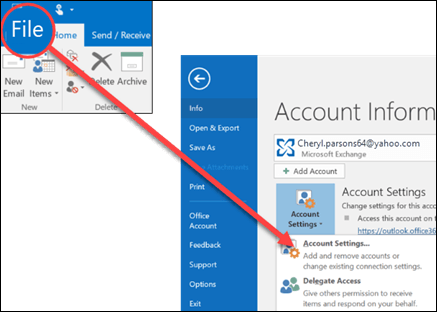
How to Delete Microsoft Outlook Account?
Are you looking for a way to delete your Microsoft Outlook account? Having a digital mailbox is a great way to stay organized and connected, but sometimes it’s necessary to delete an account if you no longer need it. Whether you’re switching to a different email service or just need to clean up your accounts, this guide will walk you through the steps to delete your Microsoft Outlook account.
Deleting a Microsoft Outlook account is easy. Follow these simple steps:
- Sign in to your Microsoft Outlook account.
- Go to your ‘Settings’.
- Look for ‘Accounts’ and select it.
- Find the account you want to delete and select the ‘Delete’ option.
- Confirm your selection.
Your Microsoft Outlook account will be deleted.

Deleting a Microsoft Outlook Account
If you no longer need to use a Microsoft Outlook account, you can delete it easily. This article will explain how to delete a Microsoft Outlook account, as well as provide helpful tips to ensure the process goes smoothly.
Why Delete a Microsoft Outlook Account?
There are a variety of reasons why you might want to delete a Microsoft Outlook account. Perhaps you are switching to a new email provider, or you simply no longer need the account. Whatever the reason is, deleting a Microsoft Outlook account is easy and straightforward.
What You Need to Know Before Deleting an Outlook Account
Before deleting your account, it’s important to be aware that you will no longer be able to access any emails, contacts, or other information associated with the account. Additionally, you will no longer be able to use the username or email address associated with the account.
Steps for Deleting a Microsoft Outlook Account
Step 1: Sign in to Outlook.com
The first step in deleting a Microsoft Outlook account is to sign in to your Outlook.com account. Enter your username and password to access the account.
Step 2: Navigate to the Settings Page
Once you are signed in, you will need to navigate to the settings page. You can do this by clicking the gear icon in the top right corner of the page.
Step 3: Select the “Accounts” Tab
On the settings page, you will need to select the “Accounts” tab. This tab will provide you with the option to delete your account.
Step 4: Select “Delete Account”
Once you have selected the “Accounts” tab, you will need to select the “Delete Account” option. This will prompt you to confirm that you want to delete the account.
Step 5: Confirm Account Deletion
The final step in deleting a Microsoft Outlook account is to confirm the deletion. Select the “Confirm” button to delete the account. After the account has been deleted, you will receive a confirmation email.
Conclusion
Deleting a Microsoft Outlook account is a simple process that can be completed in a few easy steps. It is important to keep in mind that once the account has been deleted, you will no longer be able to access any emails, contacts, or other information associated with the account.
Few Frequently Asked Questions
What is Microsoft Outlook?
Microsoft Outlook is a powerful email, calendar, and contact management system developed by Microsoft. It is part of the Microsoft Office suite of productivity tools, and was first released in 1992. The Outlook client offers users a wide range of features, including message management, contact organization, task tracking, calendar management, and more. It is used by millions of individuals and businesses around the world for personal and professional email communications.
What are the Benefits of Using Microsoft Outlook?
Microsoft Outlook offers users a wide range of features and benefits. It offers users a single, integrated platform for managing their email, calendar, contacts, and task lists. It also offers advanced features such as collaboration tools, email rules, and scheduling tools. Additionally, Outlook integrates with other Microsoft Office applications such as Word and Excel, making it easier to manage documents and spreadsheets.
How to Delete Microsoft Outlook Account?
To delete a Microsoft Outlook account, you will need to first access the Microsoft Outlook settings. In the settings menu, select the “Accounts” tab, then select the “Delete Account” option. You will then be prompted to confirm the deletion of your Outlook account. Once you have confirmed the deletion, your Outlook account will be permanently deleted.
What Happens When I Delete My Microsoft Outlook Account?
When you delete a Microsoft Outlook account, all associated data, including emails, contacts, calendar items, tasks, and other information will be permanently removed. Additionally, any email accounts associated with the deleted Outlook account will also be removed.
Can I Reactivate My Deleted Microsoft Outlook Account?
No, once a Microsoft Outlook account is deleted it cannot be reactivated. If you wish to use Outlook again, you will need to create a new account.
What Should I Do Before Deleting My Microsoft Outlook Account?
Before deleting a Microsoft Outlook account, it is important to make sure that any important data has been backed up. This includes emails, contacts, calendar items, and other important information. Once the account has been deleted, this data cannot be recovered. Additionally, it is important to make sure that any other email accounts associated with the Outlook account have been removed or transferred before deleting the account.
How To Delete Outlook Account Permanently 2021 | Close Outlook Account Permanently | Outlook.com
If you’re ready to delete your Microsoft Outlook account, you now have the information you need to do it. While it might be a hassle to delete your account, knowing that you no longer have an account with Microsoft Outlook can bring a feeling of relief. Just remember to export any emails or contacts that you want to keep before deleting your account. Good luck!




