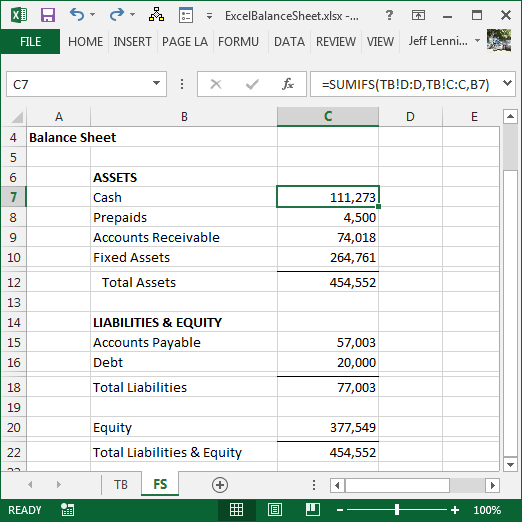
How to Create a Balance Sheet in Excel?
Creating a balance sheet in Excel can seem like a daunting task, but it doesn’t have to be. With a few simple steps, you can easily create a balance sheet that accurately reflects your finances. In this guide, we’ll show you how to create a balance sheet in Excel and provide you with tips to help make the process easier. So if you’re ready to get started, let’s dive in and learn how to create a balance sheet in Excel.
Creating a Balance Sheet in Excel is easy and straightforward. To get started, open a new spreadsheet and create two columns, labeled “Assets” and “Liabilities.” In the Assets column, enter the current amount of cash, investments, property, inventory, and other assets. In the Liabilities column, enter the amount of money owed to suppliers, creditors, and other parties. Finally, subtract the total liabilities from the total assets to calculate total equity.
- Open a new spreadsheet in Excel.
- Create two columns, labeled “Assets” and “Liabilities.”
- In the Assets column, enter the current amount of cash, investments, property, inventory, and other assets.
- In the Liabilities column, enter the amount of money owed to suppliers, creditors, and other parties.
- Subtract the total liabilities from the total assets to calculate total equity.

Creating a Balance Sheet in Excel
Creating a balance sheet in Excel is a great way to quickly and accurately track the financial state of your business. It provides an easy-to-understand snapshot of your assets, liabilities, and equity, which is important for making informed decisions. This article will guide you through the steps of creating a balance sheet in Excel and how to use it.
The first step in creating a balance sheet in Excel is setting up the spreadsheet. This includes setting up the columns, labeling them correctly, and entering the appropriate data. You can also add formulas to calculate the total assets and liabilities. Once the spreadsheet is set up, you can enter all the necessary data. This includes all your assets, liabilities, and equity.
Calculating Total Assets and Liabilities
Once you have entered all the necessary data, you can calculate the total assets and liabilities. This can be done by adding up all the assets and subtracting all the liabilities. The difference between the two is the total equity. This is the amount of money that the business owns. You can also use formulas to calculate the total assets and liabilities.
Using the Balance Sheet to Make Decisions
Once you have the balance sheet set up, you can use it to make informed decisions about the financial state of your business. You can review it to determine if you need to make changes or investments in order to improve your financial situation. You can also use it to compare your financial position to other businesses in the same industry.
Analyzing the Balance Sheet
Analyzing the balance sheet is an important step in understanding the financial state of your business. This involves looking at the various components of the balance sheet and analyzing how they relate to each other. This includes looking at the assets, liabilities, equity, and total assets and liabilities. You can use this information to make decisions about how to improve the financial position of your business.
Comparing to Industry Standards
It is also important to compare your balance sheet to industry standards. This can help you to see if you are performing better or worse than other businesses in the same industry. This can be done by comparing the total assets and liabilities, equity, and other items on the balance sheet.
Monitoring Changes in the Balance Sheet
The balance sheet should be monitored regularly to ensure that it is accurate and up to date. This can be done by entering any new information or changes in the data. This is important to ensure that the balance sheet reflects the current financial state of your business.
Conclusion
Creating a balance sheet in Excel is a great way to quickly and accurately track the financial state of your business. It provides an easy-to-understand snapshot of your assets, liabilities, and equity, which is important for making informed decisions. This article has provided a guide to creating a balance sheet in Excel, calculating total assets and liabilities, and using the balance sheet to make decisions. It has also discussed analyzing the balance sheet and comparing it to industry standards, as well as monitoring changes in the balance sheet.
Few Frequently Asked Questions
Q1. What is a Balance Sheet?
A balance sheet is a financial document that summarizes a company’s assets, liabilities, and equity at a specific point in time. It shows the total resources of a company, where those resources have come from, and how they are being used. The balance sheet is one of the three fundamental financial statements, along with the income statement and the statement of cash flows. It is a tool used to evaluate a company’s overall financial position.
Q2. What is the purpose of creating a Balance Sheet in Excel?
Creating a balance sheet in Excel allows companies to easily and quickly view their financial position at any given time. It allows companies to look at their assets, liabilities, and equity in a single document and compare those figures to other financial statements. In addition, it can help companies project future performance and make sound financial decisions.
Q3. What are the components of a Balance Sheet?
The components of a balance sheet include assets, liabilities, and equity. Assets are resources owned by a company, such as cash, accounts receivable, inventory, and fixed assets. Liabilities are debts owed by a company, such as accounts payable, taxes payable, and loans. Equity is the residual amount after assets are subtracted from liabilities, and it represents the owner’s investment in the company.
Q4. What are the steps for creating a Balance Sheet in Excel?
The steps for creating a balance sheet in Excel are as follows:
1. Enter the company’s assets, liabilities, and equity into separate columns.
2. Include a label at the top of each column.
3. Create formulas to calculate the total assets, total liabilities, and total equity.
4. Use formatting to make the document easier to read.
5. Calculate the total of assets and liabilities to make sure the balance sheet is in balance.
6. Save the document as a template so it can be used for future balance sheets.
Q5. What are the benefits of creating a Balance Sheet in Excel?
Creating a balance sheet in Excel offers several benefits. It is a quick and easy way to view the financial position of a company at any given time. It also allows companies to compare their balance sheets to other financial statements, such as the income statement and statement of cash flows. In addition, it can help with financial projections and decision making.
Q6. Are there any limitations when creating a Balance Sheet in Excel?
Yes, there are some limitations when creating a balance sheet in Excel. For example, it is not always easy to ensure accuracy when entering data into the spreadsheet. In addition, it can be difficult to visualize the relationships between assets, liabilities, and equity without using additional tools, such as pivot tables. Finally, it can be time-consuming to update the balance sheet if there are frequent changes in the company’s financial position.
Excel Tutorial: How to Make a Balance Sheet
Creating a Balance Sheet in Excel may seem like a daunting task, but with a little bit of practice, you can easily make it a part of your regular financial tracking routine. By following the steps outlined in this article, you should be able to create a Balance Sheet in Excel that accurately tracks your financial situation. With this knowledge of the Balance Sheet in hand, you can make informed financial decisions and better manage your money.




