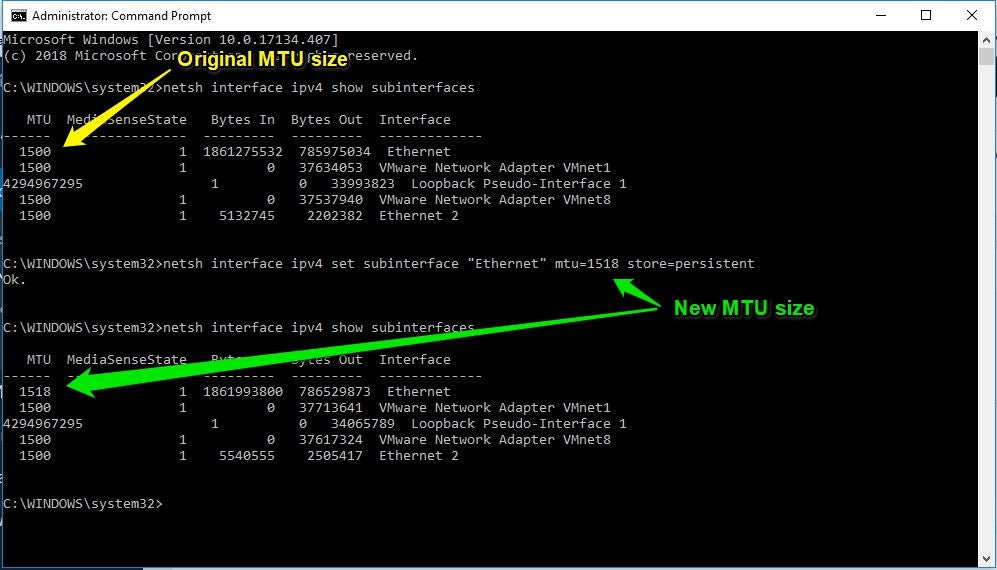
How to Check Mtu Size in Windows 10?
Are you having trouble getting your computer to connect to the internet? It could be because your MTU size is set too low. You can easily check your MTU size in Windows 10 by following a few easy steps. In this article, you’ll learn how to check your MTU size in Windows 10 and how to adjust it if needed.
To check your MTU size in Windows 10, follow these steps:
- Open the Command Prompt window. Click Start and type cmd to open the command prompt.
- Type netsh interface ipv4 show subinterface and press Enter. You will see a list of network connections along with their MTU size.
- Type netsh interface ipv4 set subinterface “name of connection” mtu=1458 store=persistent to set the MTU size.
- Restart your computer to apply the new settings.

Understanding MTU and its importance
MTU is an acronym for Maximum Transmission Unit. It is the size of the largest packet of data that can be transmitted over a network. It is important to check the MTU size of your network to ensure that it is properly configured and that data can be sent and received without any issues. By setting the correct MTU size, you can optimize the performance of your network and ensure that data is being sent and received without any issues.
The size of the MTU varies from network to network and depends on the type of network being used. For example, the default MTU size for an Ethernet network is 1500 bytes, while the default MTU size for a Wi-Fi network is 2346 bytes. The size of the MTU also depends on the type of data being sent and received. For example, if you are sending large amounts of data, such as video or audio files, you may need to increase the MTU size to ensure that the data is being sent and received without any issues.
Why it is important to check the MTU size in Windows 10
In order to ensure that your network is running optimally, it is important to check the MTU size in Windows 10. If the MTU size is set too low, the data may be fragmented, leading to slower transfer speeds and other issues. On the other hand, if the MTU size is set too high, the data may be dropped, leading to network congestion and other issues. By checking the MTU size in Windows 10, you can ensure that your network is running optimally and that data is being sent and received without any issues.
Another reason why it is important to check the MTU size in Windows 10 is to ensure that your network is secure. If the MTU size is set too low, the data may be vulnerable to attack, as it is more likely to be fragmented. On the other hand, if the MTU size is set too high, the data may be vulnerable to attack, as it is more likely to be dropped. By checking the MTU size in Windows 10, you can ensure that your network is secure and that data is being sent and received without any issues.
How to check the MTU size in Windows 10
It is easy to check the MTU size in Windows 10. The first step is to open the Control Panel and then select Network and Internet. From here, you can select Network and Sharing Center and then select Change Adapter Settings. From here, you can select the network you want to check the MTU size for and then select Properties.
From the Properties window, you can select the Networking tab and then select Internet Protocol Version 4 (TCP/IPv4). From here, you can select Properties and then select the Advanced button. From the Advanced window, you can select the Networking tab and then select the Maximum Transmission Unit (MTU) field.
Tools to check the MTU size
There are also several tools available to help you check the MTU size in Windows 10. One of the most popular tools is the MTU Checker, which is available for free from the Windows Store. This tool can be used to check the MTU size for any network and can be used to quickly and easily check the MTU size in Windows 10.
Another popular tool is the MTU Analyzer, which is available for free from the Windows Store. This tool can be used to analyze the MTU size of any network and can be used to quickly and easily check the MTU size in Windows 10.
Conclusion
It is important to check the MTU size in Windows 10 in order to ensure that your network is running optimally and securely. There are several tools available to help you check the MTU size in Windows 10, such as the MTU Checker and the MTU Analyzer. By using these tools, you can easily and quickly check the MTU size in Windows 10.
Few Frequently Asked Questions
What is MTU?
MTU stands for Maximum Transmission Unit. It is the size of the largest packet (a collection of bytes) that can be transmitted over a network. MTU is important for the performance of a network, as it affects the speed and reliability of data transmission. It is also important for security, as it determines the size of a packet that can be sent without being fragmented. In order for a network to function properly, the MTU must be set correctly.
What is the standard MTU size?
The standard MTU size for most networks is 1500 bytes. However, certain networks may have different MTU sizes, depending on the type of hardware and software being used.
How to Check Mtu Size in Windows 10?
In Windows 10, you can check the MTU size by using the command line tool “netsh”. To do this, open the command prompt (Windows Key + R, then type “cmd”) and type “netsh interface ipv4 show subinterface”. This will display a list of all the network interfaces and their associated MTU size.
What are the consequences of having an incorrect MTU size?
Having an incorrect MTU size can lead to a variety of problems. These include slow internet speeds, packet loss, and difficulty connecting to certain websites. It can also lead to security issues, as larger packets can be fragmented and sent in multiple parts, making them more vulnerable to attack.
What are the steps to change the MTU size in Windows 10?
To change the MTU size in Windows 10, you need to open the command prompt (Windows Key + R, then type “cmd”) and type “netsh interface ipv4 set subinterface “
What should I do if I am still having issues with my MTU size after changing it?
If you are still having issues with your MTU size after changing it, you may need to restart your computer or router. Additionally, you may need to contact your ISP or network administrator for further troubleshooting.
How to Find and Change MTU Size in Windows 10 and Increase INTERNET SPEED
If you’re looking for an easy way to check your MTU size in Windows 10, this guide has shown you how. You can check your MTU size with the ping command or use the netsh command to check your MTU size with a few simple steps. With this knowledge, you can ensure that your MTU size is optimized for your network and give you an optimal connection experience in Windows 10.




