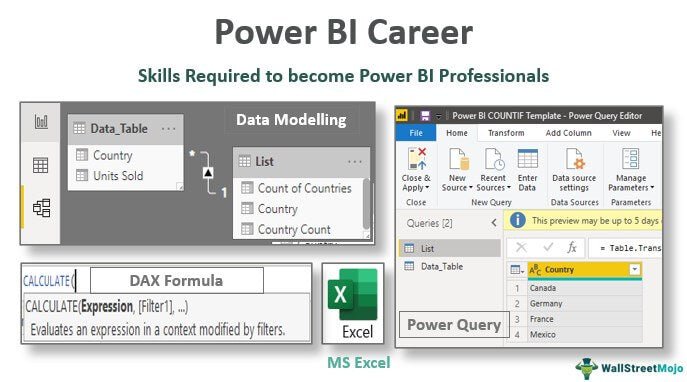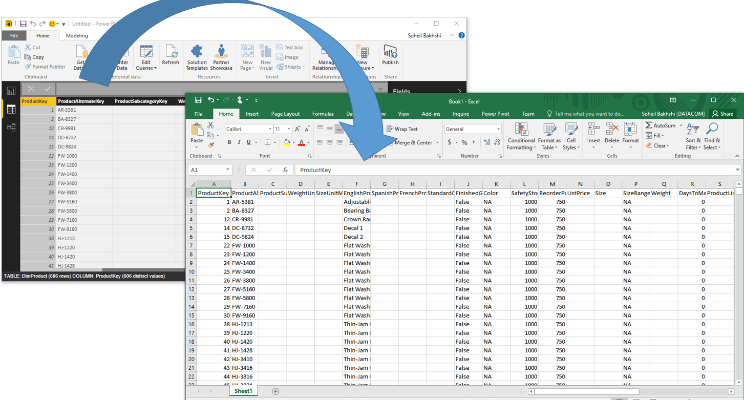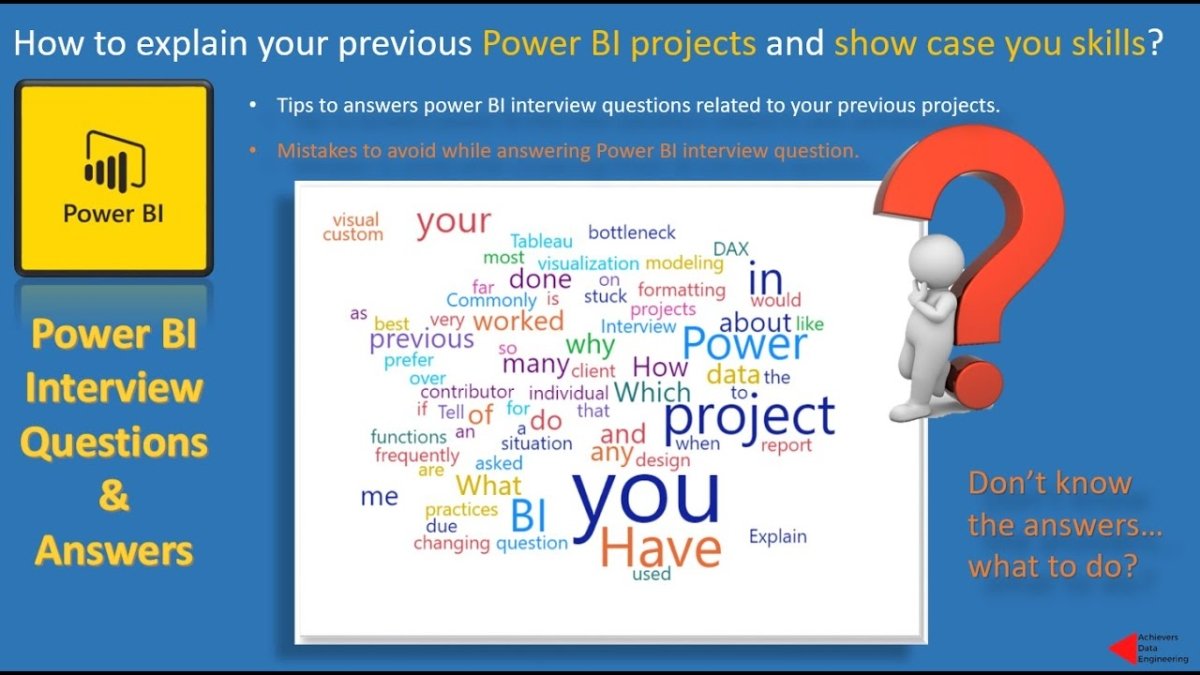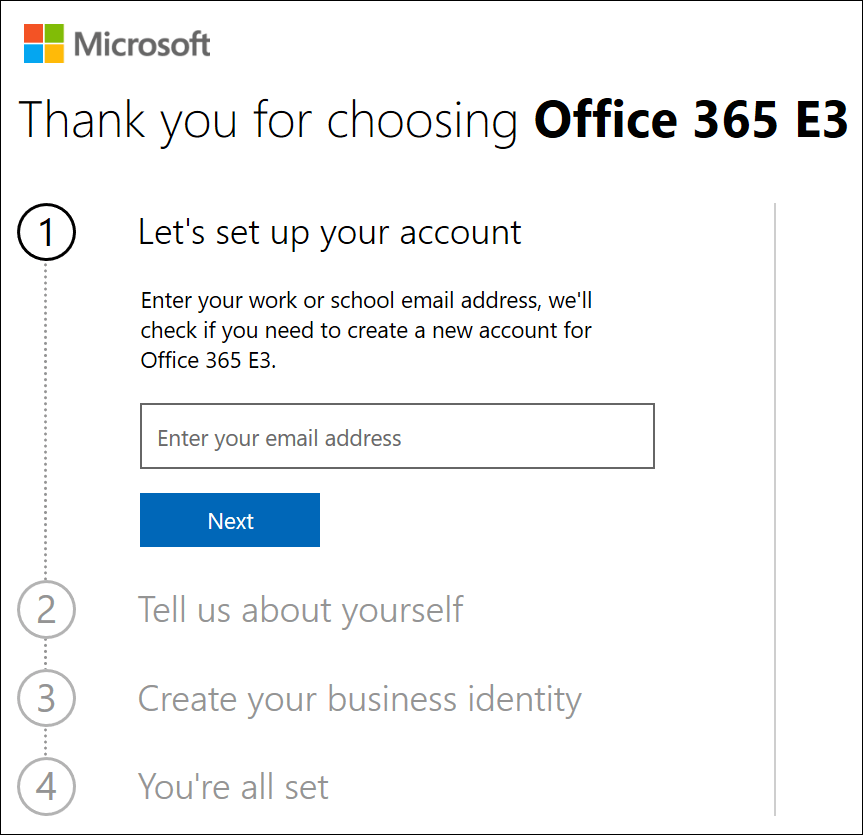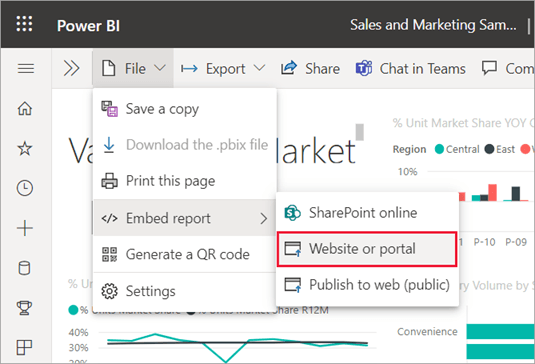Are Power Bi and Tableau Similar?
Power BI and Tableau are two of the leading data visualization and analysis software solutions on the market. Both provide powerful tools that can help businesses to better understand their data and make better-informed decisions. But are they similar? This article will explore the similarities and differences between Power BI and Tableau, and examine how they can help businesses get the most out of their data.
Are Power BI and Tableau Similar?
Power BI and Tableau are two of the leading data visualization platforms used by businesses and organizations around the world. Both of these tools allow users to easily create beautiful visualizations to effectively communicate data-driven insights. While both of these tools offer similar features and capabilities, there are some distinct differences between them. In this article, we will explore the similarities and differences between Power BI and Tableau.
What is Power BI?
Power BI is a business intelligence platform from Microsoft. It offers a wide range of features, including interactive visualizations, dashboards, and data analysis. It is designed to help users quickly and easily gain insights from data and make decisions that can drive business growth. Power BI offers a cloud-based version, as well as a desktop version, and a mobile app.
Features of Power BI
Power BI offers a wide range of features, including interactive visualizations, dashboards, data analysis, and more. It allows users to easily create beautiful visuals, such as charts and graphs, to effectively communicate their data-driven insights. With Power BI, users can create interactive dashboards to monitor their data in real-time. Power BI also offers integration with other Microsoft products, such as Excel and SharePoint.
Limitations of Power BI
Power BI can be difficult to learn for novice users and does not offer as many features as Tableau. Additionally, Power BI does not offer as many data sources as Tableau, making it difficult to access and analyze data from a variety of sources. Finally, Power BI is more expensive than Tableau, which can be a barrier for businesses with limited budgets.
What is Tableau?
Tableau is a leading data visualization platform from Tableau Software. It offers a wide range of features, including interactive visualizations, dashboards, and data analysis. It is designed to help users quickly and easily gain insights from data and make decisions that can drive business growth. Tableau is available as a cloud-based version, as well as a desktop version, and a mobile app.
Features of Tableau
Tableau offers a wide range of features, including interactive visualizations, dashboards, data analysis, and more. It allows users to easily create beautiful visuals, such as charts and graphs, to effectively communicate their data-driven insights. Tableau also offers integration with other software, such as Excel and SharePoint. Additionally, Tableau offers a wide range of data sources, making it easier to access and analyze data from a variety of sources.
Limitations of Tableau
Tableau can be expensive for businesses with limited budgets, and it does not offer as many features as Power BI. Additionally, Tableau does not offer as much support for mobile devices as Power BI does, making it difficult to access and analyze data on the go. Finally, Tableau does not have as many integration options as Power BI does, making it difficult to integrate with other software.
Frequently Asked Questions
1. What is Power BI?
Power BI is a business intelligence and analytics service from Microsoft. It is designed to allow users to easily connect to data sources, build powerful visuals and share insights in real time. Power BI enables users to quickly and easily create and publish their own reports and dashboards, as well as access a library of pre-built visuals and applications. It is available as a cloud-based service or as an on-premise solution.
2. What is Tableau?
Tableau is a data visualization and business intelligence platform from Tableau Software. It is designed to allow users to quickly and easily visualize data, create powerful dashboards, and share insights with others. Tableau provides a suite of tools that enables users to create, explore, and interact with data in a variety of ways. It also provides an array of features for connecting to, preparing, and blending data from multiple sources.
3. Are Power BI and Tableau Similar?
Yes, Power BI and Tableau are similar in many ways. Both can be used to create visuals, dashboards, and insights from data. Both also offer a range of features for connecting to, preparing, and blending data from multiple sources. Additionally, both Power BI and Tableau provide libraries of pre-built visuals and applications.
4. What are the main differences between Power BI and Tableau?
The main differences between Power BI and Tableau are in their pricing models, user interfaces, and range of features. Power BI is available as a cloud-based service or an on-premise solution, while Tableau is cloud-based only. In terms of user interfaces, Power BI has a more “traditional” look and feel, while Tableau has a more modern, intuitive interface. Finally, Tableau offers a wider range of features for data preparation and blending than Power BI.
5. What are the advantages of using Power BI?
Power BI has several advantages over other business intelligence and analytics tools. It is easy to use, with an intuitive interface and a wide range of features for connecting to, preparing, and blending data from multiple sources. It is also secure and reliable, with built-in security features to protect data. Additionally, Power BI is available as a cloud-based service or as an on-premise solution, allowing users to choose the best option for their needs.
6. What are the advantages of using Tableau?
Tableau has several advantages over other business intelligence and analytics tools. It offers a wide range of features for connecting to, preparing, and blending data from multiple sources. It also has a modern, intuitive interface that is easy to navigate and use. Additionally, Tableau has a wide range of pre-built visuals and applications for creating and sharing insights. Finally, Tableau is cloud-based only, which makes it easier for users to access their data from anywhere.
After an in-depth look into the similarities and differences between Power BI and Tableau, it is clear that while they have some shared capabilities, they also have distinct features that may make one a better choice than the other depending on the user’s specific needs. Power BI is a great choice for those who want an intuitive and user-friendly platform, while Tableau is better suited for more complex data analysis projects. Ultimately, it is up to the user to decide which platform best meets their needs.