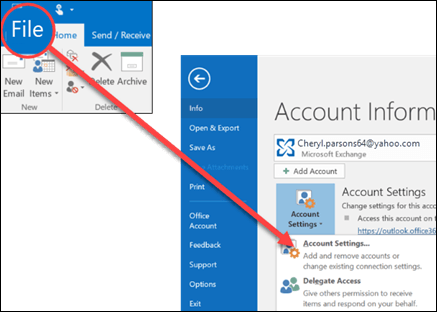How to install Office 2024 LTSC on your device Step-by-step Guide.
Step-by-step Guide: Installing Microsoft Office LTSC preview version
Step 1: Uninstall existing versions of Microsoft Office
Before installing, ensure that all previous versions of Microsoft Office are removed from your system to prevent any potential conflicts.

- Search for Microsoft Office in the search bar.
- Select the Office version you wish to uninstall and click Uninstall.

- Follow the prompts to complete the uninstallation.
Step 2: Download Office LTSC setup
Download the ISO - ProPlus2024LTSC.iso

Double click to open ISO. Or right click and MOUNT the file.

Step 5: Install Microsoft Office LTSC via Command Prompt
Now, execute the installation using the deployment tool.
- Open the Command Prompt on your computer.

- Copy the Office 2024. In this my DVD drive is E: It could be D or another one. note the Drive letter.

Navigate to the Office 2024 DRIVE using the command:
E:
Once entered the correct drive, it should show as your drive.

- Execute the installation by running the following command:
setup /configure config.xml

- The installation will proceed automatically. Wait for it to complete.


Open any Office 2024 App like excel or word and activate
File - Account


Use the product key your bought from US to activate your Office LTSC