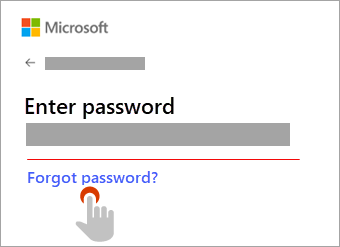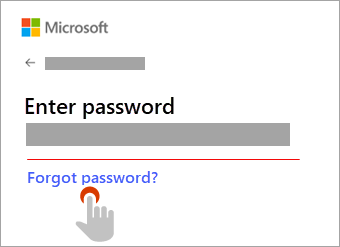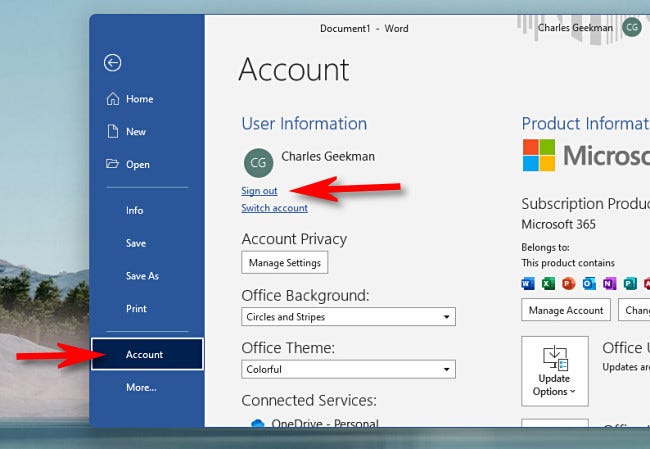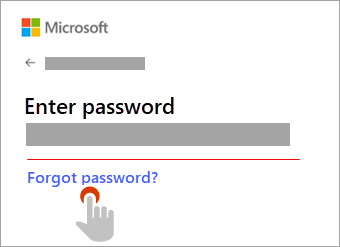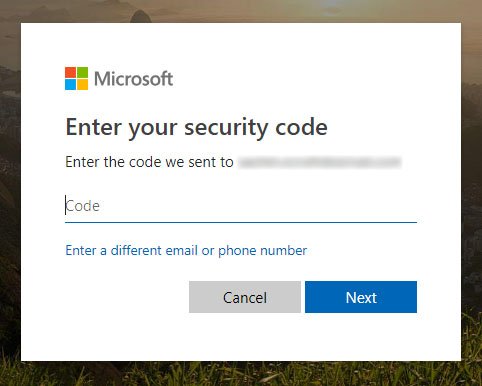How Much is Microsoft Excel for Mac?
Microsoft Excel is one of the most powerful and widely used spreadsheet applications available today. It is used by businesses, researchers, and students alike to process and manage large amounts of data. But for Mac users, the question is, how much does Microsoft Excel for Mac cost? This article will answer that question, as well as provide an overview of the features and functionality available in Microsoft Excel for Mac. So, if you’re looking for a comprehensive and reliable spreadsheet solution for your Mac, keep reading to find out how much Microsoft Excel for Mac will cost you.
Microsoft Excel for Mac is available for purchase from Microsoft’s website for $119.99. It includes a one-year subscription to Office 365 Personal and 1TB of OneDrive cloud storage. With the Office 365 subscription, you can use the latest version of Excel on up to 5 Macs or PCs, as well as access to other Microsoft Office applications, such as Word, PowerPoint, and Outlook.
Microsoft Excel for Mac: How to Get It
Microsoft Excel is a powerful spreadsheet software program used by businesses and individuals to analyze data, create charts and graphs, and more. It is available for both Windows and Mac. Microsoft Excel for Mac is a great tool for Mac users who need to work with spreadsheets and other data. If you’re looking to get Microsoft Excel for Mac, here are a few options to consider.
Microsoft Office 365 Subscription
The most convenient way to get Microsoft Excel for Mac is to subscribe to Microsoft Office 365. This subscription service provides access to the entire suite of Microsoft Office applications, which includes Microsoft Excel. Additionally, Office 365 subscribers receive regular updates to the applications, as well as access to 1TB of OneDrive storage. Office 365 plans start at $6.99 per month for an individual subscription, making it an affordable way to get Microsoft Excel for Mac.
Microsoft Office 2016 for Mac
If you’re looking for a one-time purchase, Microsoft Office 2016 for Mac is an option. This version of Microsoft Office includes Word, Excel, PowerPoint, Outlook, and OneNote. It also includes 1TB of OneDrive storage and access to the OneDrive mobile apps. Microsoft Office 2016 for Mac costs $149.99 for a single-user license.
Microsoft Excel for Mac Standalone
If you only need Microsoft Excel and don’t need the full Office suite, you can purchase a standalone version of Microsoft Excel for Mac. This version only includes Microsoft Excel and does not include any other Office applications. Microsoft Excel for Mac Standalone costs $109.99 and includes 1TB of OneDrive storage.
Comparison of Microsoft Excel Options for Mac
When considering which Microsoft Excel option to purchase for Mac, it is important to compare the different options. Here is a comparison of the cost, features, and storage for the three Microsoft Excel options for Mac.
Office 365 Subscription
The Office 365 subscription provides access to the entire Office suite, including Microsoft Excel, and includes 1TB of OneDrive storage. It is the most affordable option, starting at $6.99 per month for an individual subscription.
Office 2016 for Mac
Office 2016 for Mac is the one-time purchase option for the full Office suite. It includes all the Office applications, including Microsoft Excel, and includes 1TB of OneDrive storage. It costs $149.99 for a single-user license.
Excel Standalone for Mac
The Excel Standalone for Mac option is the only option that only includes Microsoft Excel. It also includes 1TB of OneDrive storage. It costs $109.99.
Top 6 Frequently Asked Questions
Question 1: How Much is Microsoft Excel for Mac?
Answer: Microsoft Excel for Mac is available for purchase as part of a Microsoft 365 subscription for either personal or business use. The cost for a Personal Microsoft 365 subscription is $6.99 per month or $69.99 per year. For Business Microsoft 365, the cost is $8.25 per month per user or $99.99 per user per year. You can also purchase a one-time purchase of Microsoft Excel for Mac for $139.99.
Question 2: What Does a Microsoft 365 Subscription Include?
Answer: Microsoft 365 subscriptions come with a variety of features that vary depending on the type of subscription purchased. For example, Personal Microsoft 365 includes the latest versions of Word, Excel, PowerPoint, Outlook, OneNote, and Access. It also includes 1 TB of OneDrive cloud storage, 60 Skype minutes per month, and more. Business Microsoft 365 includes all of the features of Personal plus advanced security and device management tools, Office 365 business apps, and more.
Question 3: Is Microsoft Excel for Mac Compatible With Other Operating Systems?
Answer: Microsoft Excel for Mac is designed to work exclusively with MacOS. It is not compatible with Windows or other operating systems. However, you can use the web version of Excel, which is accessible from any web browser and compatible with any operating system.
Question 4: How Do I Install Microsoft Excel for Mac?
Answer: If you purchase a Microsoft 365 subscription, Microsoft Excel for Mac will be automatically installed on your Mac device. If you purchase a one-time purchase of Microsoft Excel for Mac, you can download the installer from the Microsoft website and then follow the instructions to install it on your Mac device.
Question 5: What Are the System Requirements for Microsoft Excel for Mac?
Answer: Microsoft Excel for Mac will run on MacOS Sierra 10.12 or later. It requires at least 4 GB of RAM and 6 GB of available hard drive space. Additionally, an Internet connection is required for activation, updates, and some features.
Question 6: Can I Use Microsoft Excel for Mac Offline?
Answer: Yes, you can use Microsoft Excel for Mac offline. When you purchase a Microsoft 365 subscription, you will have the option to download and install the desktop version of Microsoft Excel for Mac so that you can use it without an Internet connection. If you purchase a one-time purchase of Microsoft Excel for Mac, you will have the option to download and install the desktop version as well.
Microsoft Excel for Mac is one of the best spreadsheet programs available today. It provides powerful features for data analysis and data visualization, making it a great tool for businesses and individuals alike. With an easy-to-use interface, Microsoft Excel for Mac is a great way to work with data, no matter what your needs may be. Whether you are a small business owner or a large corporation, Microsoft Excel for Mac is an invaluable tool for data analysis and presentation. With its competitive pricing and robust features, Microsoft Excel for Mac is an excellent choice for anyone looking for a powerful spreadsheet program.