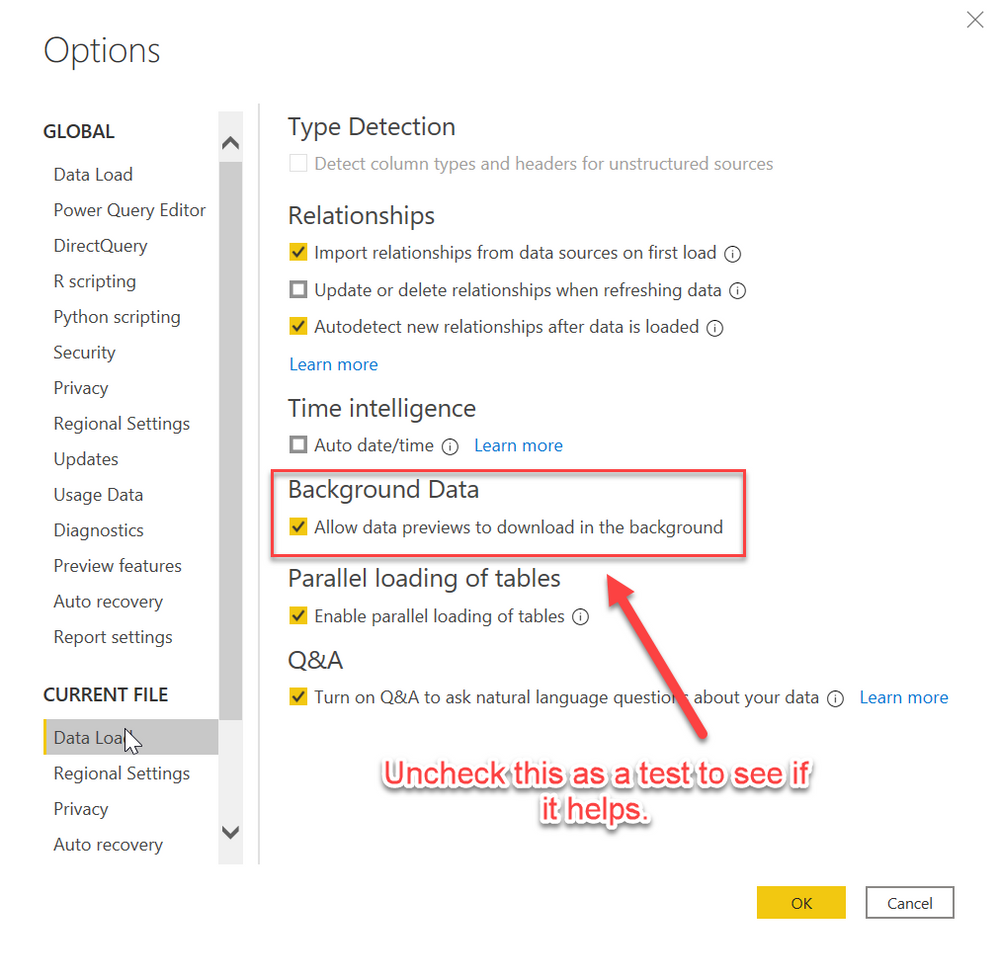Why is Power Bi So Slow?
Power BI is a powerful data analytics platform that can help businesses make better decisions. However, many users have experienced slow performance with Power BI. Understanding why Power BI can be slow and what can be done to speed up performance can help businesses get the most out of the platform. In this article, we’ll explore the reasons why Power BI can be slow and how to improve its performance.
Power BI can be slow at times due to various factors such as the size of the data, the complexity of the query, or the data source being used. A few ways to speed up Power BI are to reduce the data size and complexity, use a fast connection, adjust query parameters, and select a more powerful data source.
- Reduce data size and complexity: Ensure that the data being used is relevant and not redundant. Complex queries can take a long time to run, so try simplifying the query.
- Use a fast connection: A slow internet connection can slow down the loading of Power BI. Use a fast connection to ensure that Power BI runs quickly.
- Adjust query parameters: Adjusting the query parameters can help reduce the query time. Try changing the query parameters to see if it speeds up Power BI.
- Select a more powerful data source: Some data sources are faster than others. Select a more powerful data source to ensure that Power BI runs quickly.
What Makes Power BI So Slow?
Power BI is an incredibly powerful data visualization and analysis tool that helps businesses analyze data more quickly and make more informed decisions. Unfortunately, it can also be incredibly slow. There are several factors that can contribute to Power BI running slowly, including large datasets, complex queries, inadequate hardware, and inefficient data models.
The size of the dataset being used is often the most significant factor in how quickly Power BI runs. As the amount of data increases, the time it takes to query the data increases as well. Additionally, the complexity of the queries being used can also affect the performance of Power BI. Queries can become increasingly complex as users add more filters, aggregations, and calculations, resulting in a slower performance.
Inadequate hardware can also be a major factor in why Power BI runs slowly. Power BI requires a certain level of hardware power in order to run efficiently. If the computer being used doesn’t meet these minimum requirements, the performance of Power BI will suffer. Additionally, inefficient data models can also cause Power BI to run slowly. Data models should be optimized so that they return results quickly and efficiently.
Large Data Sets
The size of the dataset can be a major factor in why Power BI runs slowly. As the amount of data increases, the time it takes to query the data increases as well. Therefore, it is important to ensure that only the data that is necessary is being used. Additionally, users should use data compression in order to reduce the size of their datasets to improve Power BI performance.
Complex Queries
The complexity of the queries being used can also significantly impact performance. Queries can become increasingly complex as users add more filters, aggregations, and calculations, resulting in a slower performance. Therefore, users should ensure that their queries are as simple and efficient as possible in order to maximize performance.
Inadequate Hardware
Inadequate hardware can also be a major factor in why Power BI runs slowly. Power BI requires a certain level of hardware power in order to run efficiently. If the computer being used doesn’t meet these minimum requirements, the performance of Power BI will suffer. Therefore, it is important to ensure that the hardware being used meets the minimum requirements in order to maximize performance.
Minimum Hardware Requirements
The minimum hardware requirements for Power BI include a minimum of 4GB RAM and a minimum of 4GB of free disk space. Additionally, users should have an Intel processor with a minimum clock speed of 1.9 GHz. Additionally, users should also have a graphics card with at least 256 MB of dedicated video memory.
Upgrading Hardware
If the hardware being used doesn’t meet the minimum requirements, it is important to upgrade in order to improve the performance of Power BI. Upgrading the hardware can be expensive, but it is often worth the cost if it results in improved performance. Additionally, users should ensure that their computers are free from any viruses or malware, as these can also significantly slow down performance.
Inefficient Data Models
Inefficient data models can also be a contributing factor to slow performance in Power BI. Data models should be optimized so that they return results quickly and efficiently. Additionally, users should be aware of the query plans that are being generated in order to identify any potential areas of improvement. Optimizing the data models can significantly improve performance and make Power BI run more quickly.
Few Frequently Asked Questions
Q1. Why is Power BI so slow?
A1. Power BI can be slow for a variety of reasons. The most common causes are large data sets, complex calculations, poor query optimization, and inefficient data models. Large data sets can cause performance issues because Power BI has to process a large amount of data each time it is accessed. Complex calculations can also slow down Power BI due to the amount of time it takes to process the calculations. Poor query optimization can also slow down Power BI, as it can take longer to retrieve the data from the data source. Finally, inefficient data models can cause Power BI to run slowly. If data models are not designed properly, it can take longer for Power BI to access and process the data.
Q2. How can I optimize Power BI to make it run faster?
A2. To optimize Power BI, the best place to start is to review the data model and queries used in your reports and dashboards. Review the data model to ensure that it is properly structured and optimized for the types of queries that you need to run. Additionally, review the queries and look for any opportunities to optimize them, such as optimizing joins and filters. Finally, you may also want to consider using in-memory data to improve performance. This allows data to be stored in memory, rather than on disk, which can significantly reduce the amount of time it takes to access and process the data.
Q3. What types of data can cause Power BI to become slow?
A3. Power BI can become slow when dealing with large data sets, complex calculations, poor query optimization, and inefficient data models. Large data sets, such as millions of rows or records, can cause performance issues because Power BI has to process a large amount of data each time it is accessed. Complex calculations can also slow down Power BI due to the amount of time it takes to process the calculations. Poor query optimization can also slow down Power BI, as it can take longer to retrieve the data from the data source. Finally, inefficient data models can cause Power BI to run slowly. If data models are not designed properly, it can take longer for Power BI to access and process the data.
Q4. What are some best practices for optimizing Power BI?
A4. To optimize Power BI, it is important to review the data model and queries used in your reports and dashboards. Review the data model to ensure that it is properly structured and optimized for the types of queries that you need to run. Additionally, review the queries and look for any opportunities to optimize them, such as optimizing joins and filters. Additionally, it is important to ensure that the data being used is clean and up to date. Finally, you may also want to consider using in-memory data to improve performance. This allows data to be stored in memory, rather than on disk, which can significantly reduce the amount of time it takes to access and process the data.
Q5. What are the benefits of using in-memory data in Power BI?
A5. The main benefit of using in-memory data in Power BI is improved performance. By storing data in memory, rather than on disk, it can significantly reduce the amount of time it takes to access and process the data. Additionally, it can also reduce the amount of data that needs to be processed, which can also improve performance. Finally, using in-memory data can help to reduce the amount of memory used, which can help to reduce overall system costs.
Q6. How can I determine if my data model is causing performance issues?
A6. To determine if your data model is causing performance issues, it is important to review the data model and queries used in your reports and dashboards. Review the data model to ensure that it is properly structured and optimized for the types of queries that you need to run. Additionally, review the queries and look for any opportunities to optimize them, such as optimizing joins and filters. Additionally, it is important to ensure that the data being used is clean and up to date. Finally, you may want to consider running tests to see if the data model is causing the performance issues. For example, you can test with different data models and compare the results to identify any performance issues.
Why is Power BI SLOW
The conclusion is clear – Power BI can be slow in some situations, but that doesn’t mean it can’t be overcome. Investing in a more powerful computer, improving your internet connection, optimizing your data sets and refreshing your data more frequently can all help to ensure that you are getting the most out of Power BI. With the right setup, you can make the most of Power BI’s powerful features and get the data insights you need.