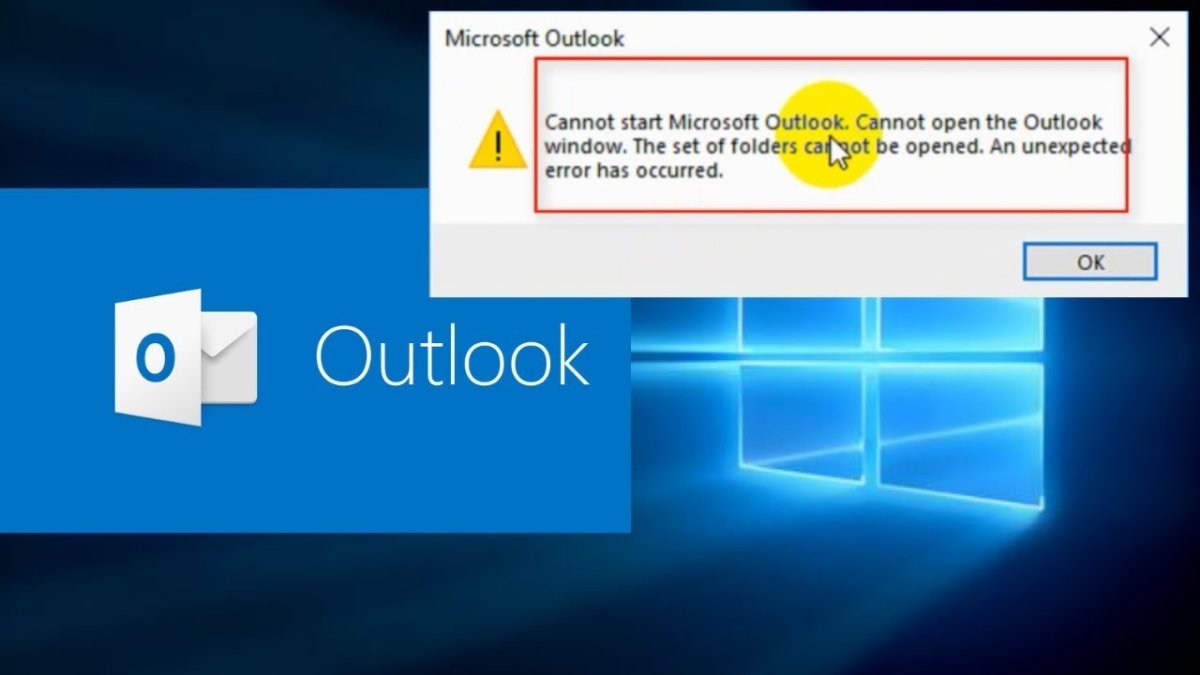
Why Cant I Open Outlook?
Are you having trouble opening Outlook? Are you frustrated and unsure why it won’t open? You are not alone. Many people face this same problem. In this article, we will cover why Outlook won’t open and how you can fix it. We will discuss common causes and solutions to help you get back to work quickly. So, if you’re wondering “why can’t I open Outlook?” you’ve come to the right place.
The most common reason why you cannot open Outlook is because it is not properly configured with your email account. To fix this issue, you need to configure it correctly by following these steps:
- Open Outlook and go to File > Account Settings > Manage Profiles.
- Click on Show Profiles and select the profile you want to use.
- Click on Properties and enter your email address.
- Click on More Settings and enter the incoming and outgoing server details.
- Click on Test Account Settings and see if Outlook connects to your email account.

Why Can’t I Open Microsoft Outlook?
Microsoft Outlook is one of the most popular email clients in the world today. It has been used by millions of people for years, and is a great way to organize and manage email. Unfortunately, there are times when Outlook can be difficult to open, or it won’t open at all. This article will look at the main causes of this issue, and provide solutions for how to get Outlook back up and running.
Outlook is Not Installed Properly
If Outlook is not installed properly, it can be difficult to open. This is because it needs certain files and settings to be in place in order for it to work. If any of these files or settings have been corrupted or changed, then Outlook may not open. In this case, the best solution is to reinstall Outlook. This will ensure that all of the necessary files and settings are in place, and Outlook should open without any issues.
Outlook is Corrupted
Another common cause of Outlook not opening is corruption. This can happen if the program has been installed incorrectly, or if there has been a power surge while the program was running. In this case, the best solution is to try to repair the installation. This can be done by going to the Control Panel, clicking on Programs and Features, and then selecting the Repair option. This should fix any corruption issues, and Outlook should open without any issues.
Outlook is Blocked by Firewall
If a firewall is blocking Outlook from opening, then it can be difficult to open. This is because firewalls are designed to protect the computer from malicious programs, and they can sometimes mistakenly block legitimate programs such as Outlook. In this case, the best solution is to add an exception for Outlook in the firewall settings. This will allow Outlook to open without any issues.
Outlook is Not Compatible with the Operating System
Sometimes, Outlook may not open if it is not compatible with the operating system. This can be the case if the computer is running an older version of Windows, or if the Outlook version is too old for the current version of Windows. In this case, the best solution is to upgrade to the latest version of Outlook, which should allow it to open without any issues.
Outlook is Not Configured Properly
Finally, if Outlook is not configured properly, it can be difficult to open. This is because Outlook needs certain settings to be in place in order for it to function correctly. If any of these settings have been changed or corrupted, then Outlook may not open. In this case, the best solution is to reconfigure Outlook. This can be done by going to the Control Panel, clicking on Mail, and then selecting the Options tab. This should allow Outlook to open without any issues.
Related Faq
Question 1: What is the Outlook Program?
Answer: Outlook is an email and personal information manager from Microsoft. It is part of the Microsoft Office suite and is used to manage emails, contacts, tasks, calendars, and more. Outlook also includes features to help organize your emails and manage your time.
Question 2: What could be causing my Outlook not to open?
Answer: There are several reasons why Outlook may not be opening. It could be due to a corrupted program file, a conflict with another program, or an issue with the Windows registry. It could also be caused by a virus or malware infection, or by a problem with the Windows operating system.
Question 3: How can I troubleshoot my Outlook issue?
Answer: One way to troubleshoot an Outlook issue is to run the Outlook Diagnostics tool. This tool can help to identify and diagnose any issues with Outlook. Additionally, you can also try restarting your computer, running a virus scan, or reinstalling Outlook.
Question 4: What should I do if Outlook is not opening?
Answer: If Outlook is not opening, the first step is to try restarting your computer. If that does not work, you can try running the Outlook Diagnostics tool, reinstalling Outlook, or running a virus scan. Additionally, you can try disabling any conflicting programs or removing any corrupted Outlook files.
Question 5: How can I prevent Outlook from not opening in the future?
Answer: To help prevent Outlook from not opening in the future, you should make sure to keep your computer up to date with the latest security patches and updates. Additionally, you should regularly run virus scans, and make sure to back up your important data.
Question 6: What should I do if I’m still having issues with Outlook not opening?
Answer: If you’re still having issues with Outlook not opening, you can try contacting Microsoft technical support or a computer repair technician. They will be able to help you diagnose and troubleshoot the issue, and may be able to provide additional solutions.
If you are having trouble opening Outlook, you are not alone. There are a variety of reasons why this problem may be occurring, ranging from technical issues to misconfigured settings. Fortunately, there are steps you can take to troubleshoot and solve the issue. By following the instructions outlined in this article, you can identify the cause of the problem and get Outlook back up and running quickly and easily.




