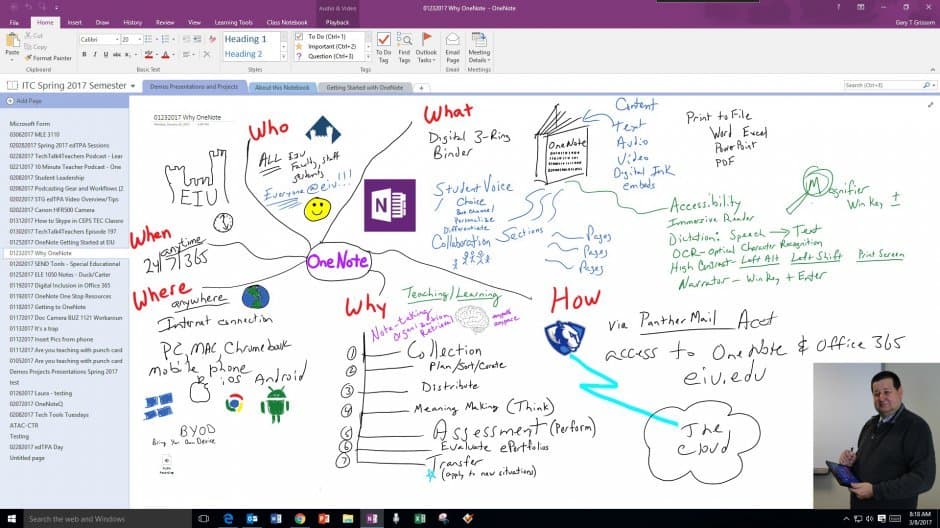
What is Microsoft Onenote Used for?
Are you looking for a comprehensive note taking application that can help you organize your thoughts and ideas? Microsoft OneNote is a powerful note-taking tool that can help you stay organized and productive. In this article, we will discuss what Microsoft OneNote is used for and how it can help you stay organized and productive.
Microsoft OneNote is a digital note-taking application used to capture and store ideas, research and to-dos. It can be used to organize information and multimedia content, as well as to collaborate online with other users. OneNote uses notebooks to store information, allowing users to create multiple notebooks and divide them into sections and pages. It also supports drawing and handwriting, making it an ideal tool for creative projects. For those looking for a more structured approach, OneNote offers an array of powerful tools for organizing and tracking tasks, such as reminders, flags and tags.
For those looking for a “How To” tutorial, here’s a step-by-step guide:
- Launch OneNote.
- Create a notebook by clicking on the “+” icon.
- Create sections and pages within the notebook.
- Add text, images, audio and video to your notebook.
- Save your changes.
For those looking for a comparison between Microsoft OneNote and other note-taking apps, here’s a comparison table:
| Feature | Microsoft OneNote | Other Note-taking Apps |
|---|---|---|
| Drawing and Handwriting | Yes | No |
| Reminders and Flags | Yes | No |
| Collaboration | Yes | No |

What is Microsoft Onenote?
Microsoft Onenote is a note-taking program that is part of the Microsoft Office Suite. It is designed to help users capture, organize, and share their notes and ideas. It can be used for a variety of tasks, from taking notes for school and work, to organizing tasks and ideas, to sharing notes with others. It is a powerful and easy-to-use program that can help users stay organized and productive.
Microsoft Onenote is available as both a desktop application and a mobile app. It is also available as a web-based app that can be accessed from any browser. The mobile app is available for both Android and iOS. The desktop application is available for PC and Mac computers.
Onenote is designed to be user-friendly and intuitive. It has an easy-to-use interface that allows users to quickly capture, organize, and share their notes. It also has a variety of features that make it a powerful tool for taking notes and staying organized.
What Can Microsoft Onenote be Used For?
Microsoft Onenote can be used for a variety of tasks. It can be used to take notes for school or work, to organize tasks and ideas, and to share notes with others. It is an easy-to-use program that can help users stay organized and productive.
One of the primary uses of Onenote is to take notes. It has an easy-to-use interface that allows users to quickly capture, organize, and share their notes. Onenote also has a variety of features that make it a powerful tool for taking notes. It can be used to organize notes into notebooks, to store images and files, to create to-do lists, and to set reminders.
Onenote can also be used to organize tasks and ideas. It has a variety of features that make it easy to organize tasks and ideas. It can be used to create task lists, set reminders, and store images and files. It also has features that allow users to collaborate with others, share notes, and work together on projects.
How to Use Microsoft Onenote
Microsoft Onenote is a powerful and easy-to-use note-taking program that can be used for a variety of tasks. To get started with Onenote, users will need to download the desktop application or mobile app. After downloading the application, users will need to create an account and log in.
Create a Notebook
Once logged in, users can create a notebook. A notebook is a collection of notes. Users can create multiple notebooks and organize their notes into different categories.
Take Notes
Once a notebook has been created, users can start taking notes. Onenote has a variety of features that make it a powerful tool for taking notes. Users can type notes, draw notes, record audio, attach files, and more.
Organize Notes
Onenote also has features that make it easy to organize notes. Users can organize notes into different sections, create to-do lists, set reminders, and more.
Share Notes
Onenote also has features that allow users to share notes with others. Users can collaborate on projects and share notes with others. They can also share notebooks with others and work together on projects.
Sync Notes
Onenote also has features that allow users to sync their notes across devices. This makes it easier to access notes from any device. It also allows users to collaborate with others and stay organized.
Frequently Asked Questions
What is Microsoft Onenote Used for?
Answer: Microsoft Onenote is a digital note-taking software that allows users to create notes, store documents, and organize their thoughts in an organized and efficient manner. It is a part of the Microsoft Office Suite and is available on multiple platforms, including Windows, Mac, iOS, and Android.
What are the Benefits of Using Microsoft Onenote?
Answer: One of the main benefits of using Microsoft Onenote is its ability to help users stay organized. It allows users to easily create, store, and organize their notes, documents, and other related content. Additionally, Onenote integrates with other Microsoft Office products, such as Word, Excel, and Outlook. This allows users to easily collaborate on projects and share information. The software also offers sharing and collaboration capabilities, allowing users to work together on documents and notes in real-time.
How Does Microsoft Onenote Work?
Answer: Microsoft Onenote works by allowing users to create and store notes, documents, and other related content. It has a user-friendly interface that allows users to easily create and organize their notes. Additionally, users can easily share and collaborate with others on documents and notes. It also offers powerful search capabilities, allowing users to quickly find the information they need.
What Features Does Microsoft Onenote Offer?
Answer: Microsoft Onenote offers a wide range of features to help users stay organized and productive. It offers powerful search capabilities, allowing users to quickly find information. Additionally, it has sharing and collaboration features, allowing users to work together on documents and notes. It also has a variety of templates and tools that allow users to quickly create documents, notes, and other content.
What Types of Files Can be Stored in Microsoft Onenote?
Answer: Microsoft Onenote allows users to store a variety of file types, including documents, images, audio files, and videos. Additionally, users can store webpages, PDFs, and other digital content. It also offers powerful search capabilities, allowing users to quickly find the information they need.
Is Microsoft Onenote Secure?
Answer: Yes, Microsoft Onenote is a secure and reliable digital note-taking software. It uses encryption to protect user data and ensures that only authorized users can access and view notes, documents, and other content. Additionally, it offers advanced security features, such as two-factor authentication, to help ensure that user data is safe and secure.
How to use OneNote
Microsoft OneNote is a versatile tool that can be used for a variety of purposes. It is capable of creating collaborative digital notebooks, organizing notes and documents, and capturing ideas and inspirations. With its intuitive interface, OneNote makes it easy to quickly organize, store, and share your notes and documents. Microsoft OneNote is a great tool for individuals, teams, and organizations, as it can help to make the note-taking process more efficient and organized. If you’re looking for an easy and effective way to organize your notes and documents, Microsoft OneNote is a great option.




