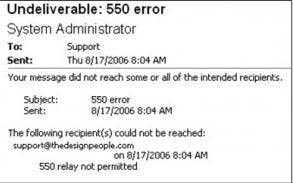
Outlook Error 550?
Are you having trouble sending emails on Outlook due to the dreaded Outlook Error 550? You’re not alone. Outlook Error 550 is a common issue among Outlook users, causing emails to be rejected or blocked by the server. In this article, we’ll run through what Outlook Error 550 is, what causes it, and how you can fix it.
Outlook Error 550 is an SMTP error code which is generated when the outgoing server cannot deliver the email. It is a permanent error, which means the message will not be delivered. The main causes for this error are: incorrect recipient address, invalid mail server configuration, content-rejecting spam filters, and blocked IP address. In order to fix this problem, you should check the recipient’s address, contact your email provider, and make sure your mail server is properly configured.

What is Outlook Error 550?
Outlook Error 550 is an SMTP error code that occurs when the email recipient’s server rejects the email sent by the sender. This error occurs when the recipient’s server rejects the email due to various reasons including invalid addresses, security settings, or restrictions imposed by the server administrator. This error is not caused by a bug or virus and is usually resolved quickly.
The error message associated with Outlook Error 550 is “550 Requested action not taken: mailbox unavailable” or “550 5.7.1 Requested action not taken: mailbox access denied”. The error message will vary depending on the server rejecting the email. This error can also be caused by problems with the sender’s account settings or the recipient’s server settings.
Possible Causes of Outlook Error 550
The main cause of this error is when the recipient’s server rejects the email because it does not recognize the sender’s address. This can occur if the sender’s domain is not properly configured or if the sender’s email address is not valid. Another possible cause of this error is if the recipient’s server has been configured to reject emails from certain senders or domains.
In addition, this error can also be caused by a lack of authentication on the sender’s account. If the sender’s account is not properly configured with authentication, the recipient’s server may reject the email. Finally, this error can also be caused by a problem on the recipient’s server. If the recipient’s server is having problems, the email may be rejected.
Outlook Error 550 and Spam Filters
Another possible cause of Outlook Error 550 is if the email is flagged as spam by the recipient’s server. This can occur if the email contains words or phrases that are commonly associated with spam. Additionally, if the sender’s email address is not properly configured, it may be flagged as spam by the recipient’s server.
In addition, if the email contains links to websites that are known to send spam, the email may be flagged as spam. Finally, if the sender’s email address has been flagged as a source of spam in the past, the email may be rejected.
Troubleshooting Outlook Error 550
If you are receiving this error, it is important to troubleshoot the problem to determine the cause. First, you should check the sender’s account settings to make sure they are properly configured. Additionally, you should check the recipient’s server settings to make sure they are not rejecting emails from certain senders or domains.
If you are still receiving the error after troubleshooting, you should contact the recipient’s server administrator. The server administrator will be able to determine if there is a problem on the recipient’s server that is causing the error. Additionally, they may be able to help you resolve the issue.
Preventing Outlook Error 550
To prevent this error from occurring, it is important to make sure that the sender’s email address is valid and properly configured. Additionally, it is important to make sure that the sender’s account is configured with authentication. Finally, it is also important to make sure that the email does not contain words or phrases that are commonly associated with spam.
Top 6 Frequently Asked Questions
What Is Outlook Error 550?
Outlook Error 550 is an SMTP (Simple Mail Transfer Protocol) error code. It is typically encountered when sending an email to a recipient’s email address that does not exist or is not functioning properly. The error message usually reads as “550 Requested action not taken: mailbox unavailable.”
What Causes Outlook Error 550?
Outlook Error 550 is usually caused by incorrect or outdated email settings, a full inbox, or a problem with the recipient’s server. It can also be caused by a misconfigured email client, incorrect or incorrect domain settings, and a lack of resources on a recipient’s email server.
How Do I Fix Outlook Error 550?
In order to fix Outlook Error 550, you can try to adjust your email settings, clear out your inbox, and contact the recipient’s email service provider to find out if there are any issues with their server. You can also try to re-configure your email client, check your domain settings, and make sure you have enough resources on your recipient’s email server.
What Are the Alternatives to Outlook Error 550?
If Outlook Error 550 persists, you can try using an alternative email client or service. There are a variety of email clients and services available, such as Gmail, Yahoo Mail, and Outlook.com. You can also contact your recipient’s email service provider directly to find out if there are any issues with their server.
What Are the Possible Messages for Outlook Error 550?
The most common message for Outlook Error 550 is “550 Requested action not taken: mailbox unavailable.” Other possible messages include “550 5.1.0 User unknown,” “550 5.7.1 Relaying denied,” and “550 5.7.0 Unable to relay.”
What Should I Do If Outlook Error 550 Is Not Fixed?
If Outlook Error 550 is still not fixed after trying the suggested solutions, you should contact your email service provider or the recipient’s email service provider for additional assistance. You can also try using an alternative email client or service, such as Gmail, Yahoo Mail, or Outlook.com.
If you have encountered Outlook Error 550, rest assured you are not alone. This error can be tricky to resolve, but thankfully there are many troubleshooting steps you can take to get your Outlook back up and running again. Be sure to check your settings, delete any unnecessary emails, and reset your SMTP settings. If none of these steps solve the problem, contact your internet service provider or Microsoft support team for more help. With the right guidance and support, you can troubleshoot the Outlook Error 550 and get back to a productive day.




