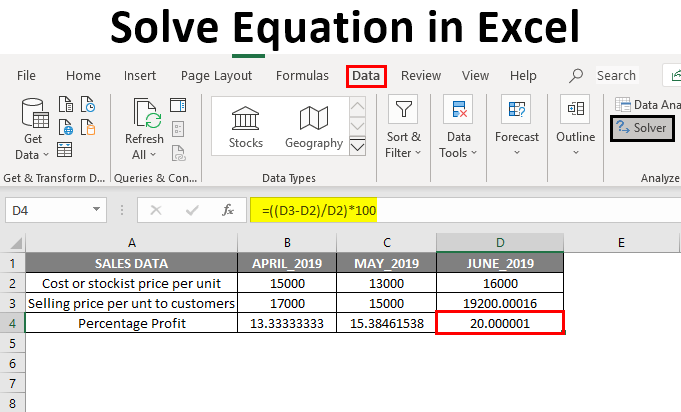
How to Solve Equations in Excel?
As a professional Excel user, you know that Excel is capable of many complex functions. For example, it can help you solve equations quickly and accurately. In this article, we’ll explore how to solve equations in Excel, including a step-by-step guide to setting up the problem and working through the solution. We’ll also discuss some of the advantages and potential drawbacks of using Excel to solve equations. So, if you’re looking for a fast and reliable way to solve equations, this article is sure to help.

Top 6 Frequently Asked Questions
By using the equation solver in Excel, you can quickly and easily solve equations and find solutions to complex problems. You can use the equation solver to solve linear, quadratic, and polynomial equations, as well as equations with trigonometric, exponential, and logarithmic functions. With the equation solver, you can save time, optimize results, and most importantly, increase your productivity. So, whether you’re solving equations for work, research, or simply for fun, the equation solver in Excel is the perfect tool to get the job done.




