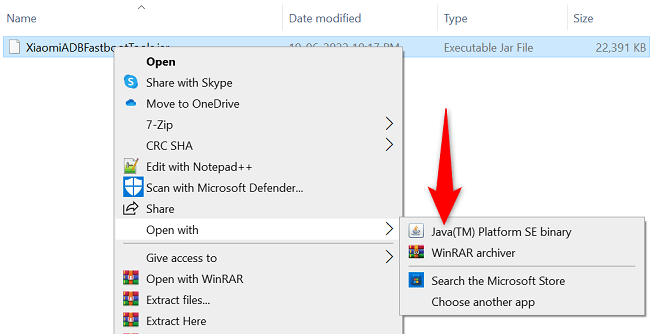
How to Run a Jar File Windows 10?
Are you looking for a step-by-step guide to running a JAR file on Windows 10? If so, you’ve come to the right place! In this article, we’ll explain how to run a JAR file on your Windows 10 computer, so you can take advantage of the great features that JAR files offer. We’ll walk you through the process, from downloading and installing the necessary software to running the JAR file. So grab your Windows 10 computer and let’s get started!
To run a JAR file on Windows 10, you need to install the Java Runtime Environment. After installation is completed, open the command prompt, navigate to the directory where the JAR file is located and enter the command java -jar filename.jar,where filename.jar is the name of the JAR file you want to run. The file will now run and you will be able to see the output.
You can also execute a JAR file by double-clicking it. To do this, you must make sure the JAR file is associated with the Java Runtime Environment. If not, you will have to manually associate the JAR file with Java Runtime Environment to be able to run it.

Understanding What a Jar File Is
A jar file is a Java Archive file that contains Java class files, images, and other resources. It is used to package multiple files into one file to distribute applications and libraries. It is like a zip file and is based on the popular ZIP file format. Jar files are executable and can be run on any operating system that supports Java.
Jar files are used to store executable programs and libraries written in Java. They are similar to zip files and are used to package multiple files into one file. A jar file can be used to store multiple resources such as images, text files, class files, and other resources. The jar file format is based on the popular ZIP file format and is used to package multiple files into one file to distribute applications and libraries.
How to Run a Jar File in Windows 10
Running a jar file in Windows 10 is a simple process, as long as the computer has the Java Runtime Environment (JRE) installed. To run a jar file in Windows 10, you must first make sure that the JRE is installed and working correctly. Once the JRE is installed and working correctly, you can run a jar file by double-clicking on it.
Step 1: Install and Configure the Java Runtime Environment
The Java Runtime Environment (JRE) is required to run a jar file in Windows 10. To install the JRE, download the latest version of the Java software from the official Java website and follow the on-screen instructions. Once the installation is complete, you can configure the JRE to ensure that it is working correctly. You can do this by opening the Control Panel and selecting “Java”.
Step 2: Download the Jar File
Once the JRE is installed and working correctly, you can download the jar file you want to run. Most jar files are available for download from the official websites of the creators. Once you have downloaded the jar file, you can move it to the desired location on your computer.
Step 3: Run the Jar File
Once the jar file has been downloaded, you can run it by double-clicking on it. If the jar file is executable, it will open and run without any additional steps. If the jar file is not executable, you can open a Command Prompt window and type “java -jar
Troubleshooting
If you are having issues running a jar file in Windows 10, there are a few things you can try to troubleshoot the problem.
Check the Java Version
If you are having trouble running a jar file, make sure that you have the correct version of the Java Runtime Environment installed. To check the version of Java you have installed, open the Control Panel and select “Java”.
Check the File Type
Make sure that the jar file you are trying to run is actually a jar file. Some jar files may be mislabeled as zip files or other types of files. If the file is not a jar file, it will not run.
Top 6 Frequently Asked Questions
What is a Jar File?
A Jar file is a Java Archive file that contains data compressed into a single file. It can include multiple classes, images, and other resources that can be used with Java code. Jar files are typically used to distribute Java code, such as libraries, applets, and games.
How Do I Run a Jar File on Windows 10?
In order to run a Jar file on Windows 10, you will need to have Java installed on your machine. You can download the latest version of Java from the Oracle website. Once you have Java installed, open the command prompt and navigate to the directory where the Jar file is stored. Then, type “java -jar filename.jar” to run the Jar file.
What is the Difference Between an Executable Jar File and a Regular Jar File?
The difference between an executable Jar file and a regular Jar file is that the executable Jar file is an application that can run without the use of any additional software. This is because the executable Jar file includes all the necessary Java code and resources required to run the application. A regular Jar file does not include the necessary code and resources and will require additional software, such as the Java Runtime Environment (JRE), to be installed in order to run the application.
Are There Any Security Risks When Running a Jar File?
Yes, there are security risks associated with running a Jar file. Since Jar files can contain code and resources that can be used to execute malicious code, it is important to only download Jar files from trusted sources. Additionally, users should ensure that their computer has the latest version of Java installed in order to ensure that the latest security patches are applied.
What is the Difference Between a Jar File and a Zip File?
The main difference between a Jar file and a Zip file is that a Jar file is specifically intended for use with Java code, whereas a Zip file is a generic file format used for compressing and archiving files. Additionally, a Jar file includes metadata about the files it contains, such as the classpath and manifest. This metadata is not included in a Zip file.
Can I Create a Jar File on Windows 10?
Yes, you can create a Jar file on Windows 10 using the Java Development Kit (JDK). The JDK includes a tool called “jar” which can be used to create a Jar file. To create a Jar file, you will need to specify the files and directories to be included in the Jar file, as well as any additional metadata that you want to include. Once the Jar file is created, you can then run it on Windows 10 as described above.
How to Run Jar file on Windows 10 / 11
Running a Jar File in Windows 10 is a fairly simple task, as long as you have the correct version of the Java Runtime Environment installed. With the correct version of the Java Runtime Environment installed, you can easily open any Jar File by double-clicking on it or using the command line. Knowing how to run a Jar File in Windows 10 can prove to be quite useful when you want to run Java applications or games on your system.




