
How to Remove Xbox Account From Microsoft Account?
Are you looking for a way to remove an Xbox account from your Microsoft account? If so, then you’ve come to the right place. This article will provide you with step-by-step instructions on how to safely and securely remove an Xbox account from your Microsoft account. Whether you want to remove an old account, or just want to start fresh without an Xbox account, we’ve got you covered. Read on to learn how to remove your Xbox account from your Microsoft account.
How to Remove Xbox Account From Microsoft Account?
- Sign in to the Microsoft account you used to set up the Xbox profile.
- Go to Manage Your Profile.
- Under Your Information, select Edit next to Xbox profile.
- Select Delete profile.
- Follow the instructions to delete your profile.
- Your profile is deleted from Xbox Live.
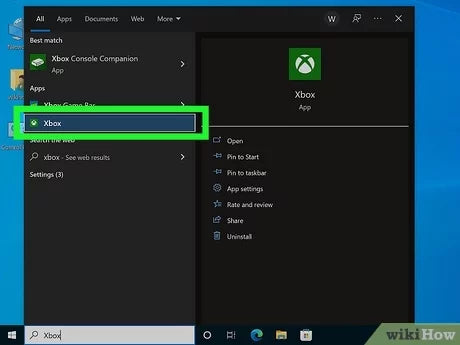
Removing Your Xbox Account From Your Microsoft Account
If you want to remove your Xbox account from your Microsoft account, you need to take a few steps. This will help prevent any future access to your Xbox account and make sure that your personal information is secure. In this article, we will discuss how to remove your Xbox account from your Microsoft account.
Sign Out of Your Xbox Account
The first step in removing your Xbox account from your Microsoft account is to sign out of your Xbox account. To do this, go to the Settings menu on your Xbox console, select the Sign Out option, and then confirm that you want to sign out. This will ensure that no one can access your account without your permission.
Once you have signed out of your Xbox account, you will need to remove it from your Microsoft account. To do this, go to the “My Account” section of your Microsoft account and select the “Services & Subscriptions” option.
Remove Xbox Account from Microsoft Account
Once you have selected the “Services & Subscriptions” option, you will be able to see a list of all the services and subscriptions associated with your Microsoft account. Find the “Xbox Live” option and click the “Remove” button to remove your Xbox account from your Microsoft account. You will be asked to confirm that you want to remove your Xbox account from your Microsoft account.
Once you have removed your Xbox account from your Microsoft account, you will need to delete all the data associated with your Xbox account. To do this, go to the “Privacy & Online Safety” section of your Xbox dashboard and select the “Delete Data” option. Here you will be able to delete all the data associated with your Xbox account.
Revoke Access to Xbox Live
Once you have deleted all the data associated with your Xbox account, you will need to revoke access to Xbox Live. To do this, go to the “My Account” section of your Microsoft account and select the “Security & Privacy” option. Here you will be able to see a list of all the apps and services that have access to your Microsoft account. Find the “Xbox Live” option and click the “Revoke Access” button to revoke access to Xbox Live.
Change Your Password
The last step in removing your Xbox account from your Microsoft account is to change your password. To do this, go to the “My Account” section of your Microsoft account and select the “Security & Privacy” option. Here you will be able to change your password. Make sure that you choose a strong and unique password that you will remember.
Disable Xbox Live
Once you have changed your password, you will need to disable Xbox Live. To do this, go to the “My Account” section of your Microsoft account and select the “Services & Subscriptions” option. Here you will be able to see a list of all the services and subscriptions associated with your Microsoft account. Find the “Xbox Live” option and click the “Disable” button to disable Xbox Live.
Conclusion
Removing your Xbox account from your Microsoft account is a simple process that only takes a few steps. By signing out of your Xbox account, removing it from your Microsoft account, deleting all the data associated with your Xbox account, revoking access to Xbox Live, and changing your password, you can ensure that your personal information is secure.
Top 6 Frequently Asked Questions
What is an Xbox Account?
An Xbox Account is an online profile for the Xbox platform that enables gamers to access services and content associated with their gaming console. It allows users to purchase games, add friends, and manage their online gaming profile. It also stores game progress and achievements, as well as any virtual currency they might have earned. An Xbox Account is linked to a Microsoft Account, which is the user’s primary account for accessing Microsoft services.
How Do I Remove an Xbox Account From a Microsoft Account?
Removing an Xbox Account from a Microsoft Account can be done easily. First, log into the Microsoft Account and select the “Settings” tab. Then, select “Family & Other People” and find the “Remove” button next to the Xbox Account. Once the button is clicked, the account will be permanently removed from the Microsoft Account.
What Happens When an Xbox Account is Removed from a Microsoft Account?
Once an Xbox Account is removed from a Microsoft Account, all the content associated with the account will be deleted. This includes any game progress, virtual currency, and achievements. The account will still exist on the Xbox platform, but it will no longer be linked to the Microsoft Account.
What is the Difference Between an Xbox Account and a Microsoft Account?
An Xbox Account is an online profile associated with the Xbox platform, while a Microsoft Account is the user’s primary account for accessing Microsoft services. The two accounts are linked together, but they serve different purposes. An Xbox Account stores game progress, achievements, and virtual currency, while a Microsoft Account provides access to services like Office and OneDrive.
Can I Unlink an Xbox Account From a Microsoft Account?
Yes, an Xbox Account can be unlinked from a Microsoft Account by following the steps mentioned above. This will remove the Xbox Account from the Microsoft Account, but the account will still exist on the Xbox platform.
Is It Possible to Have More Than One Xbox Account Linked to a Microsoft Account?
Yes, it is possible to link multiple Xbox Accounts to a single Microsoft Account. This can be done in the “Family & Other People” section of the Settings tab. Up to five Xbox Accounts can be linked to a single Microsoft Account.
In conclusion, removing your Xbox account from your Microsoft account is an easy process and can take only a few minutes of your time. By following the steps outlined in this article, you can easily remove your Xbox account from your Microsoft account and ensure that your account is secure. If you have any questions or need any help, you can contact Microsoft support for assistance.




