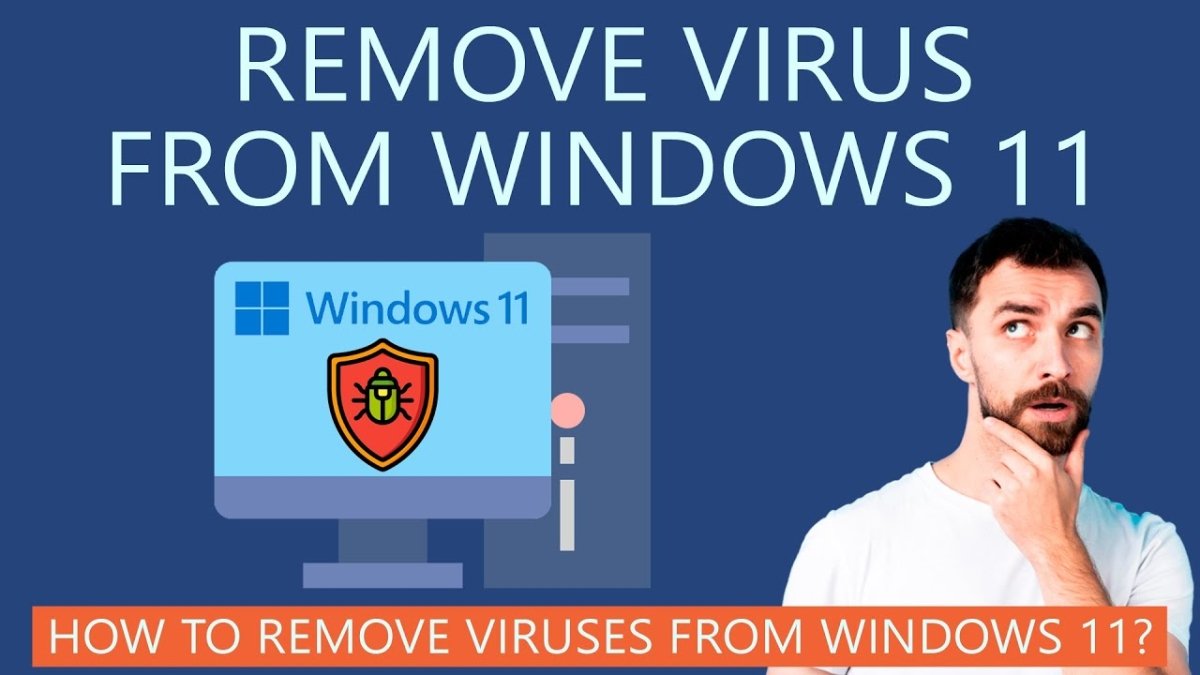
How to Remove Malware From Windows 11
Are you seeing pop-ups, slow performance, and other features that you don’t recognize on your Windows 11 computer? If so, it’s likely you’ve got a nasty malware infection. Malware can be a real nuisance and can even compromise your personal data. Fortunately, there are some steps you can take to remove malware from Windows 11. In this guide, we’ll show you how to get rid of malware from your Windows 11 computer quickly and safely.
- Open Windows Security by clicking the shield icon in the taskbar, or searching the start menu for Security.
- Click Virus & threat protection, and then click Scan options.
- Click Windows Defender Offline scan, and then click Scan now.
- Windows will restart and scan your system for malware that cannot be detected while Windows is running.
- If Windows Defender finds any threats, it will display a message with the details and prompt you to take action.

How to Remove Malware from Windows 11
What is Malware?
Malware, short for malicious software, is any program or file that is harmful to a computer system. Malware can include viruses, worms, Trojans, adware, spyware, and various other malicious programs. Malware can be used to steal personal information, take control of a computer, or even delete entire files. It is important to keep Windows 11 free from malware in order to protect your data and system from malicious attacks.
How to Prevent Malware Infection
The first step in keeping your Windows 11 system free from malware is to practice good security habits. This includes regularly downloading and installing updates, using strong passwords, and avoiding suspicious websites and emails. Additionally, it is important to install an antivirus program to detect and remove any potential malware on your system.
Removing Malware Manually
If you suspect that your Windows 11 system has been infected with malware, it is important to take action to remove it as soon as possible. The best way to do this is to manually remove the malware. This involves using the command prompt to identify and delete malicious files. It is important to be careful when manually removing malware, as deleting the wrong files can cause serious damage to your system.
Using Windows Defender
Windows 11 includes the Windows Defender antivirus program, which is designed to detect and remove malware from your system. To use Windows Defender, open the Start menu and select “Settings”. Select “Update & Security” and then “Windows Defender”. Select “Scan Now” to perform a full system scan. Windows Defender will detect and remove any malware that it finds.
Using Third-Party Antivirus Programs
In addition to Windows Defender, there are many other third-party antivirus programs available for Windows 11. These programs are designed to detect and remove malware and other threats, and they are often more effective than Windows Defender. It is important to choose a reputable antivirus program and to keep it up to date in order to protect your system.
Restoring Your System
If your Windows 11 system has been infected with malware, it is important to restore it to its original state. This can be done by creating a system restore point. To do this, open the Start menu and select “Settings”. Select “Update & Security” and then “Backup & Restore”. Select “Create a system restore point” and follow the instructions to create a point. Once the system is restored, it should be free from malware.
Conclusion
Removing malware from Windows 11 is an important step in keeping your system safe and secure. The best way to do this is to practice good security habits and to use an antivirus program to detect and remove any threats. Additionally, it is important to create a system restore point in order to restore your system to its original state if it has been infected with malware.
Related FAQ
What is Malware?
Malware is a type of malicious software that is designed to disrupt, damage, or gain access to a computer system. It can be used to gain access to a user’s personal information, or to damage or destroy files, networks, and systems. It can come in the form of viruses, worms, trojans, ransomware, and other malicious programs.
How Can I Tell if My Computer Has Malware?
There are a few signs that can indicate that your computer may have malware. These include slower than usual computer performance, pop-up advertisements, sudden changes to your computer’s settings, and files that you didn’t download or install. If you notice any of these signs, you should begin to take steps to remove the malware from your computer.
How Do I Remove Malware from Windows 11?
Removing malware from Windows 11 is relatively easy. The first step is to make sure that you have a good antivirus program installed. This will help you to detect and remove any malicious software that may be on your computer. You should also update your operating system and any installed software regularly. This will help to keep your system protected from any new malware. Finally, you can use a malware removal tool or manual removal instructions to get rid of any malicious software that may be on your computer.
What is the Best Antivirus Software for Removing Malware?
There are many different antivirus programs available, and it can be difficult to choose the right one. Generally, it is best to go with a reputable program that has been tested and proven to be effective at detecting and removing malware. Some of the most popular antivirus programs include Avast, Kaspersky, Norton, and McAfee.
What Additional Steps Should I Take After Removing Malware?
After you have removed the malware from your computer, it is important to take additional steps to protect your computer from future attacks. This includes making sure that your operating system and any installed software are kept up to date with the latest security patches, using a secure web browser, and avoiding clicking on suspicious links or downloading files from unfamiliar sources.
What Should I Do if I Suspect That My Computer is Infected With Malware?
If you suspect that your computer is infected with malware, the first step is to scan your computer with an antivirus program. If the scan detects any malicious software, you should take steps to remove it immediately. If you are unsure of how to remove the malware, you can contact a professional for assistance.
How to Remove Virus from Windows 11
Removing malware from Windows 11 is an essential part of keeping your computer secure and running optimally. Whether you are a casual user or a more experienced user, following the steps outlined in this guide will help you to identify and remove malware from your system quickly and efficiently. With the right tools and knowledge, you can ensure that your Windows 11 system is free from malicious software and threats.




