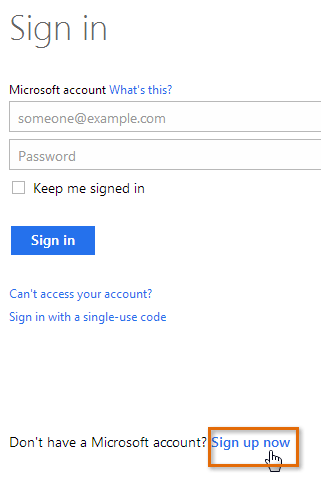
How to Open Microsoft Account?
If you’re looking to access all of the features and services Microsoft has to offer, having a Microsoft account is a must. From downloading apps and services to cloud storage, a Microsoft account gives you access to everything you need. But before you can start taking advantage of all of these features, you need to create a Microsoft account. In this article, we’ll show you how to open a Microsoft account quickly and easily.
Creating a Microsoft account is easy. All you need is an email address and a password.
- Go to Microsoft account sign-up page.
- Enter your email address, then select Next.
- Enter your password and select Next.
- Enter your first and last name, then select Next.
- Enter your birthdate and gender, then select Next.
- Enter the characters you see on your screen, then select Next.
- Follow the instructions to verify your email address.
- You’re ready to go!
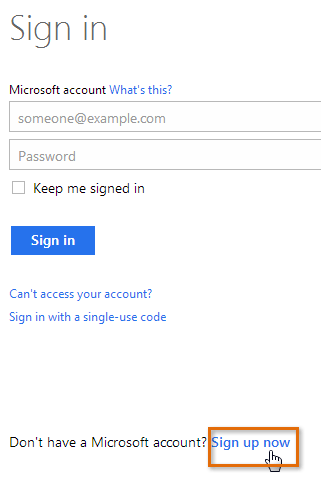
How to Sign Up for a Microsoft Account
Creating a Microsoft account is a simple process, and it will give you access to a variety of services and products. With a Microsoft account, you can purchase apps and games, access Outlook and Office, and store files in the cloud. This guide will walk you through the steps of setting up your Microsoft account.
Step 1: Navigate to the Microsoft Sign Up Page
The first step in creating a Microsoft account is to navigate to the Microsoft sign up page. You can do this by typing “Microsoft account sign up” into your search engine, or by clicking the link provided at the end of this article. Once you’re on the page, you will be asked to enter your name, country, and date of birth.
Step 2: Choose Your Username and Password
The next step is to choose a username and password for your Microsoft account. Your username will be used to log in to the various services and products associated with your account. It’s important to choose a username and password that are secure and difficult to guess.
Step 3: Enter Your Contact Information
The next step is to enter your contact information. This includes your email address, phone number, and home address. This information is used to verify your identity, as well as to send you notifications and updates about your account.
Step 4: Select Your Security Questions
The next step is to select your security questions. These questions are used to verify your identity if you ever need to reset your password or recover your account. It’s important to choose questions that you will easily be able to answer, but that other people won’t be able to guess.
Step 5: Review the Terms and Conditions
The final step is to review the Microsoft Terms and Conditions and Privacy Statement. It’s important to read these documents carefully and ensure that you understand them. Once you’ve read and agreed to the terms and conditions, you can click the “Create Account” button to complete the process.
Step 6: Log In to Your Account
Once you’ve created your account, you can log in to your account using your username and password. You will then have access to all of the services and products associated with your account.
Step 7: Add Payment Information
If you plan on purchasing apps or games, you will need to add payment information to your account. This information can be added by clicking on the “Add Payment Method” button in the Settings menu.
Step 8: Explore Your Account
Now that you’ve created your account, you can explore all of the features and services associated with it. From the Outlook email service to the Office suite, there’s a lot to explore. Have fun!
Frequently Asked Questions
What is a Microsoft Account?
A Microsoft account is a single sign-in service that allows users to log in to multiple Microsoft services, such as Outlook, Skype, OneDrive, and Office 365. It combines a user’s login credentials with a unique identifier, such as an email address, to provide a secure way to access all of Microsoft’s services.
What information is needed to create a Microsoft Account?
To create a Microsoft account, you need to provide your name, email address, password, country or region, language, and birthdate. You may also be asked to provide a phone number to verify your account.
What are the benefits of having a Microsoft Account?
Having a Microsoft account provides you with access to a variety of services and resources from Microsoft, including Outlook, Skype, OneDrive, Office 365, and other Microsoft products and services. It also allows you to store and access your files and documents in the cloud, as well as access and share them with family and friends.
How do I open a Microsoft Account?
To open a Microsoft account, first visit the Microsoft account website and click on the “Sign Up” button. Enter your name, email address, password, country or region, language, and birthdate. Once you have entered all the required information, click “Create Account” to complete the process.
Do I need to enter a payment method to open a Microsoft Account?
No, you do not need to enter a payment method to open a Microsoft account. However, if you want to purchase any products or services from Microsoft, you will need to enter a payment method.
Is a Microsoft account free?
Yes, a Microsoft account is free. You do not need to pay any fees to open a Microsoft account or to access the services and resources associated with it.
How to create a new Microsoft account | Microsoft
Creating a Microsoft account gives you access to a world of possibilities. With a Microsoft account, you can enjoy a variety of features such as syncing your files, contacts, and calendar across all your devices, downloading the latest apps and games, and getting access to Office 365. With just a few clicks, you can create an account and be on your way to taking advantage of all that Microsoft has to offer.




