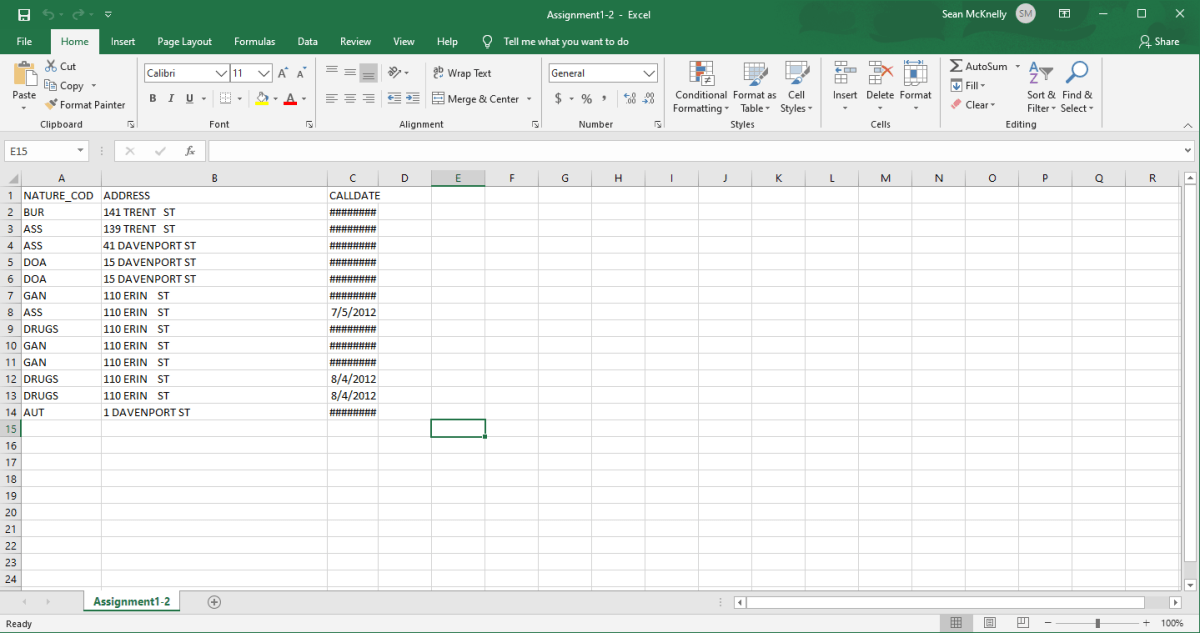
How to Open Dbf File in Excel?
Are you struggling to open DBF files in Excel? DBF, or database files, are a commonly used format for storing data, yet they don’t always play nice with Microsoft Excel. Fortunately, with a few easy steps, you can open DBF files in Excel and view the data inside. In this article, you will learn how to open DBF files in Excel and maximize the data’s potential. Read on to learn how to quickly and easily open DBF files in Excel.
How to Open DBF File in Excel?
1. Launch Excel and click the “File” tab.
2. Select “Open” from the list on the left.
3. Click the “Browse” button and navigate to the folder containing the DBF file.
4. Select the DBF file and then click the “Open” button.
5. Select the “Delimited” option in the File Origin section.
6. Select the “DBF” option in the File Type section.
7. Click the “Next” button.
8. Select the “General” option and click the “Finish” button.
The DBF file is now opened in Excel.

How to Access and View DBF Files in Excel?
DBF files are one of the most popular types of database files used in various applications. The file extension of a DBF file is either .dbf or .fpt. It is a popular file format used to store and access data in a tabular format. It is a widely used format in various applications such as Microsoft Access, Microsoft Excel, and other database applications. In this article, we will discuss how to open DBF files in Excel.
Requirements for Opening DBF Files in Excel
In order to open DBF files in Excel, the user must have the appropriate version of Microsoft Excel. The version must be Excel 2016 or later. Additionally, the user must also have an updated version of the Microsoft Access Database Engine installed on their computer. This will allow the user to access and view the DBF files in Excel.
Steps for Opening DBF Files in Excel
Once the user has the necessary requirements, they can follow the steps below to open DBF files in Excel.
Step 1: Launch Excel
The first step is to launch Microsoft Excel. Once the user has launched Excel, they can open the DBF file they wish to view.
Step 2: Select the DBF File
The user can then select the DBF file they wish to open. The user can select the file by navigating to the folder containing the DBF file and selecting it.
Step 3: Select the Data Source
Once the user has selected the DBF file, they can then select the data source. The user can select the data source by selecting the “From Other Sources” option from the “Data” tab.
Step 4: Select the Access Database Engine
Once the user has selected the data source, they can then select the “Microsoft Access Database Engine” from the list of available sources.
Step 5: Select the DBF File
The user can then select the DBF file they wish to open. Once they have selected the file, they can click the “Open” button to open the file in Excel.
Step 6: View the DBF File
The user can then view the DBF file in Excel. The user can view the data in the DBF file and make any necessary changes. The user can also save the DBF file in Excel.
Conclusion
In this article, we discussed how to open DBF files in Excel. We discussed the requirements for opening DBF files in Excel and then outlined the steps for opening DBF files in Excel. We hope that this article has been helpful in helping you understand how to open DBF files in Excel.
Few Frequently Asked Questions
Q1. What is a DBF file?
A DBF file is a database file used to store data in a structured format. It is commonly used in database management systems such as dBase, FoxPro, and Clipper. DBF files may also be used to store other types of data such as financial information, address books, and inventory records.
Q2. What is the best way to open a DBF file in Excel?
The best way to open a DBF file in Excel is to use the Microsoft Office Excel program. This program supports DBF files and can open and edit them. To open a DBF file in Excel, open the File menu in Excel and select “Open.” In the file selection window, select the DBF file you want to open and click “Open.” Excel will then open the DBF file and display its contents in a worksheet.
Q3. Is there a free program that can open DBF files?
Yes, there are several free programs that can open DBF files. One of the most popular free programs is the open-source program LibreOffice, which includes a database management system called Base. This program can open and edit DBF files. Other programs, such as OpenOffice and Apache OpenOffice, can also open DBF files.
Q4. How do I convert a DBF file to a different format?
You can convert a DBF file to a different format using a file conversion program. Many file conversion programs are available online for free, such as Zamzar and FileZigZag. To convert a DBF file, select the DBF file you want to convert and then select the format you want to convert it to. The file conversion program will then convert the DBF file to the selected format.
Q5. Can I open a DBF file in Google Sheets?
Yes, you can open a DBF file in Google Sheets. To open a DBF file in Google Sheets, open the File menu in Google Sheets and select “Open.” In the file selection window, select the DBF file you want to open and click “Open.” Google Sheets will then open the DBF file and display its contents in a spreadsheet.
Q6. Can I open a DBF file in Microsoft Word?
No, you cannot open a DBF file in Microsoft Word. Microsoft Word is a word processing program and does not support DBF files. To open a DBF file, you must use a database management system such as dBase, FoxPro, or Clipper, or a file conversion program.
In conclusion, you now know how to open a DBF file in Excel. You can use the DBF file in Excel to view, update and manipulate your data in a variety of ways. With the help of the above-mentioned steps, you can easily open your DBF file in Excel and make the most out of it. So, go ahead and use Excel to its fullest potential.




