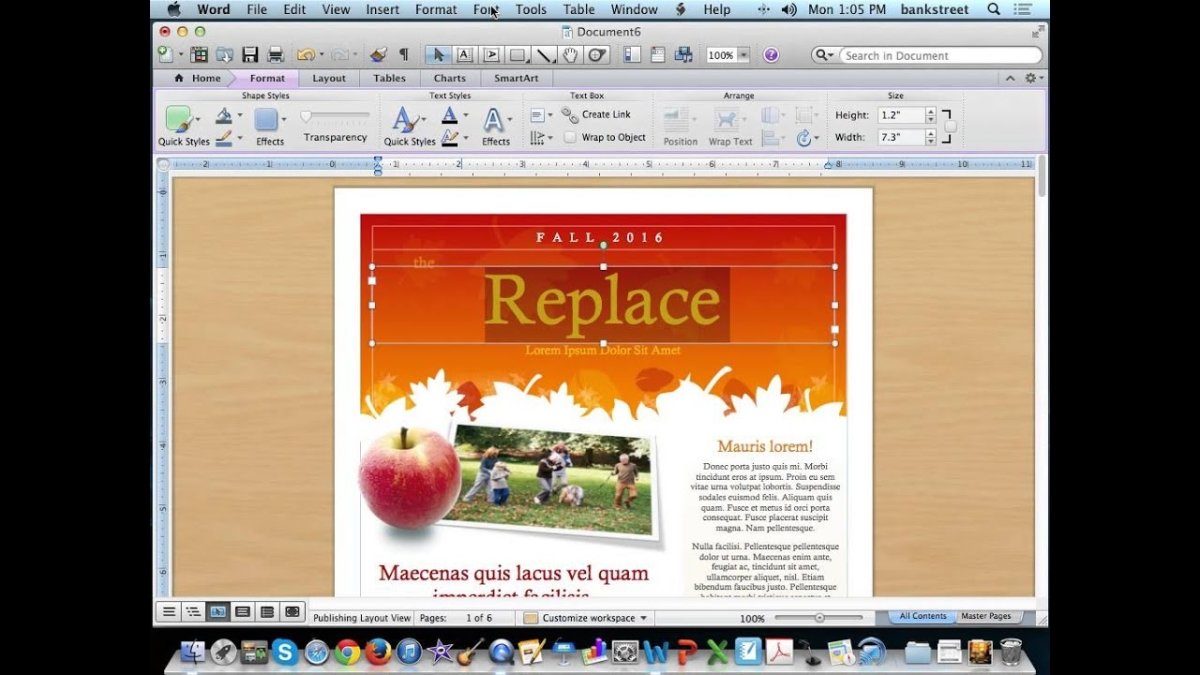
How to Make Newsletter in Microsoft Word?
Are you looking for a simple way to create a stylish and professional newsletter in Microsoft Word? Whether you’re a beginner to Microsoft Word or a seasoned pro, this article will show you how to make a newsletter in Microsoft Word quickly and easily. By the time you’re finished, you’ll have a stunning newsletter that will impress your readers and make them look forward to your next edition. So let’s get started!
How to Make Newsletter in Microsoft Word?
- Open Microsoft Word and create a new document.
- Click the “Insert” tab and select “Shapes” to add shapes and images to the document.
- Use the “Page Layout” tab to adjust the page’s margins, orientation and size.
- Click the “Insert” tab to add a header or footer to the newsletter.
- Select the “Themes” tab to customize the design and font of the newsletter’s template.
- Click the “Insert” tab to add text boxes, tables and other items to the newsletter.
- Save the newsletter as a template for future use.

Creating a Newsletter in Microsoft Word
Creating a newsletter in Microsoft Word is a great way to quickly create a professional-looking document. The process is simple and requires minimal formatting. With a few clicks of the mouse, you can create a newsletter that can be printed, emailed or shared online.
Step 1: Gathering Content
The first step in creating a newsletter is to gather the content you want to include. It is important to have a clear plan of what you want to include in the newsletter before you start creating it. Once you have gathered all the content, you can then begin to create the newsletter.
Step 2: Setting Up the Newsletter
The next step is to set up the newsletter page layout. You can use the pre-set page layouts available in Microsoft Word or create a custom layout. Once the page layout is set up, you can then start adding the content.
Step 3: Adding Content
Once the page layout is set up, you can begin adding the content. You can use the Text Box tool to add text and images. You can also use the Clip Art feature to add images to the newsletter.
Step 4: Formatting the Newsletter
The next step is to format the newsletter. You can use the Formatting toolbar to add styles to the text and images. You can also add borders, backgrounds and other design elements to make the newsletter look more professional.
Step 5: Finalizing the Newsletter
Once the newsletter is formatted, you can then finalize the document. You can proofread the newsletter to ensure that all the content is accurate. You can also add the contact information and other important details to the newsletter.
Step 6: Saving and Sharing the Newsletter
The last step is to save and share the newsletter. You can save the newsletter in a variety of formats such as PDF, DOCX, and HTML. You can also share the newsletter via email, social media or other online services.
Related FAQ
What is a Newsletter?
A newsletter is a type of communication that is used to inform readers about current events, news, and other types of information. It is typically sent out on a regular basis, such as monthly or quarterly, and is distributed to a wide variety of people. Newsletters are usually sent via email, but can also be printed out and sent through the mail.
What are the Benefits of a Newsletter?
Newsletters are great for keeping people informed and up to date on the latest news and events. They can also be used to promote products and services, help build a customer base, and increase brand awareness. Additionally, newsletters can be used to bring people together and create a sense of community. Finally, newsletters can be used to generate leads and help increase sales.
How to Make a Newsletter in Microsoft Word?
Making a newsletter in Microsoft Word requires some planning and organization. First, you need to decide on the content of your newsletter, such as the articles, graphics, and other elements you want to include. Next, you need to decide on the layout and design of your newsletter. Finally, you will need to create the newsletter itself in Microsoft Word. This includes inserting text, images, and other elements, as well as formatting and styling your newsletter.
What are Some Tips for Making a Newsletter?
When making a newsletter in Microsoft Word, it is important to keep a few things in mind. First, make sure that your layout is clear and organized so that readers can easily find the information they are looking for. Second, use visuals such as graphics and images to spice up your newsletter and make it more engaging. Finally, make sure to proofread your newsletter before sending it out to make sure there are no errors or typos.
What is the Best Way to Distribute a Newsletter?
The best way to distribute a newsletter depends on the situation. If you are sending out a physical newsletter, you can use the postal service to send it out. For digital newsletters, you can use email marketing services such as MailChimp or Constant Contact to send out your newsletter to your subscribers.
What are Some Good Resources for Creating Newsletters?
There are a variety of resources available for creating newsletters. Microsoft Word offers a variety of templates that can help you get started and make the process easier. Additionally, there are many tutorials available online that can help you learn how to create newsletters in Microsoft Word. Finally, there are also many websites that offer templates and tips for creating newsletters.
How To Make a Newsletter in Word EASY TUTORIAL
Creating a newsletter in Microsoft Word is easy and efficient. With just a few simple steps, you can produce a professional-looking newsletter that can be used to inform, communicate and promote your business. With the ability to customize and personalize a newsletter, you can easily create something that is unique and tailored to your needs. With the help of Microsoft Word, you can create an engaging and effective newsletter that will help you to reach your target audience.




