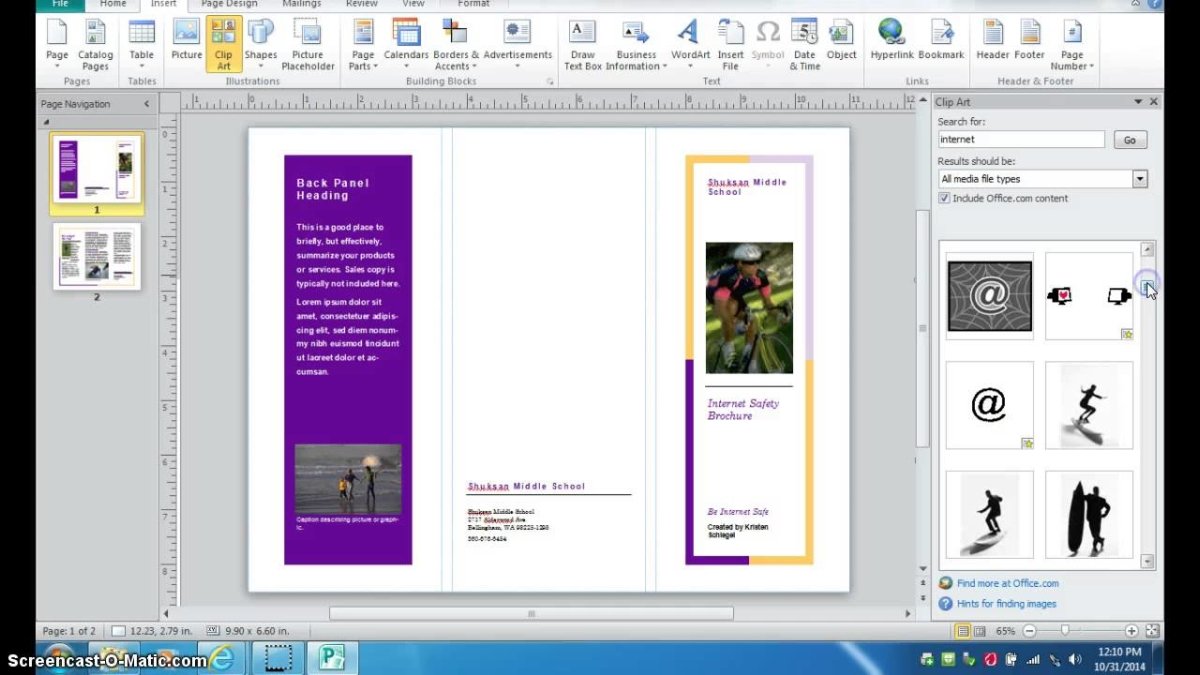
How to Make a Pamphlet on Microsoft Publisher?
Creating a pamphlet can be a great way to promote a business, event, or organization. Knowing how to make a pamphlet on Microsoft Publisher can help you put together a professional-looking document quickly and easily. In this article, we will discuss the steps on how to make a pamphlet on Microsoft Publisher and provide tips to make it look polished and effective. So whether you’re promoting a new product or organizing a community event, you’ll be ready to create a great-looking pamphlet in no time.
How to Make a Pamphlet on Microsoft Publisher?
- Open Microsoft Publisher and select a pamphlet template.
- Enter the text and images you want to include in the pamphlet.
- Adjust the layout and design of the pamphlet to your liking.
- Save your pamphlet as a Publisher file.
- Print the pamphlet on the desired paper size.

What is Microsoft Publisher and How to Make a Pamphlet with It?
Microsoft Publisher is a desktop publishing program included in the Microsoft Office suite that allows users to create documents such as newsletters, flyers, brochures, and booklets. Microsoft Publisher makes it easy to design a professional-looking pamphlet that can be printed, shared online, or emailed. In this article, we will discuss how to create a pamphlet on Microsoft Publisher.
Step 1: Open Microsoft Publisher
The first step is to open Microsoft Publisher. To do this, click on the ‘Start’ button in the lower left-hand corner of the screen, then select ‘Microsoft Publisher’ from the list of programs. This will open the Publisher workspace.
Create a New Pamphlet Document
Once the Publisher workspace is open, you will need to create a new pamphlet document. To do this, click on the ‘File’ tab at the top of the window and select ‘New’ from the drop-down menu. This will open a list of templates to choose from. Select ‘Pamphlet’ from the list.
Choose a Design
Once you have chosen the ‘Pamphlet’ template, you will be presented with a list of designs to choose from. Select the one that best suits your needs and click ‘Create’. This will open the pamphlet in the Publisher workspace.
Step 2: Add Content to the Pamphlet
The next step is to add content to the pamphlet. To do this, click on the ‘Insert’ tab at the top of the window and select ‘Text’ from the drop-down menu. This will open a text box in which you can enter your text. Once you have entered the text, you can format it using the formatting tools in the ‘Format’ tab.
Add Images and Other Graphics
You can also add images, shapes, and other graphics to the pamphlet by clicking on the ‘Insert’ tab and selecting ‘Picture’ from the drop-down menu. This will open a window where you can select the image you want to add.
Add a Page Layout
Once you have added all the content to the pamphlet, you can add a page layout. To do this, click on the ‘Page Layout’ tab at the top of the window and select ‘Page Setup’ from the drop-down menu. This will open a window where you can select the layout and size of the pamphlet.
Step 3: Preview and Print the Pamphlet
The last step is to preview and print the pamphlet. To do this, click on the ‘File’ tab at the top of the window and select ‘Print Preview’ from the drop-down menu. This will open a window where you can preview the pamphlet before printing it. Once you have reviewed the pamphlet, you can click on the ‘Print’ button to print the pamphlet.
Step 4: Save the Pamphlet
Once you have printed the pamphlet, you can save it for future use. To do this, click on the ‘File’ tab at the top of the window and select ‘Save As’ from the drop-down menu. This will open a window where you can select a location to save the pamphlet. Once you have selected the location, you can click on the ‘Save’ button to save the pamphlet.
Step 5: Share the Pamphlet
Once you have saved the pamphlet, you can share it with others. To do this, click on the ‘File’ tab at the top of the window and select ‘Share’ from the drop-down menu. This will open a window where you can select the method you want to use to share the pamphlet. You can share it via email, social media, or a file-sharing service.
Top 6 Frequently Asked Questions
What is a Pamphlet?
A pamphlet is a type of informational document, usually created as a small booklet or leaflet. It is used to present information in an organized, eye-catching way and to distribute the information to a wide audience. Pamphlets can be used to advertise products, promote services, explain procedures, or to provide educational or informational material.
What is Microsoft Publisher?
Microsoft Publisher is a desktop publishing application that is part of the Microsoft Office suite. It enables users to create a variety of documents, including pamphlets, brochures, flyers, newsletters, postcards, and more. Publisher includes a library of templates, text and graphics tools, and customization options to create professional-looking documents with ease.
How do I Make a Pamphlet on Microsoft Publisher?
Making a pamphlet on Microsoft Publisher is easy. Begin by opening Microsoft Publisher, then navigate to the “Publications for Print” tab. Under this tab, select the option “Pamphlet”. This will open a library of templates for you to choose from. Once you have chosen the template that best suits your needs, you can customize it with your own text, images, and graphics. When you are finished, you can save the document and print it out.
What are the Benefits of Making a Pamphlet on Microsoft Publisher?
Making a pamphlet on Microsoft Publisher has many benefits. It is easy to use, and the templates provided make it simple to create professional-looking documents. Publisher also provides numerous customization options, so you can create a pamphlet that is tailored to your specific needs. Additionally, Publisher enables you to save your document and print it out, making it easy to distribute the pamphlet to a wide audience.
What are Some Tips for Making a Pamphlet on Microsoft Publisher?
When making a pamphlet on Microsoft Publisher, there are a few tips to keep in mind. Make sure to choose a template that is visually appealing and that fits the purpose of your pamphlet. Additionally, be sure to add images and graphics to make your pamphlet more engaging. Lastly, make sure to proofread your pamphlet before printing it out, to ensure that there are no typos or errors.
Where Can I Find Help with Microsoft Publisher?
Microsoft provides a number of resources to help you use Microsoft Publisher. The Microsoft Office website has a variety of tutorials, articles and videos to help you get started. Additionally, there are many online forums and websites dedicated to providing support and advice for using Microsoft Publisher. You can also contact Microsoft directly for assistance.
Making a pamphlet on Microsoft Publisher is a great way to share information and communicate with others. With a few simple steps and a bit of creativity, you can create a compelling, professional-looking pamphlet that is sure to make a lasting impression. Whether you are creating a pamphlet for business or personal use, Microsoft Publisher has the tools to help you design and print a high-quality product that will get your message across.




