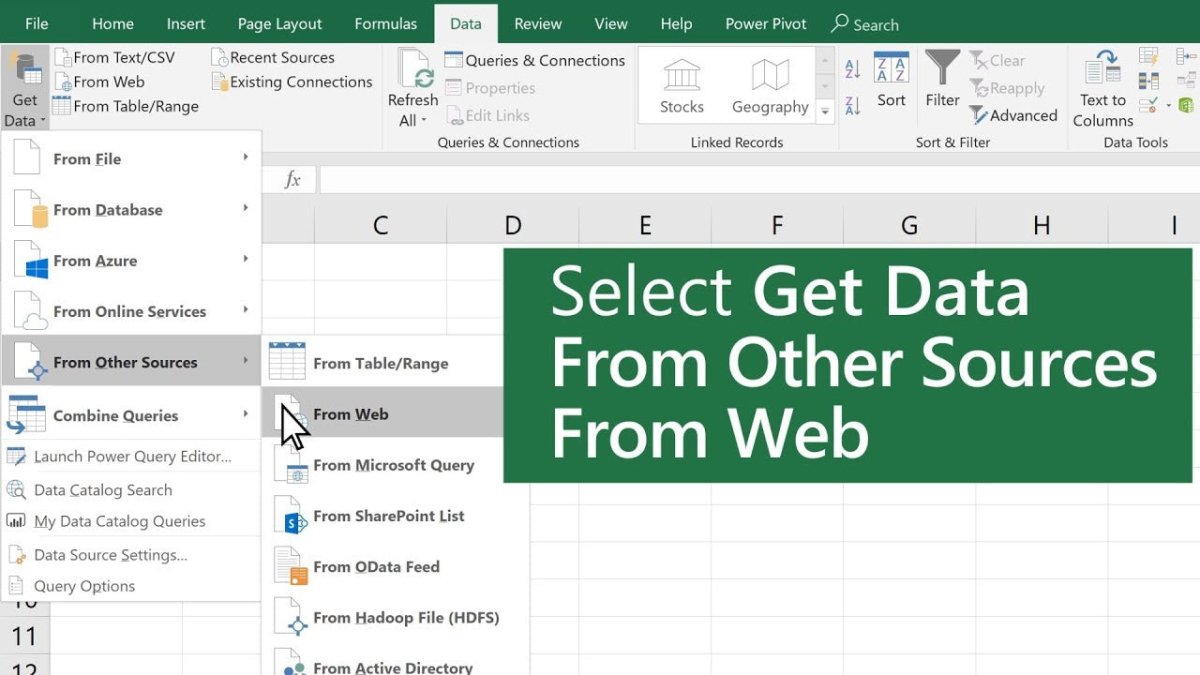
How to Import Data Into Excel From Web?
If you need to import data from a website into Excel, it can be a tricky process. You may be feeling overwhelmed and unsure of how to do it correctly. Fortunately, it doesn’t have to be a difficult task. In this article, you’ll learn how to import data into Excel from the web. With step-by-step instructions, you’ll be able to easily navigate the process and have your data in a spreadsheet in no time.
To Import Data Into Excel From Web, follow these steps:
- Open Microsoft Excel.
- Go to the Data tab.
- Click Get Data > From Web.
- Copy and paste the URL of the website from which you want to import the data.
- Click Go.
- Select the table you want to import and click Load.

Importing Data into Excel from the Web
The ability to import data into Excel from the web is a great way to quickly access and analyze large amounts of data. By connecting to the web, Excel users can download data and use it to answer questions or explore trends. In this article, we’ll look at how to import data into Excel from the web.
Accessing Data from the Web
The first step in importing data from the web into Excel is to access the data. This can be done through various methods, such as using the Data Connection Wizard, downloading a file from a website, or connecting directly to a web page. Each method has its own advantages and disadvantages, so it is important to understand which one is best suited to the task at hand.
Once the data has been accessed, it must be converted into a format that Excel can understand. This can be done through various methods, such as using a web query, using the Text Import Wizard, or converting the data manually.
Analyzing Web Data
Once the data has been imported into Excel, it can be analyzed. Excel provides a range of tools and functions to analyze data, such as filters, pivot tables, and data visualizations. These tools can be used to gain insight into the data, such as identifying patterns or trends, or to answer specific questions.
Exporting Data from Excel
Once the data has been analyzed, it can be exported from Excel. The data can be exported in a variety of formats, such as CSV, HTML, or XML. It is important to select the correct format for the task at hand, as different formats are best suited for different purposes.
Conclusion
Importing data into Excel from the web is a great way to quickly access and analyze large amounts of data. By connecting to the web, Excel users can download data and use it to answer questions or explore trends. There are a variety of methods for accessing, analyzing, and exporting web data, so it is important to understand which one is best suited to the task at hand.
Few Frequently Asked Questions
How to Import Data Into Excel From Web?
Q1. What is the simplest way to import data into Excel from a web page?
A1. The simplest way to import data into Excel from a web page is to copy and paste the data directly into an Excel worksheet. This can be done by selecting the data on the web page and then using the keyboard shortcut Ctrl+C to copy the data and then Ctrl+V to paste the data into an Excel worksheet.
Q2. How can I import data from a web page into Excel automatically?
A2. Excel has a feature called “Web Query” that allows you to import data from a web page into an Excel worksheet automatically. This feature can be accessed by going to the “Data” tab and then selecting “From Web”. This will open a dialog box which can be used to enter the web page URL and select the data which needs to be imported.
Q3. What type of data can I import into Excel from a web page?
A3. Excel can import data from a web page in various formats such as text, HTML tables, lists, and XML. It is also possible to import data from a web page that is in a non-standard format such as JSON.
Q4. Is there a limit to the amount of data I can import into Excel from a web page?
A4. There is no limit to the amount of data that can be imported into Excel from a web page. However, it is important to be aware that if you are attempting to import a large amount of data, the process may take a long time and may require additional memory on your computer.
Q5. Is there a way to automate the process of importing data from a web page into Excel?
A5. Yes, it is possible to automate the process of importing data from a web page into Excel. This can be done by using the “Web Query” feature in Excel and then setting up a macro or script to run the query on a regular basis.
Q6. What happens if the data on a web page changes?
A6. If the data on a web page changes, then the imported data in Excel will also change. However, if the data is being imported using a macro or script, then it is possible to configure the macro or script to check for changes in the data and update the Excel worksheet accordingly.
Excel is a powerful tool for organizing and analyzing data, and that power is multiplied when you can import data from the web into your spreadsheets. This tutorial has shown you the basics of how to import data from the web into Excel, including how to set up your web query and how to format the data once it is imported. With these steps, you are now ready to start exploring the wealth of data available on the web and use it to create powerful insights.




