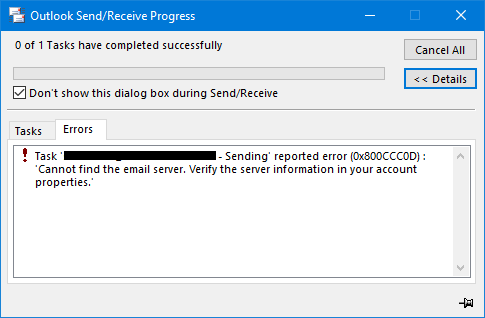
How to Fix Send and Receive Errors in Outlook?
Are you having trouble with your Outlook emails? Is your Outlook not sending or receiving emails? If you’re struggling to get Outlook to work properly, you’re not alone. Many users have experienced send and receive errors in Outlook, but there are some simple steps you can take to fix the problem. In this article, we’ll look at how to fix send and receive errors in Outlook so you can get back to working with your emails.
How to Fix Send and Receive Errors in Outlook?
- Open Outlook and go to File > Info > Account Settings > Account Settings.
- Select the email account giving problems and click the “Repair” button.
- Follow the on-screen instructions and wait for the process to complete.
- If the repair process fails, then delete the email account and re-add it.
- After adding the email account, go to More Settings and click on the “Test Account Settings” button.
- If the test is successful, click “Close” and then “Next”. The email account should now be working properly.

Steps to Troubleshoot Outlook Send and Receive Errors
Having trouble sending and receiving emails in Outlook? This problem can be caused by a number of issues, ranging from incorrect account settings to server maintenance. Fortunately, there are a few steps you can take to troubleshoot and fix send and receive errors in Outlook.
Check Account Settings
The first step in troubleshooting Outlook send and receive errors is to check your account settings. Are all of the settings correct? Are they up to date? Double-check all of the settings to make sure they are correct and updated as needed. If you’re using an email provider that requires authentication, make sure that information is also updated.
Check Server Status
If your account settings are correct, the next step is to check the status of the mail server. Is the server down for maintenance? Is the server experiencing any outages? If the server is down, you won’t be able to send or receive emails until the server is back up and running. You can check the server status by contacting your email provider.
Delete and Re-Create Your Account
If the server is up and running and your account settings are correct, then it may be necessary to delete and re-create your account. This can help to reset any corrupt settings or connections that may be causing the issue. To do this, open Outlook and navigate to the “Accounts” page. From there, delete your account and then re-add it. Make sure to enter the correct information when setting up the account in Outlook.
Disable Any Firewall or Antivirus Software
Sometimes third-party firewall or antivirus software can interfere with Outlook’s ability to send and receive emails. If you have any such software installed, try disabling it temporarily and then try sending and receiving emails. If the issue is resolved, it means that the software was blocking Outlook from working properly. In that case, you may need to reconfigure the software to allow Outlook to connect to the mail server.
Contact Your Email Provider
If none of the above steps have resolved the issue, then it’s time to contact your email provider. Explain the issue to them and ask for help. They should be able to provide you with more information and help you troubleshoot the issue.
Few Frequently Asked Questions
1. What is Outlook?
Outlook is an email client and personal information manager from Microsoft. It is part of the Microsoft Office suite and can be used to access email accounts from different services. It can also be used to store contacts, tasks, calendars, notes, and more.
2. What are the causes of Send and Receive Errors in Outlook?
The most common causes of Send and Receive Errors in Outlook are network issues, incorrect account settings, conflicts between Outlook and antivirus software, and corrupted PST files. Other causes can include a lack of available memory, incorrect authentication or security settings, or a problem with the server.
3. How to fix Send and Receive Errors in Outlook?
The best way to fix Send and Receive Errors in Outlook is to first check the network connection. If the connection is stable, then the problem may be related to the Outlook account settings. Check the account information and make sure it is correct. If the settings are correct, try disabling any antivirus software and accessing the account again. If the issue persists, try repairing the PST file, or creating a new Outlook profile.
4. What is a PST File?
A PST file is a personal storage table that is used by Outlook to store emails, contacts, calendar, tasks, and other items. It is a local file that can be backed up and restored.
5. How to repair a PST File?
To repair a PST file, start by running the Inbox Repair Tool (Scanpst.exe). This will scan the PST file for any errors and attempt to repair them. If that doesn’t work, you can use a third-party PST repair tool, or try creating a new PST file.
6. How to create a new Outlook profile?
Creating a new Outlook profile is a simple process. Start by opening the Control Panel and going to Mail. Click the Show Profiles button and then the Add button. Give the profile a name and click OK. You will then be asked to enter the account information. Once you have entered the account information, click Finish and the new profile will be created.
Fixing Send and Receive errors in Outlook doesn’t have to be a daunting task. With a few simple steps, you can quickly and easily resolve any Outlook mail sending or receiving errors. From disabling add-ins to checking account settings, there are a multitude of ways to get your Outlook working as it should. So, don’t let Send and Receive errors hold you back from keeping up with your emails. Get back to work and keep the world connected!




