
How to Fix Input Lag on Xbox Series X?
Are you having trouble with input lag on your Xbox Series X? You’re not alone. Many gamers have experienced input lag when playing their favorite games on their new console. Fortunately, there are a few simple steps you can take to help reduce or even eliminate input lag altogether. In this article, we’ll show you how to fix input lag on Xbox Series X so you can get back to gaming without any delays.
Fix Input Lag on Xbox Series X – Input lag is a common problem on gaming consoles. Here are some steps to fix input lag on Xbox Series X:
- Check your TV settings – Make sure the TV settings are optimized for gaming. Check the picture mode, refresh rate, and other settings.
- Update your Xbox Series X – Make sure you have the latest system update for your Xbox Series X.
- Check your HDMI cable – Make sure your HDMI cable is securely connected and that it’s the correct type for your TV.
- Turn off other devices – Make sure other devices are not interfering with your connection.
- Try a different HDMI port – If your TV has multiple HDMI ports, try connecting the Xbox Series X to a different port.
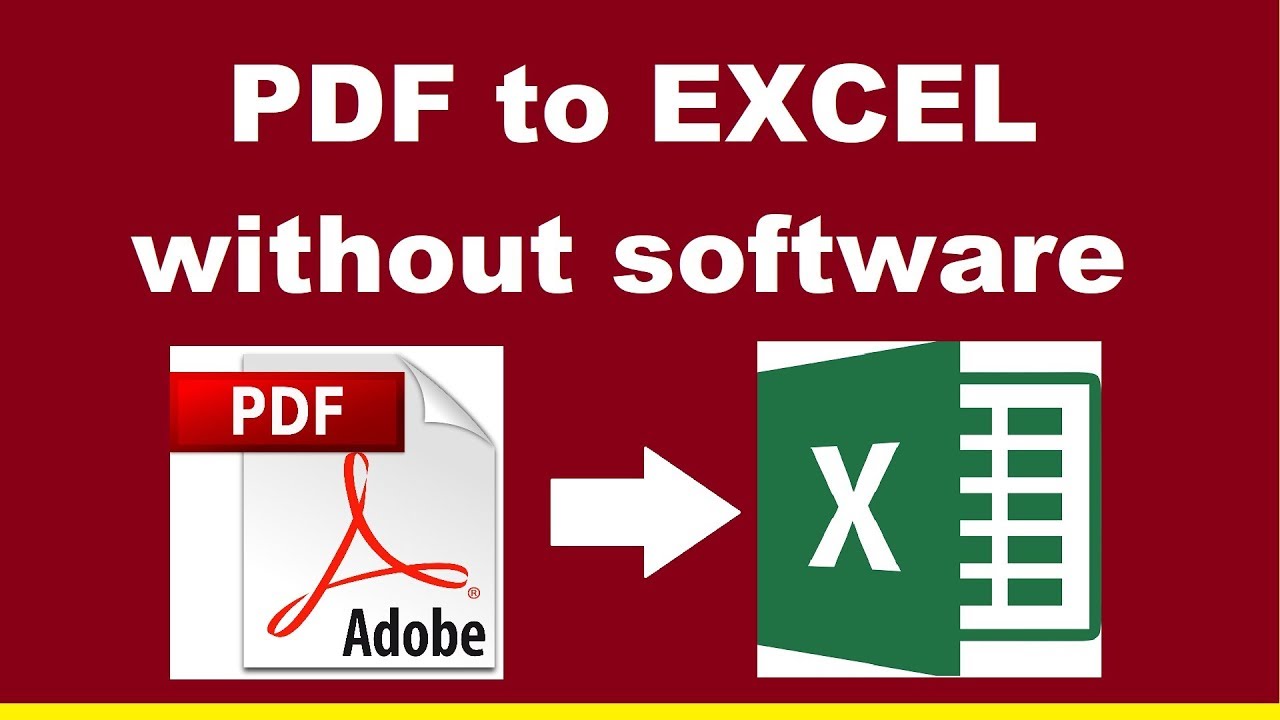
Checking the Console Settings to Fix Input Lag on Xbox Series X
The Xbox Series X console has a few settings that can help reduce input lag. Firstly, it is important to ensure that the console is running the latest version of the firmware. To check this, go to the system settings menu, then click on the ‘System Update’ tab. If an update is available, it will be listed here. Once the update is downloaded and installed, the console should be running the most up-to-date version of the software.
Another setting that can help reduce input lag is the ‘Display Mode’ option. This can be found in the ‘Display & Sound’ menu. There are three options here: ‘Game Mode’, ‘Movie Mode’, and ‘Low Latency Mode’. Generally speaking, it is best to opt for the ‘Low Latency Mode’ as this will help reduce input lag.
Finally, it is important to check the ‘HDMI UHD Color’ setting. This can be found in the ‘Display & Sound’ menu. If this is set to ‘Off’, it can cause input lag, so it is important to set it to ‘On’.
Checking the TV Settings to Reduce Input Lag on Xbox Series X
The next step is to check the settings on the TV or monitor that the console is connected to. Firstly, it is a good idea to check the ‘Game Mode’ setting, which can be found in the ‘Picture’ menu. This should be set to ‘On’, as this will help reduce input lag.
The other important setting to check is the ‘HDMI UHD Color’ setting. This should also be set to ‘On’, as this will help reduce input lag.
Checking the Network Settings to Reduce Input Lag
It is also important to check the network settings on the console. To do this, go to the ‘Network’ menu, then click on the ‘Settings’ tab. Here, it is important to make sure that the ‘Network Connection’ is set to ‘Wired’, as this will help reduce input lag.
It is also a good idea to check the ‘Network Quality’ setting. This can be found in the ‘Network’ menu. If the network quality is poor, it can cause input lag, so it is important to make sure that the network is running at its best.
Checking the Controller Settings to Reduce Input Lag
The last step is to check the settings on the controller. This can be done by pressing the ‘Menu’ button on the controller, then selecting the ‘Settings’ tab. Here, it is important to make sure that the ‘Vibration’ setting is set to ‘Off’, as this can cause input lag.
It is also important to check the ‘Deadzone’ setting. This should be set to ‘Low’, as this will help reduce input lag.
Checking the Headset Settings to Reduce Input Lag
Finally, it is important to check the headset settings. To do this, press the ‘Menu’ button on the headset, then select the ‘Settings’ tab. Here, it is important to make sure that the ‘Noise Cancellation’ setting is set to ‘Off’, as this can cause input lag.
It is also a good idea to check the ‘Equalizer’ setting. This should be set to ‘Flat’, as this will help reduce input lag.
Frequently Asked Questions
Q1: What is input lag?
Answer: Input lag is the amount of time it takes for a controller to respond to an action or command. It is measured in milliseconds and is an important factor in determining the overall gaming experience. Input lag can be caused by several factors, such as hardware and software configurations, display settings, and even network latency.
Q2: What is the cause of input lag on Xbox Series X?
Answer: Input lag on the Xbox Series X can be caused by a variety of factors, such as hardware and software configurations, display settings, and even network latency. Poorly optimized hardware or software can cause input lag, as can lower refresh rates or higher resolutions. Additionally, if the console is connected to a display that does not support the appropriate refresh rate, this can also cause input lag.
Q3: What are some ways to reduce input lag on Xbox Series X?
Answer: There are several ways to reduce input lag on the Xbox Series X. First, ensure that your hardware and software are optimized for gaming. If the console is connected to a display that does not support the appropriate refresh rate, this should be adjusted. Additionally, you should lower the resolution and/or increase the refresh rate in order to reduce input lag. Finally, ensure that your network connection is stable and that all necessary ports are open.
Q4: Can a controller cause input lag?
Answer: Yes, a controller can cause input lag. If the controller is outdated or not compatible with the Xbox Series X, this can cause input lag. Additionally, the controller’s battery life may need to be replaced, as this can cause input lag as well.
Q5: Is there a way to test input lag on Xbox Series X?
Answer: Yes, there is a way to test input lag on the Xbox Series X. Input lag can be tested with a variety of tools, such as a lag tester or a frame rate counter. Additionally, you can use a gaming monitor with a built-in tool for testing input lag.
Q6: Are there any other ways to fix input lag on Xbox Series X?
Answer: Yes, there are other ways to fix input lag on the Xbox Series X. You can try disabling any unnecessary background applications, as they can cause input lag. Additionally, you can try power cycling the console, as this can help reset any corrupt data or settings. Finally, you can try resetting the console to factory settings, as this can help fix any software issues that may be causing the input lag.
Xbox Series X/S: How to Fix & Remove Input Lag Tutorial! (Easy Method) 2021
The Xbox Series X is an amazing gaming console, but input lag can be an issue at times. Fortunately, there are a few things you can do to help reduce input lag on your Xbox Series X. From making sure your TV is in the right mode to manually setting your network connection, these tips should help you get the most out of your gaming experience. With these steps, you can ensure you are getting the best graphics and performance out of your Xbox Series X.




