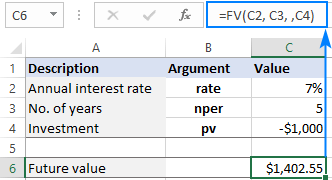
How to Find Future Value in Excel?
Are you looking for a fast and efficient way to calculate the future value of your investments in Excel? If so, you’ve come to the right place! In this article, we’ll discuss the basics of future value and provide step-by-step instructions on how to use Excel to calculate the future value of your investments. We’ll also cover how to interpret the results and how to use them to make sound financial decisions. So, read on to learn how to find future value in Excel and make the most of your investments!
Future Value in Excel can be calculated using the FV function available in the financial category. This function requires the rate, number of payments, payment amount, present value and payment type as inputs. To calculate Future Value in Excel, follow these steps:
- Open the Excel worksheet.
- Click the cell in which you want to place the future value.
- Type
=FV(rate, number of payments, payment amount, present value, payment type)and press enter. - The future value will be displayed in the cell.

How to Calculate Future Value in Excel?
Future value is the value of an asset at a specified date. It is used to estimate how much money an investment will be worth at a future date. Microsoft Excel has a built-in tool called the “FV” function which can be used to easily calculate the future value of an investment. In this article, we’ll explain how to use the FV function in Excel to calculate future value.
The FV function in Excel is used to calculate the future value of an investment. The syntax of the FV function is: FV(rate, nper, pmt,
To calculate the future value of an investment using the FV function, follow these steps:
1. Enter the Interest Rate
The first step is to enter the interest rate. The interest rate is the rate at which the investment will earn interest over time. It should be entered as a decimal number.
2. Enter the Number of Payment Periods
The second step is to enter the number of payment periods. The payment period is the time period between payments or deposits. It should be entered as a whole number.
3. Enter the Payment Amount
The third step is to enter the payment amount. The payment amount is the amount of money paid or deposited each payment period. It should be entered as a decimal number.
4. Enter the Present Value
The fourth step is to enter the present value. The present value is the current value of the investment. It should be entered as a decimal number.
5. Enter the Payment Type
The fifth step is to enter the payment type. The payment type is the number 0 or 1 and indicates when payments are due. It should be entered as a whole number.
6. Calculate the Future Value
The sixth step is to calculate the future value. To calculate the future value, enter the FV formula into the cell where you want the future value to appear. The formula should look like this: FV(rate, nper, pmt,
Once you have entered the formula, Excel will calculate the future value and display it in the cell. You can then use the future value to determine how much money your investment will be worth at a future date.
Top 6 Frequently Asked Questions
Excel is a powerful tool for financial and mathematical calculations. With its Future Value function, it is possible to calculate the value of an investment in the future. By inputting the principal amount, the rate of return, and the number of years, you can quickly and accurately find the future value of an investment. With Excel, you can easily plan for the future and ensure that your investments yield the highest possible return.




