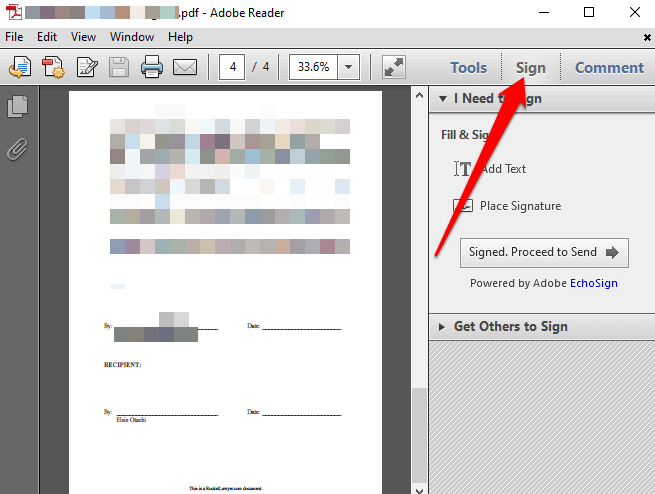
How to Electronically Sign a Pdf Document in Windows 10?
If you’re looking for a secure and efficient way to electronically sign documents without the hassle of printing, signing and scanning, then look no further than signing a PDF document in Windows 10. With Windows 10, you can quickly and easily sign your documents electronically, making it a breeze to get your documents signed quickly and securely. In this article, we’ll discuss the steps you need to take to electronically sign a PDF document in Windows 10, as well as the benefits of doing so. So, let’s get started!
Electronically Signing a PDF Document in Windows 10: To sign a PDF document electronically in Windows 10, you need a digital signature, which can be created using a certificate-based digital ID. Once you have a digital ID, you can use Windows 10’s built-in Reader app to open the PDF, fill in the form and sign the document. Here’s how:
- Open the PDF document in the Reader app.
- On the right side of the page, click on the “Fill & Sign” icon.
- If prompted, select “Yes” to confirm that you want to use a digital signature.
- Select “Add Signature” from the drop-down menu.
- If you have more than one digital ID, select the desired one from the list.
- Draw or type your signature on the signature line.
- Click the “Apply” button to complete the signing process.
Your signature is now included in the PDF document.

Sign a PDF Document Electronically in Windows 10
The ability to electronically sign a PDF document is a great feature for Windows 10 users. Doing so allows you to quickly and easily sign documents without having to print them out and sign them manually. In this article, we will explain how to electronically sign a PDF document in Windows 10.
Using Adobe Acrobat Reader DC
The most popular way to electronically sign a PDF document in Windows 10 is to use Adobe Acrobat Reader DC. This software is available for free and is a great way to quickly and easily sign documents. To get started, download and install Adobe Acrobat Reader DC onto your computer. Once it is installed, open the PDF document that you want to sign and select the “Sign” tab at the top of the window. From there, you can select the type of signature you want to use, and then follow the instructions to electronically sign the document.
Using Microsoft Word
Another option for signing a PDF document in Windows 10 is to use Microsoft Word. This method is a bit more complicated than the Adobe Acrobat Reader DC method, but it can be done. First, open the PDF document in Microsoft Word. Once it is open, select the “Sign” tab at the top of the window. From there, you can select the type of signature you want to use and follow the instructions to sign the document.
Using Other PDF Viewers
If you don’t want to use Adobe Acrobat Reader DC or Microsoft Word to sign your PDF document, there are other PDF viewers that you can use. Some popular ones are Foxit Reader and Sumatra PDF. These viewers have the same type of signature options as Adobe Acrobat Reader DC and Microsoft Word, so you can follow the same steps to sign your document.
Adding a Digital Signature to a PDF Document
If you want to add a more secure form of signature to your PDF document, you can use a digital signature. This requires a digital certificate, which can be obtained from a number of different companies. Once you have the certificate, you can open the PDF document in Adobe Acrobat Reader DC, select the “Sign” tab, and select the “Digital Signature” option. From there, you can follow the instructions to add your digital signature to the document.
Using a Mobile Device
If you want to sign a PDF document while you are on the go, you can use a mobile device. There are a number of apps that allow you to sign PDF documents, such as Adobe Acrobat Reader Mobile and DocuSign. These apps allow you to easily sign documents with your finger or a stylus.
Using a Tablet
Tablets are another great way to sign PDF documents. Many tablets, such as the iPad and Microsoft Surface Pro, come with apps that allow you to sign documents electronically. These apps usually have the same features as the apps mentioned above, so you can follow the same steps to sign your document.
Using a Web Browser
Finally, you can also sign PDF documents using a web browser. There are a number of websites that allow you to sign documents electronically, such as HelloSign and DocuSign. To get started, upload the document to the website, select the type of signature you want to use, and follow the instructions to sign the document.
Conclusion
In conclusion, there are a number of different ways to electronically sign a PDF document in Windows 10. Whether you want to use Adobe Acrobat Reader DC, Microsoft Word, or a web browser, there is an option for you. With a few clicks of the mouse, you can quickly and easily sign documents electronically.
Top 6 Frequently Asked Questions
What is an Electronic Signature?
An electronic signature is an electronic symbol, sound, or process, attached to or logically associated with a contract or other record, and executed or adopted by a person with the intent to sign the record. Electronic signatures can be used to verify the identity of the signer and to ensure that the original content of the document that has been signed remains intact.
What are the Benefits of Electronically Signing a PDF Document?
Electronically signing a PDF document offers several advantages over traditional paper-based signatures. It is fast, secure, and reliable. It eliminates manual processes, reduces paperwork, and cuts down on costs. It also helps reduce errors, as the documents are signed electronically and stored digitally. This makes it easier to track who has signed the document and when. Furthermore, it reduces the risk of forgery and makes it easier to share documents with multiple parties.
How to Electronically Sign a PDF Document in Windows 10?
To electronically sign a PDF document in Windows 10, you will need a digital signature or an electronic signature. You can use a mouse, stylus, or finger to create your electronic signature. To do this, open the PDF document you wish to sign in the Adobe Acrobat Reader app. Next, click the “Sign” button on the toolbar. You will then see a dialog box where you can create your signature. Once you have created your signature, you can then drag and drop it onto the document. You can also add an accompanying text to accompany your signature, if needed. Finally, click the “Sign” button to electronically sign the document.
Are Electronic Signatures Legally Binding?
Yes, electronic signatures are legally binding in most countries and jurisdictions, provided that the signature meets certain requirements. These requirements include the requirement of a valid signature, the signer’s intent to sign the document, and the document must be in an electronic format. Furthermore, the signature must be unique and traceable back to the signer.
What is the Difference Between a Digital Signature and an Electronic Signature?
While digital signatures and electronic signatures are both types of electronic signatures, there are some key differences between them. A digital signature is a type of electronic signature that uses encryption to ensure the authenticity of the signature. It also helps verify the identity of the signer. An electronic signature, on the other hand, does not rely on encryption and is used to signify the signer’s intent to sign the document.
What is the Best Way to Store Electronically Signed Documents?
The best way to store electronically signed documents is to store them in a secure cloud storage solution. This way, the documents can be accessed from any location, and the documents are backed up automatically. Additionally, the documents can be easily shared with other parties, and the documents are protected with encryption and other security measures.
No matter what type of document you need to sign, electronic signatures make the process faster and more secure. Using Adobe Acrobat Reader DC and Windows 10 makes it easy to electronically sign documents in a few simple steps. With this knowledge, you can easily and quickly electronically sign any PDF document in Windows 10 and keep your workflow flowing.




