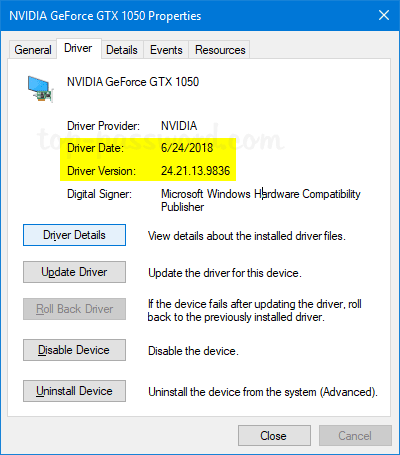
How to Downgrade Nvidia Drivers Windows 10?
If you’re looking for a way to downgrade your Nvidia drivers in Windows 10, you’ve come to the right place. In this guide, we’ll walk you through the steps of how to downgrade Nvidia drivers in Windows 10. We’ll cover which driver versions are optimal for gaming and streaming, how to find your current version, and the best way to install the older version. By the time you finish reading this guide, you’ll have all the information you need to downgrade your Nvidia drivers with confidence. So let’s get started!
How to Downgrade Nvidia Drivers Windows 10?
- Download the older driver version from the Nvidia website.
- Right-click the Start menu, select Device Manager.
- Expand the Display adapters section, right-click your Nvidia graphics card, select Uninstall device.
- Check the box Delete the driver software for this device, then select Uninstall.
- Restart your computer.
- Open the Device Manager again, right-click on your Nvidia graphics card, select Update Driver.
- Select Browse my computer for driver software.
- Select Let me pick from a list of available drivers on my computer.
- Select the older version of the driver, then select Next.
- Follow the instructions to complete the installation.

How to Revert to an Older Nvidia Driver Version in Windows 10
Downgrading a driver version can be a useful way to fix issues caused by a recent driver update. To downgrade an Nvidia driver in Windows 10, users need to uninstall the current driver and download the older version from the Nvidia website. This article will explain the step-by-step process of downgrading Nvidia drivers in Windows 10.
Step 1: Uninstalling the Current Nvidia Driver
The first step in downgrading Nvidia drivers is to uninstall the current driver version. This can be done by navigating to the Windows 10 Settings. Then, under the Apps category, the user should select the Nvidia driver from the list of installed programs. Finally, the user should select the Uninstall button and follow the on-screen instructions.
Step 2: Downloading the Desired Nvidia Driver Version
The next step is to download the desired Nvidia driver version from the official Nvidia website. To do this, the user should visit the website and select the Download Drivers option. Then, the user should select the GPU product type, product series, product, and operating system. This will provide a list of available driver versions. The user should select the desired driver version and click the Download button.
Step 3: Installing the Downloaded Driver Version
The last step is to install the downloaded driver version. Initially, the user should double-click the driver file and select the Run button in the dialog box that appears. Then, the user should select Next and accept the License Agreement. Finally, the user should select the Install button and follow the on-screen instructions to complete the installation process.
Using the DDU Tool
If the user is unable to uninstall the current Nvidia driver version then, the user should use the Display Driver Uninstaller (DDU) tool. This tool can be downloaded from the Guru3D website. After downloading, the user should launch the DDU tool and select the Clean and restart option. This will remove the Nvidia driver and all related software from the system.
Using the System Restore Feature
Windows 10 also provides a System Restore feature that can be used to revert the system to a previous state. This can be done by pressing the Windows key and selecting the Settings option. Then, under the Update & Security category, the user should select the Recovery option and select the System Restore option. Finally, the user should follow the on-screen instructions to complete the process.
Top 6 Frequently Asked Questions
Q1: What is an Nvidia Driver?
A Nvidia driver is a program that enables communication between the operating system of a computer and the Nvidia graphics card or GPU. It is responsible for controlling the graphics card and rendering the output to the screen. It also provides the user with the necessary settings for their graphics card, such as setting the refresh rate, resolution, and other advanced settings. The driver is usually updated regularly by Nvidia to ensure optimal performance.
Q2: Why Should I Downgrade Nvidia Drivers?
Downgrading Nvidia drivers is sometimes necessary when a new driver version causes issues with the graphics card performance or causes unexpected crashes or graphical glitches. This can be due to incompatibilities with the hardware, or the driver is not optimized for the particular game or application. It is also possible to downgrade to an earlier version of the driver if the newer version has caused issues in the past.
Q3: What is the Process to Downgrade Nvidia Drivers Windows 10?
The process of downgrading Nvidia drivers in Windows 10 involves downloading the appropriate driver version from the Nvidia website, uninstalling the current driver, and then installing the desired driver version.
First, you must download the desired driver version from the Nvidia website. Then, you must open the Device Manager and select the display adapter. Right-click and select “Uninstall device” and then click “OK”. After the current driver is uninstalled, you must install the driver that you downloaded from the Nvidia website.
Q4: How Do I Know If the Downgraded Driver is Working Properly?
Once the driver is installed, you can check if it is working properly by opening the Device Manager and selecting the display adapter. Right-click and select “Properties” and then select the “Driver” tab. Here, you can view the driver version that is currently installed. If the version is the one you downloaded, then the driver has been successfully downgraded.
Q5: What If I Encounter Problems After Downgrading the Driver?
If you encounter any issues after downgrading the driver, it is best to reinstall the latest version of the driver. This will help ensure that the latest features and bug fixes are implemented and that the graphics card is running optimally.
Q6: Are There Any Risks Involved in Downgrading Nvidia Drivers?
Downgrading Nvidia drivers can be risky as it can cause unexpected issues or crashes if the driver is incompatible with the hardware. Therefore, it is important to only downgrade to a driver version that is known to be compatible with the hardware. Additionally, it is best to consult with the manufacturer to ensure that the driver version is compatible and will not cause any issues.
How to Downgrade NVIDIA Drivers
Downgrading your Nvidia drivers on Windows 10 can be a difficult task, but with the right steps, you can do it safely and easily. By following the instructions in this article, you can quickly and successfully downgrade your Nvidia drivers to a version that is compatible with your hardware. Keep in mind that downgrading drivers can have adverse effects, so be sure to back up your system before attempting any changes. With the right tools and knowledge, you can easily keep your system running at its best.




