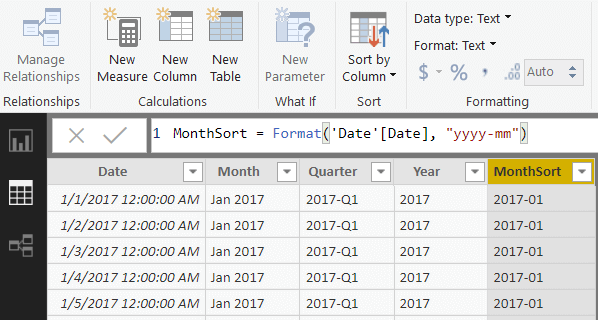
How to Create a Date Table in Power Bi?
Are you looking to learn how to easily create a date table in Power BI? With Power BI, you can easily create a date table that will help you visualize and analyze your data. In this article, we’ll walk you through the steps of creating a date table in Power BI. We’ll also provide you with some tips for getting the most out of your date table. By the end of this article, you’ll have a better understanding of how to create a date table in Power BI and how to make the most of this powerful tool.
Creating a Date Table in Power BI is easy and simple. Follow these steps to get started:
- In Power BI Desktop, select Get Data > More > Blank Query.
- In the Query Editor, type Date in the formula bar and select the Date function.
- Select the start and end dates, as well as the column data type.
- In the Query Editor ribbon, select Close & Apply to return to the Power BI Desktop report.
- Type Date in the search bar of the Field List, and select the Date table.
- Right-click the Date table in the Field List, and select New Date Table.
- In the Create Date Table dialog, select the columns to configure.
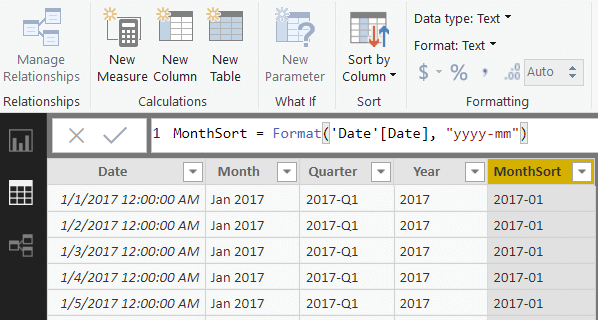
Creating a Date Table in Power BI
Power BI is a powerful data visualization and analytics tool that helps you create stunning visualizations and reports. One of the most important aspects of working with Power BI is creating a date table. A date table is a special type of table that is used to store and manipulate dates and times in Power BI. In this article, we will discuss how to create a date table in Power BI.
A date table is essential for Power BI users because it provides a way to quickly filter and analyze data by date. The date table can also be used to create visuals such as timelines, which provide a quick way to visualize data over time. To create a date table, you must first create a blank table in Power BI. This table should contain columns for the year, month, and day. You can also add other columns, such as week numbers and holidays.
Adding Data to the Date Table
Once the table is created, the next step is to add data to the date table. This can be done manually by entering the dates you want, or you can use an automated process. Power BI has a built-in date table wizard that allows you to quickly and easily create a date table by selecting the start and end dates. This wizard also allows you to add additional columns, such as week numbers and holidays. Once the data is added, you can use Power BI’s date functions to manipulate the data.
Using the Date Table
Once the date table is created, it can be used in Power BI visuals and reports. For example, you can use the date table to create a timeline, which is a visual representation of data over time. You can also use the date table to filter data by date, or to compare data across different dates. The date table also allows you to quickly analyze data over different timeframes, such as daily, weekly, monthly, or yearly.
Formatting the Date Table
Once the date table is created, you can format it to make it easier to use. This can include changing the date format, adding or removing columns, or changing the table name. You can also use Power BI’s visual formatting options to make the date table look more appealing.
Conclusion
Creating a date table in Power BI is an important step in creating powerful visuals and reports. The date table provides a way to quickly filter and analyze data by date, and can be used to create visuals such as timelines. Additionally, the date table can be formatted to make it easier to use and more visually appealing. With the date table, Power BI users can quickly and easily analyze data over different timeframes.
Frequently Asked Questions
Q1: What is a Date Table?
A Date Table is a type of table in Power BI that stores dates, and is used to provide a source of dates for any calculations or analysis you need to perform. Date Tables are typically used when you want to compare data over time or use a time-based filter.
Q2: What Information Does a Date Table Contain?
A Date Table in Power BI contains the following information: Calendar Year, Calendar Month, Calendar Quarter, Calendar Day, Week of the Year, Day of the Week, Date, Fiscal Year, Fiscal Quarter, Fiscal Month, and Fiscal Week.
Q3: How Do I Create a Date Table?
Creating a Date Table in Power BI is a simple process. First, you need to create a new table in Power BI with the fields mentioned above. Next, you need to populate this table with date values. You can use the DAX function “CALENDAR” to generate the dates for your table. Lastly, you need to set up relationships between your Date Table and any other tables that you want to use in your analysis.
Q4: Is It Necessary to Create a Date Table?
Yes, it is essential to create a Date Table in Power BI. Without a Date Table, you cannot perform any time-based analysis or use any time-based filters.
Q5: What Are the Benefits of Creating a Date Table?
Creating a Date Table in Power BI has many benefits. It can help you to identify patterns or trends in your data, compare data over time, and filter your data to focus on a specific period. Additionally, it can improve the performance of your reports and dashboards by avoiding the use of inefficient date functions.
Q6: Are There Any Limitations to Creating a Date Table?
Yes, there are some limitations to creating a Date Table in Power BI. For example, it must be populated with a fixed range of dates, and it cannot be used to filter by a specific date range. Additionally, you cannot use the Date Table to filter data from other tables in the model.
Creating a simple date table in Power BI
Creating a date table in Power BI is an essential part of any data analysis. With the proper setup, you can quickly get insights from your data that would have taken much longer to discover. With the help of this guide, you now have the knowledge and tools to create your own date table in Power BI, making it even easier to get the most out of your data. Start taking advantage of the power of Power BI with a date table today!




