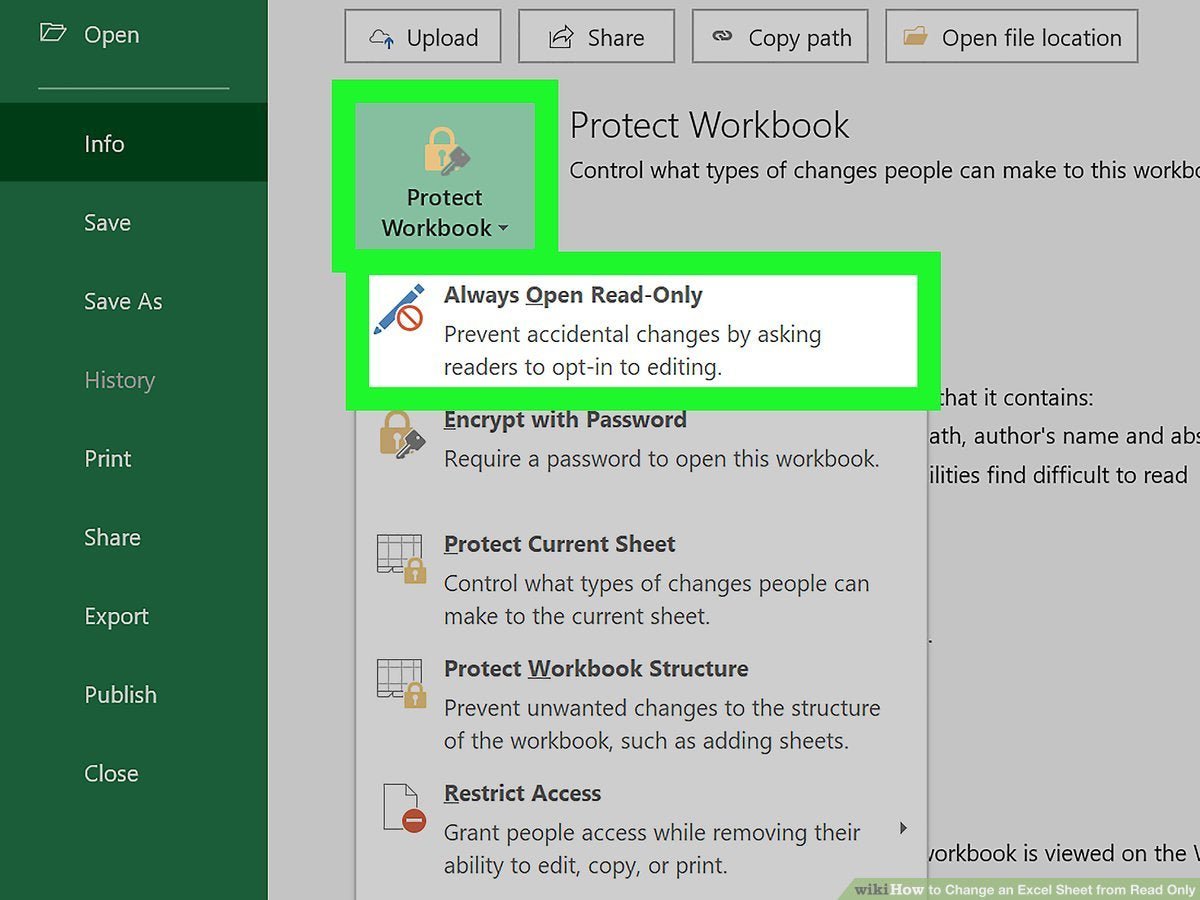
How to Change Excel From Read Only?
Having to deal with a read-only Excel document can be extremely frustrating. Whether you are trying to make changes to the document, or just trying to view the document, it’s hard to get around the read-only limitation. Thankfully, there are a few easy steps you can take to change an Excel document from read-only to editable. In this article, we will discuss how to change Excel from read-only so you can quickly and easily make the necessary changes.
How to Change Excel From Read Only?
- Open the file in Microsoft Excel.
- Select the “Review” tab at the top of the screen.
- Select the “Protect Workbook” icon.
- Select “Encrypt with Password.”
- Enter a password that you will remember.
- Re-enter the same password.
- Click “OK.”
- Save the document.
- Close the document.
- Reopen the document and enter the password.
- Select the “Review” tab.
- Select the “Protect Workbook” icon.
- Select “Encrypt with Password.”
- Select “OK.”
- Save the document.

What is an Excel Read-Only File?
Excel read-only files are documents that can be opened and viewed but not edited. They are created by the application software, Microsoft Excel, and can be opened by any version of the same program. This type of file may be used for a variety of purposes, such as for storing financial data, creating reports, or tracking projects. By using read-only files, users can ensure that the data they are working with is secure and cannot be changed without permission.
When a file is opened in read-only mode, users can view the contents but cannot make any changes. A prompt will appear when the user attempts to make changes, warning them that the file is read-only and any changes will not be saved. In some cases, the file may be locked and unable to be edited at all.
How to Change Excel From Read Only to Edit Mode?
The easiest way to change an Excel file from read-only to edit mode is to open the file in the Microsoft Excel application. In the upper left corner of the window, there is a button labeled “Read-Only”. Clicking this button will open the file in edit mode, allowing the user to make changes to the spreadsheet.
If the file is password-protected, the user will need to enter the password before they can open the file in edit mode. Once the file has been opened in edit mode, the user can make changes to the spreadsheet and save it as a new file.
If the file is stored on a shared network drive, the user may need to contact the owner of the file in order to gain access to the file in edit mode. The owner of the file may need to change the permissions on the file in order to allow the user to open the file in edit mode.
How to Change Excel File to Read-Only Mode?
If the user wants to change the Excel file back to read-only mode, they can do so by opening the file in the Microsoft Excel application. In the upper left corner of the window, there is a button labeled “Read-Only”. Clicking this button will open the file in read-only mode, preventing any changes from being made to the file.
If the file is stored on a shared network drive, the user may need to contact the owner of the file in order to change the permissions on the file. The owner of the file will need to change the permissions on the file in order to make it read-only.
How to Make an Excel File Read-Only for Everyone?
If the user wants to make an Excel file read-only for everyone, they can do so by opening the file in the Microsoft Excel application. In the upper left corner of the window, there is a button labeled “Read-Only”. Clicking this button will open the file in read-only mode, and the user will be prompted to save the file as a read-only file.
If the file is stored on a shared network drive, the user may need to contact the owner of the file in order to make the file read-only for everyone. The owner of the file will need to change the permissions on the file in order to make it read-only.
How to Make an Excel File Read-Only for Selected Users?
If the user wants to make an Excel file read-only for selected users, they can do so by opening the file in the Microsoft Excel application. In the upper left corner of the window, there is a button labeled “Read-Only”. Clicking this button will open the file in read-only mode, and the user will be prompted to save the file as a read-only file.
Using the Share Settings
The user can then access the file’s Share Settings. In the Share Settings, the user can select which users will have read-only access to the file. The user can also set the file to be read-only for everyone, or they can choose to make the file read-only for specific users.
Using the Permissions Settings
The user can also access the file’s Permissions Settings. In the Permissions Settings, the user can select which users will have read-only access to the file. The user can also set the file to be read-only for everyone, or they can choose to make the file read-only for specific users.
Using File Protection
The user can also use File Protection to make an Excel file read-only for selected users. File Protection is a feature in Microsoft Excel that allows users to set a password for a file and restrict access to the file. Once a file is protected with a password, only users with the correct password will be able to open the file in edit mode.
Frequently Asked Questions
1. What is Excel Read-Only?
Excel Read-Only is a feature of Microsoft Excel that allows users to open and view an Excel file without being able to modify it. This helps to protect the data in the file from accidental or intentional changes. When a file is opened in read-only mode, the user is usually unable to save any changes they make to the file.
2. How Do I Change Excel From Read-Only?
There are several ways to change an Excel file from read-only. The most common method is to open the file from within Excel and click on the “Save As” button. This will allow you to save the file with a new name and with different settings. Another option is to right-click on the file in Windows Explorer and choose “Properties”. This will open a window where you can change the read-only status of the file. You can also open the file in Notepad and delete the “read-only” line in the file.
3. What Are the Benefits of Making an Excel File Read-Only?
One of the main benefits of making an Excel file read-only is that it prevents users from accidentally or intentionally making changes to the file. This helps to protect important data and can also help to keep the integrity of the file intact. Making an Excel file read-only also helps to ensure that the data in the file is not corrupted by changes made by other users.
4. What Are the Disadvantages of Making an Excel File Read-Only?
One of the main disadvantages of making an Excel file read-only is that it prevents users from making changes to the file. This can be a problem if the file needs to be updated or modified. Another disadvantage is that it can be difficult for users to remember which files are read-only and which are not.
5. Is It Possible to Make an Excel File Read-Only for Specific Users?
Yes, it is possible to make an Excel file read-only for specific users. This can be done by setting permissions in Windows Explorer. Once the permissions have been set, the selected users will be unable to make changes to the file.
6. Is It Possible to Make a Copy of an Excel File That Is Read-Only?
Yes, it is possible to make a copy of an Excel file that is read-only. This can be done by opening the file in Excel and clicking on the “Save As” button. This will allow you to save the file with a new name and with different settings. You can then open the copy of the file in order to make changes.
How to Convert a Read-Only Excel File to an Editable File : MIcrosoft Excel Tips
Once you have taken the steps to change an Excel document from read-only to editable, you can begin making the changes you need. Whether you are creating spreadsheets for business use or personal use, you can now easily make the necessary adjustments. With the security of knowing your work is safe and the ease of editing, you can now work with confidence and efficiency.




