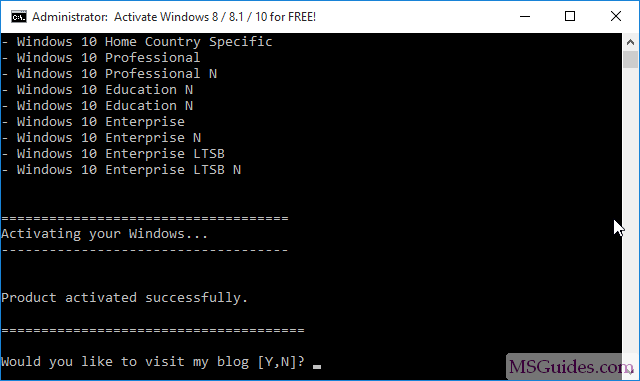
How to Activate Windows 10 With Cmd
If you want to learn how to activate Windows 10 using Command Prompt (CMD), then you’ve come to the right place! In this guide, we’ll walk you through the steps necessary to take advantage of the potential of CMD and activate Windows 10 quickly and easily. We’ll also go through the process of verifying your windows activation status, so you can be sure that everything is running as it should. So, let’s get started!
Activating Windows 10 with Cmd: To activate Windows 10 with Cmd, open Command Prompt as an administrator by searching for ‘cmd’ in the start menu, right-clicking on the result and selecting ‘Run as administrator’. Then type the command slmgr /ipk yourlicensekey to install your license key followed by slmgr /ato to activate Windows 10 with the installed key.

How to Activate Windows 10 With Cmd
Understanding Command Prompt
The Command Prompt (CMD) is a powerful tool that allows users to access advanced functions and features in Windows 10. With CMD, users can access various programs and services, automate tasks, and even perform troubleshooting and repair actions. CMD is an essential part of Windows 10, and it is important that users understand its functions and how to use it properly.
The Command Prompt is a text-based interface that allows users to execute commands, view output, and get help. To open the CMD, users can press the Windows key + R and type “cmd” and press Enter. This will open the Command Prompt window.
CMD is a powerful tool and users should understand the commands and their syntax before executing them. To get help on a particular command, users can type “help” followed by the command, and CMD will provide a detailed summary of the command.
Activating Windows 10 With Cmd
To activate Windows 10 with CMD, users need to open an elevated Command Prompt window. To do this, users can press the Windows key + X and select “Command Prompt (Admin)”. This will open an elevated Command Prompt window.
In the elevated Command Prompt window, users need to type “slmgr -rearm” and press Enter. This will reset the Windows activation status and prompt the user to restart the computer. Once the computer is restarted, users can go to the Activation page in the Settings app and activate Windows 10 with a valid product key.
Troubleshooting Windows Activation
If users are having trouble activating Windows 10 with CMD, they may need to reset the Windows activation status again. To do this, users need to open an elevated Command Prompt window and type “slmgr -rearm” and press Enter. This will reset the Windows activation status and prompt the user to restart the computer.
If users are still having trouble activating Windows 10, they can try using the Activation Troubleshooter. This is a tool that can help identify and fix activation-related issues. To access the Activation Troubleshooter, users can go to the Activation page in the Settings app and select “Troubleshoot”.
Using the Activation Troubleshooter
The Activation Troubleshooter is a tool that can help users identify and fix activation-related issues. To access the Activation Troubleshooter, users can go to the Activation page in the Settings app and select “Troubleshoot”.
The Activation Troubleshooter will scan the system for activation-related issues and attempt to fix them. If the Activation Troubleshooter is unable to fix the issue, users will have to contact Microsoft Support for further assistance.
Using a Different Product Key
In some cases, users may need to use a different product key to activate Windows 10. To do this, users need to open an elevated Command Prompt window and type “slmgr -ipk
Using a Digital License
If users have a digital license for Windows 10, they can use it to activate the operating system. To do this, users need to open an elevated Command Prompt window and type “slmgr -ato” and press Enter. This will activate Windows 10 with the digital license.
Using the Activation Backup
If users have an activation backup, they can use it to activate Windows 10. To do this, users need to open an elevated Command Prompt window and type “slmgr -aib
Related FAQ
1. What is Windows 10 Activation?
Windows 10 activation is the process of verifying that your copy of Windows 10 is genuine and has not been used on more devices than the Microsoft Software License Terms allow. Activation helps verify that your copy of Windows hasn’t been used on more devices than the Microsoft Software License Terms allow. When you activate, your device information is sent to Microsoft in order to verify the activation.
2. What is CMD?
CMD (Command Prompt) is a command line interpreter application available in most Windows operating systems. It’s used to execute entered commands. Most of those commands automate tasks via scripts and batch files, perform advanced administrative functions, and troubleshoot or solve certain kinds of Windows issues.
3. What is the Process of Activating Windows 10 Using CMD?
The process of activating Windows 10 using CMD is to open an elevated command prompt window, type in the appropriate command to enter the product key, and then run the activation command. To open an elevated command prompt window, press the Windows + R keys to open the Run dialog box, type “cmd” and then press Ctrl + Shift + Enter to open an elevated command prompt window. Once the elevated command prompt window is open, type in the command “slmgr /ipk
4. Is it Safe to Activate Windows 10 With CMD?
Yes, it is safe to activate Windows 10 with CMD. It is the official method provided by Microsoft to activate Windows 10 and it is safe to use. Microsoft is not going to ban your computer or take any action against you for using the CMD method of activation.
5. What are the Advantages of Activating Windows 10 With CMD?
The advantages of activating Windows 10 with CMD are that it is an official method provided by Microsoft, it is safe to use, and it can be done quickly and easily. It also allows you to activate Windows 10 without having to use an activation key, which can be difficult to obtain from Microsoft.
6. What are the Disadvantages of Activating Windows 10 With CMD?
The main disadvantage of activating Windows 10 with CMD is that it requires you to have an active internet connection in order to activate Windows 10. Additionally, if you are using an older version of Windows 10, you may need to enter the product key manually, which can be difficult and time consuming.
Activate Windows 10 using CMD
Activating Windows 10 with Cmd is an incredibly simple process that just about any user can do. This process not only saves time and resources but also ensures that your system remains secure and up-to-date with the latest version of Windows. With a few simple steps, you can easily activate Windows 10 with Cmd and access the full range of features and services that Windows offers. So, why wait? Get started now and enjoy the full benefits of using Windows 10!




