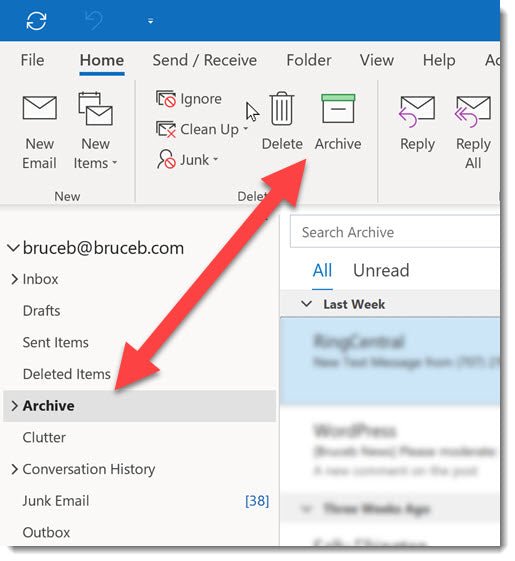
How Does Outlook Archive Work?
In the digital age, Outlook Archive is a powerful tool that can help simplify your inbox and help you keep track of your emails. If you’re new to Outlook or curious about how it works, this article will provide an overview of how Outlook Archive works, what it can do for you, and how you can use it to make managing your emails easier. Get ready to get organized and learn more about Outlook Archive!
Outlook Archive Work is a feature that stores all of your emails in a separate folder. This folder can be accessed at any time, allowing you to easily access emails that have been archived. To archive emails, you can manually move them to the Archive folder or set up automatic archiving. You can also customize the archive settings, such as setting up rules to archive emails after a certain period of time.

What is Outlook Archive?
Outlook Archive is a feature in Microsoft Outlook that allows users to store emails in a separate storage folder. This folder is called an archive folder and its purpose is to store emails that you no longer need on a regular basis. It is a great way to free up space on your mailbox and keep your inbox organized. The emails that are archived are still accessible, but they are not viewable in the main Outlook window.
The archive folder is not the same as the deleted items folder. While the deleted items folder is used to delete emails that you don’t need anymore, the archive folder is used to store emails that you may need in the future. This way, you can easily access them if necessary.
The archive feature is especially useful for those who have large mailboxes, as it helps keep their inbox organized and uncluttered. It also allows users to access emails that they may have forgotten about or need for reference.
How Does Outlook Archive Work?
When you enable the archive feature in Outlook, it will create a folder called “Archive” in your mailbox. You can then choose which emails you want to archive by selecting them and moving them to the archive folder. The emails will then be moved to the archive folder and removed from your inbox.
You can view the emails in the archive folder by clicking on the “Archive” tab in the folder list. You can also search for archived emails by using the search box at the top of the folder list. If you need to access an archived email, you can simply click on it and open it in a new window.
The archived emails are not deleted, so they remain available for review at any time. You can also move emails back to the inbox if you need to access them more frequently.
Can I Set the Archive Feature to Automatically Run?
Yes, you can set the archive feature to automatically run at a certain interval. This is a great way to keep your inbox organized without having to manually move emails to the archive folder. To set this up, you will need to go to the “File” tab in Outlook and select “Options”. Then, select “Advanced” and click on the “AutoArchive Settings” button.
You can then choose how often you want the archive to run and what type of emails you want to be archived. You can choose to archive emails that are older than a certain date, emails that have been read, or emails that have been marked as unimportant. You can also choose to archive emails to a specific folder or to a PST file.
Can I Restore Archived Emails?
Yes, you can restore archived emails if you need to access them again. To do this, you will need to go to the “File” tab in Outlook and select “Options”. Then, select “Advanced” and click on the “AutoArchive Settings” button. You can then select the “Restore” button, which will allow you to browse for the archived emails that you want to restore.
You can also restore archived emails from a PST file. To do this, you will need to open the PST file and select the emails that you want to restore. Once you have selected the emails, you can click the “Restore” button to restore them to their original location.
What Happens to Archived Emails?
When you archive an email, it is removed from your mailbox and stored in the archive folder. The emails are still accessible, but they are not viewable in the main Outlook window. The emails are stored in the archive folder until you delete them or until you choose to restore them.
Archived emails are not permanently deleted. They remain in the archive folder until you delete them or until you choose to restore them. This means that you can access archived emails at any time if you need to review them.
Conclusion
Outlook Archive is a great way to keep your inbox organized and free up space on your mailbox. It allows you to store emails that you may need in the future and access them when necessary. You can also set the archive feature to automatically run at a certain interval. Furthermore, you can restore archived emails if you need to access them again.
Related FAQ
What is Outlook Archive?
Outlook Archive is a feature in Microsoft Outlook that allows users to store old or rarely used emails in an archive folder. The archive feature helps users keep their mailboxes organized and easy to manage. It also helps to reduce the size of the mailbox and improve performance. The archive folder can be stored on the user’s computer, or it can be stored on a server, such as an Exchange server.
How Does Outlook Archive Work?
Outlook Archive works by automatically archiving emails that are older than a certain age or have been marked for archiving. The age of the emails can be set by the user, or Outlook can be configured to automatically archive emails that are older than a certain number of days. The emails are moved to a special archive folder, which can be accessed at any time. Once the emails are moved to the archive folder, they are no longer visible in the main mailbox.
What Are the Benefits of Using Outlook Archive?
Using Outlook Archive helps to keep mailboxes organized and makes them easier to manage. It also helps to reduce the size of the mailbox and improve performance. Additionally, archiving emails makes it easier to find older emails since they are stored in a separate folder.
What Are the Disadvantages of Using Outlook Archive?
One potential disadvantage of using Outlook Archive is that the archived emails cannot be accessed from other devices or locations. In addition, the archived emails are not backed up, so it is important to back up the archive folder. Finally, some users may find it difficult to manage their archives because of the complexity of the feature.
How Do You Access an Outlook Archive?
To access an Outlook Archive, users can open the main mailbox, select the Archive folder, and then view the archived emails. Alternatively, users can open the folder in Windows Explorer and view the archived emails.
How Do You Create an Outlook Archive?
To create an Outlook Archive, users can open the main mailbox, select the File tab, select the Options button, and then select the Advanced tab. In the Advanced tab, users can select the AutoArchive Settings button, which will open the AutoArchive dialog box. In the AutoArchive dialog box, users can configure the age at which emails will be archived and the location of the archive folder.
Are you using the Right “Archive” in Outlook?
In conclusion, Outlook Archive is an invaluable tool for any business or individual that needs to store and organize large amounts of emails and other electronic data. It is a simple and efficient way to keep track of all your emails, as well as other important information, in an organized and secure manner. With Outlook Archive, you can easily search and access your emails, as well as create folders and labels to help you manage your data. With its many features, Outlook Archive can help you stay organized, secure, and productive.




