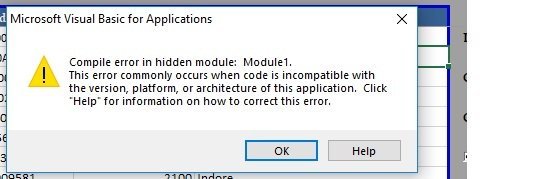
Compile Error in Hidden Module in Excel?
Are you faced with a mysterious Compile Error in Hidden Module while using Microsoft Excel? Don’t worry, you’re not alone! Many users experience this issue, and it can be caused by a variety of reasons. In this article, we’ll discuss the causes of this error and how to fix it. By the end, you’ll have the knowledge and confidence to troubleshoot and resolve this issue. So let’s get started!
- Go to Start > Run, type “cmd” and click OK.
- Type “regsvr32.exe /u C:\Windows\System32\MSCOMCTL.OCX” and press Enter.
- Type “regsvr32.exe /u C:\Windows\System32\MSCOMCT2.OCX” and press Enter.
- Restart your computer.
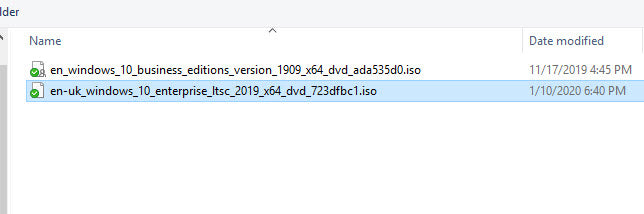
What is a Compile Error in Hidden Module in Excel?
Compile error in hidden module occurs when an Excel file has a macro or an Excel Add-In that is not compatible with the version of Excel being used. This type of error is usually seen when a user is attempting to use a macro or an Excel Add-In that was created in a different version of Excel than the one they are currently using. It can also occur when a user is attempting to use an Excel Add-In that is incompatible with the version of Excel they are running.
The error message that appears when a compile error in hidden module occurs typically includes the name of the module that is causing the problem. This can be helpful in determining which macro or Excel Add-In is causing the issue. It is important to note that this error can also occur if the user is attempting to run a macro that is not compatible with the version of Excel they are running.
In order to fix a compile error in hidden module, the user must first identify the module that is causing the issue. This can be done by examining the error message that appears when the error occurs. Once the module has been identified, the user can then determine whether the macro or Excel Add-In is compatible with their version of Excel or not.
How to Identify the Source of Compile Error in Hidden Module?
The first step in resolving a compile error in hidden module is to identify the source of the error. This can be done by examining the error message that appears when the error occurs. The error message will typically include the name of the module that is causing the issue. Once the module has been identified, the user can then determine whether the macro or Excel Add-In is compatible with their version of Excel or not.
If the module is not compatible with the version of Excel the user is running, the user must either update the macro or Excel Add-In to be compatible with the version of Excel they are running or uninstall it completely. If the module is compatible with the user’s version of Excel, the user must then ensure that the macro or Excel Add-In is properly installed and configured.
The user may also need to check for any software updates that are available for their version of Excel. If there are any updates available, the user should install them in order to ensure that their version of Excel is up to date. This will help to ensure that any macros or Excel Add-Ins that are installed are compatible with the version of Excel they are running.
How to Fix Compile Error in Hidden Module?
Once the source of the compile error in hidden module has been identified, the user can then begin to address the issue. If the module is not compatible with the version of Excel the user is running, the user must either update the macro or Excel Add-In to be compatible with the version of Excel they are running or uninstall it completely. If the module is compatible with the user’s version of Excel, the user must then ensure that the macro or Excel Add-In is properly installed and configured.
The user may also need to check for any software updates that are available for their version of Excel. If there are any updates available, the user should install them in order to ensure that their version of Excel is up to date. This will help to ensure that any macros or Excel Add-Ins that are installed are compatible with the version of Excel they are running.
Once all of these steps have been completed, the user should then be able to use the macro or Excel Add-In without any further issues. If the issue persists, the user may need to contact the developer of the macro or Excel Add-In in order to determine if there is a bug that needs to be addressed.
Common Causes of Compile Errors in Hidden Module
There are several common causes of compile errors in hidden module, including using an incompatible macro or Excel Add-In, not having the latest version of Excel installed, and not properly installing or configuring the macro or Excel Add-In.
Using an Incompatible Macro or Excel Add-In
The most common cause of a compile error in hidden module is attempting to use a macro or Excel Add-In that is not compatible with the version of Excel being used. This type of error is usually seen when a user is attempting to use a macro or an Excel Add-In that was created in a different version of Excel than the one they are currently using.
Not Having the Latest Version of Excel Installed
Another common cause of a compile error in hidden module is not having the latest version of Excel installed. This can cause issues with macros or Excel Add-Ins that require the latest version of Excel in order to function properly. It is important to ensure that the user’s version of Excel is up to date in order to avoid this type of error.
Not Properly Installing or Configuring the Macro or Excel Add-In
A third common cause of a compile error in hidden module is not properly installing or configuring the macro or Excel Add-In. This can cause issues with the macro or Excel Add-In not being able to properly run or interact with the version of Excel being used. It is important to ensure that any macro or Excel Add-In is properly installed and configured in order to avoid this type of error.
Frequently Asked Questions
What is a Compile Error in Hidden Module in Excel?
A Compile Error in Hidden Module in Excel is a general error message that appears when the Visual Basic Application (VBA) module of a Microsoft Office product cannot be found or cannot be compiled properly. It usually occurs when a user is trying to open an Excel workbook, but can also occur when a user is trying to run a macro or perform some other action in Excel.
What Causes a Compile Error in Hidden Module in Excel?
The most common cause of a Compile Error in Hidden Module in Excel is a missing or damaged Microsoft Office file. This could be caused by a missing or damaged file in the Office installation, a missing or damaged Office update, or a missing or damaged Visual Basic for Applications (VBA) module. It can also occur when an add-in or another program is installed that changes the VBA code or prevents it from being properly compiled.
How Can I Resolve a Compile Error in Hidden Module in Excel?
The steps to resolving a Compile Error in Hidden Module in Excel depend on the cause. If the error occurs when opening an Excel workbook, the first step should be to repair the Office installation. If the error occurs when running a macro or other action in Excel, then the cause should be identified and the necessary steps taken to resolve the issue. This could involve uninstalling and reinstalling an add-in, updating an Office component, or disabling an add-in.
Are there any Potential Issues When Resolving a Compile Error in Hidden Module in Excel?
Yes, there are potential issues when resolving a Compile Error in Hidden Module in Excel. In some cases, the cause of the error can be difficult to identify, making it difficult to resolve the issue. Additionally, when making changes to the Office installation, there is the risk of damaging or corrupting the installation and creating further issues.
Are there any Alternatives to Resolving a Compile Error in Hidden Module in Excel?
Yes, there are alternatives to resolving a Compile Error in Hidden Module in Excel. In some cases, it may be possible to simply ignore the error and continue working with the workbook or macro. Additionally, there may be third-party programs available that can help identify and resolve the issue.
Are Compile Errors in Hidden Module in Excel Common?
Compile Errors in Hidden Module in Excel are relatively common. This is usually due to the complexity of the Office suite and the potential for conflicts between programs and add-ins. However, with the right steps, these errors can usually be resolved quickly and easily.
Fix Compile error in hidden module in Excel/Word on Windows
In conclusion, Compile Error in Hidden Module in Excel can be a frustrating issue for Excel users. However, there are a few easy fixes to try before having to resort to more complicated solutions. By following the steps outlined in this article, users can quickly and easily solve their Compile Error in Hidden Module in Excel issue and move on with their work.




