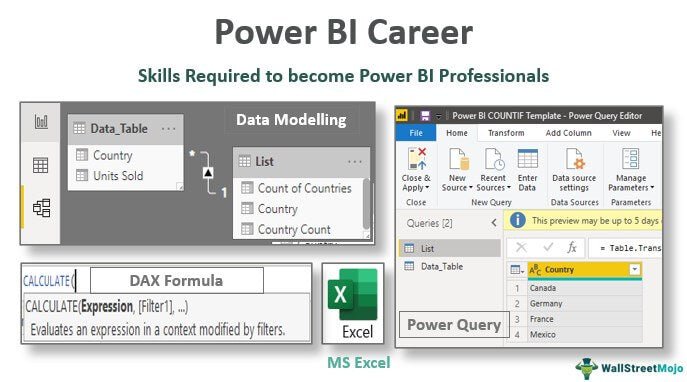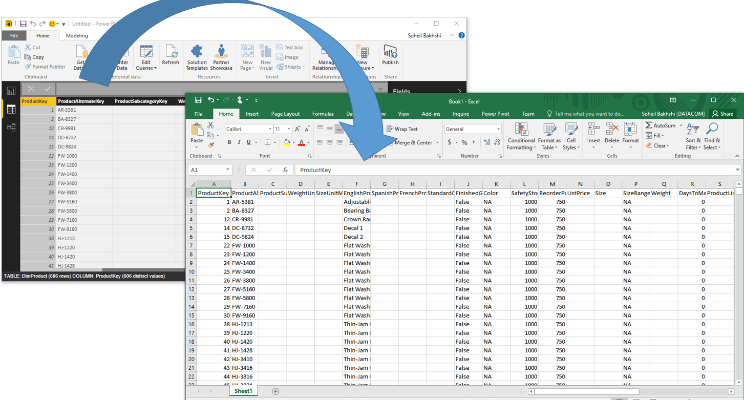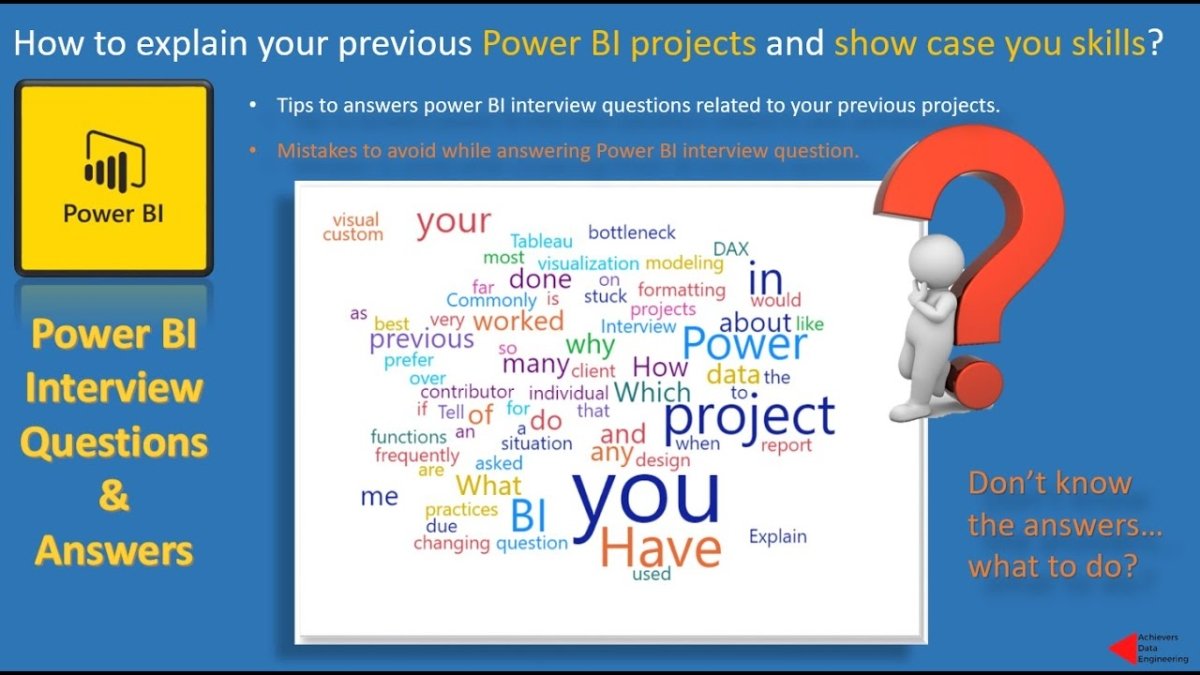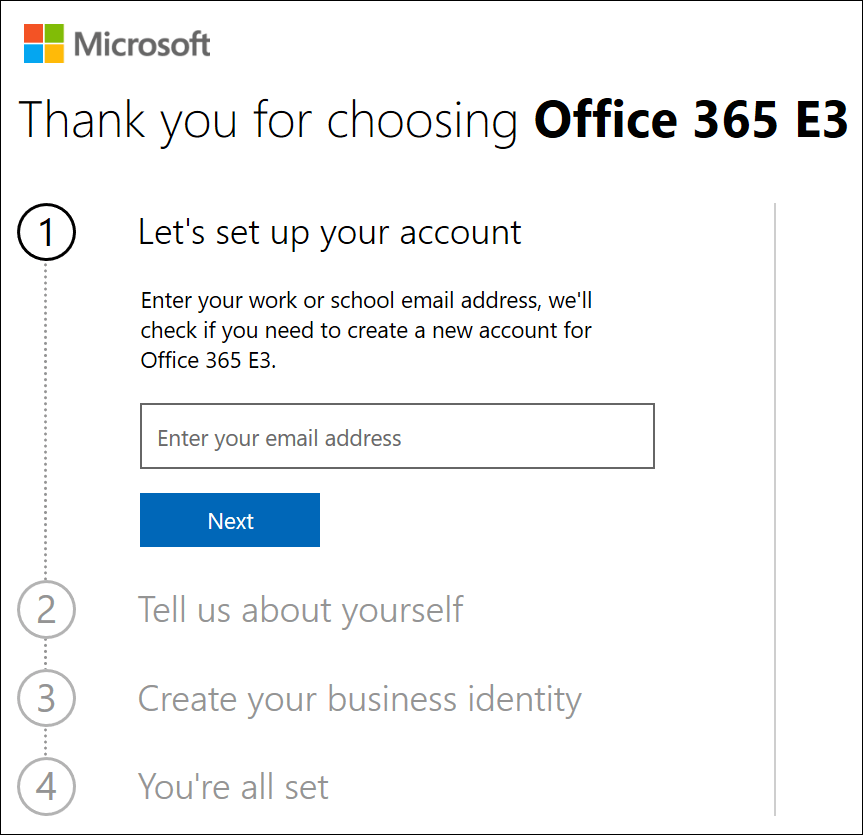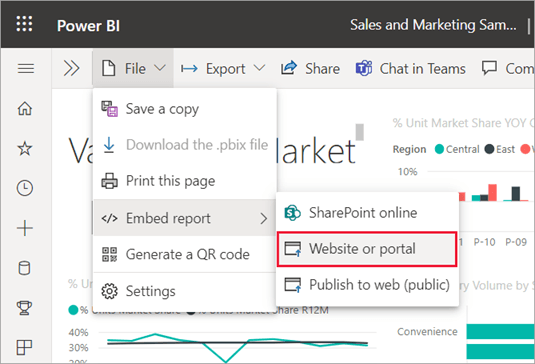What is Semantic Layer in Power Bi?
Are you looking to get the most out of your data analysis? Are you trying to make sense of the vast amounts of data available to you? Then you may want to learn more about the concept of a semantic layer in Power BI. A semantic layer is a powerful tool that can help you understand your data better and make more meaningful decisions. In this article, we will discuss what a semantic layer is, why it’s important, and how you can use it to make better data-driven decisions.
Semantic Layer in Power BI is a feature that allows users to easily create data models from various data sources. It organizes data into logical groupings, such as tables and columns, for better data analysis and understanding. It provides an easy-to-use interface that enables users to quickly access data, create visualizations, and share insights. The layer also enables users to filter data quickly, create relationships between data sources, and apply calculations to data.
What is a Semantic Layer in Power BI?
The semantic layer in Power BI is an important feature that allows users to easily and quickly access data from a variety of sources. It is a powerful tool that enables users to create and manipulate data models, as well as to create visualizations that can be used to analyze, interpret, and present data. The semantic layer is built on top of the Power BI query engine, which provides data from various data sources, including databases, spreadsheets, and web services. The semantic layer also provides a layer of abstraction, making it easier to work with data from different sources.
What are the Benefits of the Semantic Layer?
The semantic layer in Power BI provides numerous benefits, including increased efficiency and improved data quality. By using the semantic layer, users can access data from multiple sources quickly and easily. Additionally, the semantic layer allows users to create and manipulate data models, which can help improve data accuracy and consistency. Furthermore, the semantic layer allows users to create customized visualizations that can help them better interpret their data.
The semantic layer also makes it easier to work with data from different sources, as it allows users to easily combine data from multiple sources into one cohesive model. This makes it easier to analyze data from different sources and make decisions based on the data. Additionally, the semantic layer enables users to easily update their data models and visualizations, which can help to ensure that data is up-to-date and accurate.
How Does the Semantic Layer Work?
The semantic layer in Power BI provides users with the ability to access and interact with data from various sources. The semantic layer works by creating a data model, which is a data representation of the data from various sources. The data model includes data from sources such as databases, spreadsheets, and web services. The data model also includes metadata, which is used to describe the data, such as its structure, relationships, and connections.
Once the data model is created, users can use the Power BI query engine to access the data. The query engine allows users to interact with the data by creating queries, which are used to retrieve and manipulate data. Additionally, the query engine enables users to create visualizations, including charts, tables, and graphs, which can help users to better analyze and interpret the data.
What are the Benefits of Using the Semantic Layer?
The semantic layer in Power BI provides users with numerous benefits and advantages. The semantic layer enables users to easily access data from multiple sources, which can help to improve efficiency and data quality. Additionally, the semantic layer allows users to create and manipulate data models, which can help to improve accuracy and consistency. Furthermore, the semantic layer enables users to create customized visualizations, which can help them better interpret their data. Finally, the semantic layer makes it easier to work with data from multiple sources, as it allows users to easily combine data from different sources into one cohesive model.
Top 6 Frequently Asked Questions
What is Semantic Layer in Power BI?
Answer: The Semantic Layer in Power BI is a powerful data modeling and visualization platform developed by Microsoft. It enables users to quickly and easily create interactive, highly-visual dashboards and reports from a wide variety of data sources. It uses semantic data models to create logical connections between disparate data sources and allows for the creation of complex queries and calculations. The Semantic Layer also provides data analysis and business intelligence capabilities, such as advanced analytics and predictive modeling.
What Are the Benefits of Using the Semantic Layer in Power BI?
Answer: The Semantic Layer in Power BI offers a number of benefits, including: improved user experience, faster and more efficient data integration, increased efficiency in data analysis, improved decision-making capabilities, and a better understanding of the data. The Semantic Layer also allows users to quickly connect to a range of data sources, including relational databases, flat files, and streaming data sources. Additionally, the layer offers users the ability to create complex queries and calculations, enabling them to better understand their data and uncover insights.
How Does the Semantic Layer in Power BI Work?
Answer: The Semantic Layer in Power BI works by allowing users to create a model of their data, which is then used to connect disparate data sources and create logical relationships between them. This layer also enables users to create complex queries and calculations, allowing them to gain insights and conduct data analysis. Additionally, the Semantic Layer provides a business intelligence platform that enables users to create interactive, highly-visual dashboards and reports.
What Types of Data Can Be Accessed with the Semantic Layer in Power BI?
Answer: The Semantic Layer in Power BI can be used to access a wide range of data sources, including relational databases, flat files, and streaming data sources. Additionally, the layer can be used to connect to external data sources such as Salesforce, Google Analytics, and SharePoint. This allows users to quickly access data from multiple sources and create complex queries and calculations.
What Are the Limitations of the Semantic Layer in Power BI?
Answer: While the Semantic Layer in Power BI is a powerful data modeling and visualization platform, it does have some limitations. It does not support certain data types, such as geospatial data and text data. Additionally, the layer can only be used to create complex queries and calculations, and cannot be used to create predictive models. Additionally, the layer cannot be used to interact with external APIs or perform advanced analytics.
How Can the Semantic Layer in Power BI Be Used?
Answer: The Semantic Layer in Power BI can be used to create logical connections between disparate data sources, allowing users to quickly access data from multiple sources. Additionally, the layer can be used to create complex queries and calculations, enabling users to better understand their data and uncover insights. The layer can also be used to create interactive, highly-visual dashboards and reports, and to perform advanced analytics and predictive modeling.
PowerBI – How to understand, build, and work with semantic models
In conclusion, Power BI’s Semantic Layer is an incredibly powerful tool that allows you to transform raw data into meaningful insights. It provides a comprehensive view of the data, enabling users to easily and quickly create visuals, reports, and dashboards. With its vast array of features, it is no wonder why Power BI’s Semantic Layer has become the preferred choice for many businesses, both large and small. It is an invaluable tool for businesses to gain actionable insights from their data.