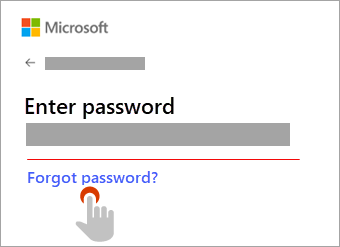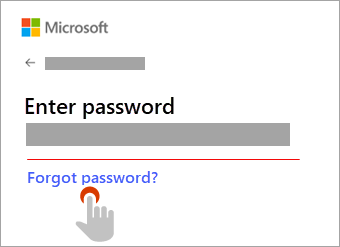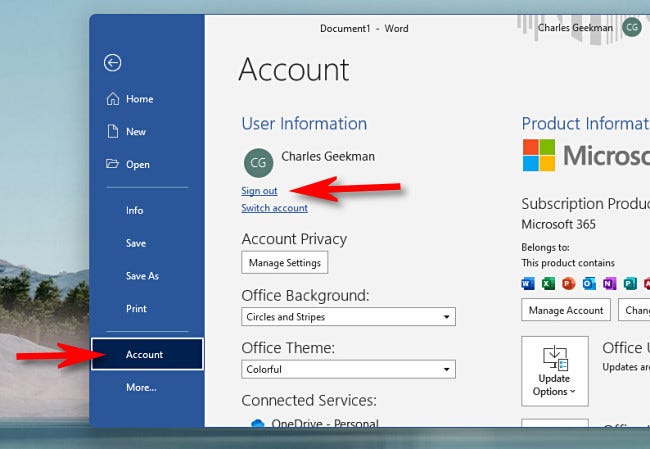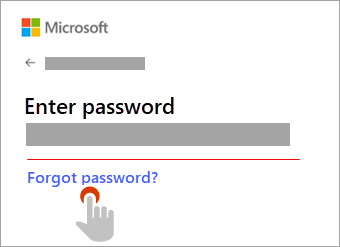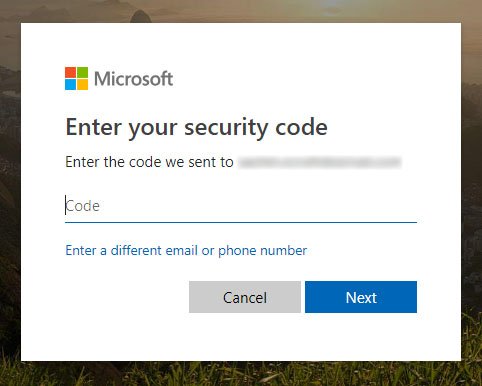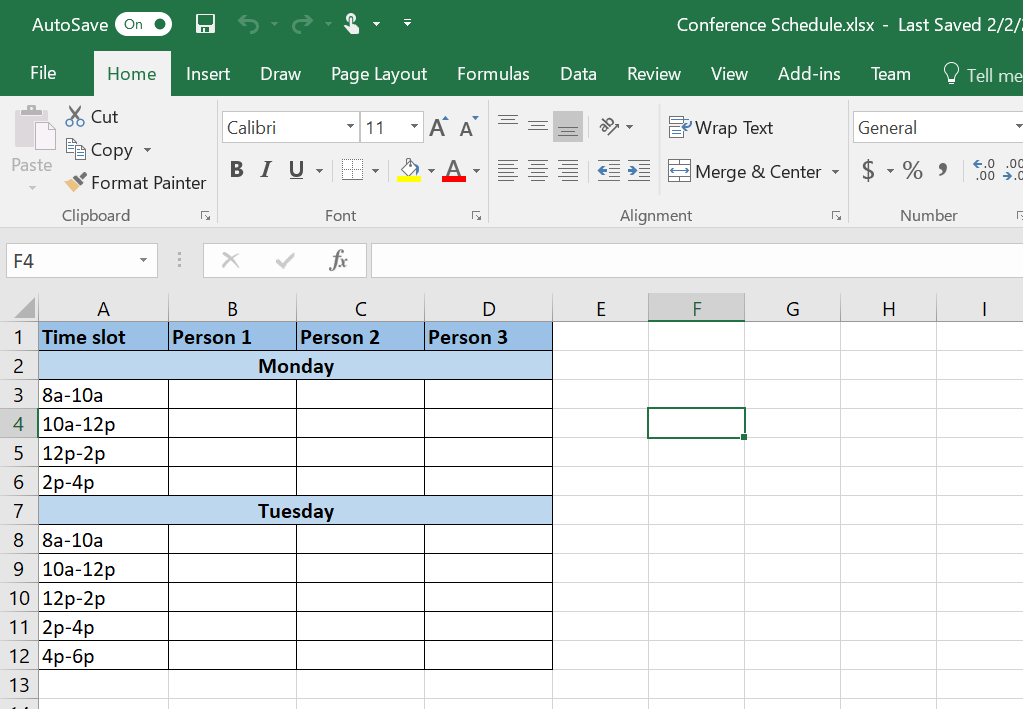
How to Use Microsoft Forms to Collect Data?
Are you looking for an easy and efficient way to collect data from your customers, colleagues or business partners? Microsoft Forms is the perfect tool for you! It is a user-friendly and powerful survey and data collection tool that can help you quickly and easily gather information. In this article, we will discuss how to use Microsoft Forms to easily and effectively collect data. We will cover topics such as creating a form, customizing the design, and sharing the form with others. So, let’s get started and learn how to use Microsoft Forms to quickly and efficiently collect data.
- Go to forms.microsoft.com and sign in with your Microsoft account.
- Click the “+” icon to create a new form.
- Enter a title and description for your form.
- Add questions and customize them according to your needs.
- Choose a theme and customize the form’s look and feel.
- Once you’re done creating your form, click “Share” to share it with others.
- Copy the link and share it with the people you want to collect data from.
Microsoft Forms is a great tool for collecting data quickly and easily.

What is Microsoft Forms?
Microsoft Forms is an online survey and data collection tool from Microsoft Office 365. It’s an easy-to-use tool that allows you to quickly create surveys, polls, quizzes, and other forms. With Microsoft Forms, you can create surveys and quizzes to gather feedback and insights from your customers, colleagues, and other stakeholders. It’s an ideal tool for collecting data and opinions and gaining insights into how people view your business or organization.
Microsoft Forms integrates with other Microsoft Office tools, such as Excel and Power BI. This makes it easy to analyze and visualize the data you collect, and quickly share insights with others. Microsoft Forms also makes it easy to collaborate with others by allowing you to share forms and surveys with colleagues, friends, and other stakeholders.
How to Use Microsoft Forms to Collect Data?
Microsoft Forms is an easy-to-use and intuitive tool for collecting data. Here are some steps you can take to get started with Microsoft Forms and start collecting data.
Step 1: Create a Form
The first step is to create a form. To do this, open Microsoft Forms and click on the “Create” button. From here you can select a template or start from scratch. If you’re starting from scratch, you can create a new form by adding questions and formatting the layout.
Step 2: Share the Form
Once the form is created, you can share it with others by sending a link or embedding the form in a website. You can also share the form on social media to reach a wider audience.
Step 3: Collect Responses
Once the form is shared, people can start responding to it. You can monitor responses in real-time and view the responses in an easy-to-navigate dashboard.
Step 4: Analyze Responses
After collecting responses, you can analyze the data. Microsoft Forms integrates with Excel, Power BI, and other Office products, making it easy to analyze and visualize the data.
Step 5: Share Insights
Once you’ve analyzed the data, you can share insights with others. You can easily share reports and charts with colleagues, friends, and other stakeholders.
Benefits of Using Microsoft Forms to Collect Data
Microsoft Forms is an easy-to-use tool that makes it easy to collect data and gain insights. Here are some of the benefits of using Microsoft Forms to collect data.
Easy to Use
Microsoft Forms is a user-friendly tool that makes it easy to create forms and surveys. It also integrates with other Office products, making it easy to analyze and visualize the data.
Cost Effective
Microsoft Forms is a cost-effective tool for collecting data. It’s free to use with a Microsoft Office 365 subscription, and it’s also included in most Office 365 plans.
Gather Insights
Microsoft Forms makes it easy to gather feedback and insights from customers, colleagues, and other stakeholders. This can help you gain valuable insights into how people view your business or organization.
Frequently Asked Questions
What is Microsoft Forms?
Microsoft Forms is a web-based application that enables users to create surveys, quizzes, and polls. It is part of the Office 365 suite of applications and is designed to work with other Microsoft products. It allows users to easily create forms and distribute them to a wide audience. Forms can be customized to collect different types of data, from simple multiple choice questions to complex open-ended surveys. Microsoft Forms also provides powerful analytics tools to help users analyze and visualize the data they collect.
How do I create a form in Microsoft Forms?
Creating a form in Microsoft Forms is easy and intuitive. To get started, just open the Microsoft Forms website and click the “Create Form” button. You’ll then be presented with a page where you can name your form, choose a theme, add questions, customize the look and feel, and more. Once you’ve created your form, you can share it with others via email, social media, or even embed it into a website.
What types of questions can I include in my form?
Microsoft Forms supports a wide range of question types, from simple multiple choice and rating scale questions to complex open-ended questions. It also supports branching logic, so you can create forms that ask different questions based on the user’s responses. Additionally, you can also include images, videos, and other multimedia elements to make your forms more engaging.
How can I distribute my form?
Once you’ve created your form, you can easily share it with others. You can send a link to the form via email, or share it on social media. You can also embed the form into a website or blog post. Additionally, you can use the Microsoft Forms app to quickly share forms with colleagues and classmates.
How do I view and analyze data collected from my form?
Microsoft Forms provides powerful analytics tools to help you view and analyze the data collected from your forms. You can generate charts and graphs to visualize the data, and use the filtering and sorting tools to find patterns and trends. Additionally, you can export the data in a variety of formats, including Excel and CSV.
What is the cost of using Microsoft Forms?
Microsoft Forms is free to use for personal use. There are also paid plans for businesses and organizations, with different levels of features and pricing. The basic level starts at $5 per user per month, and includes advanced features like custom branding and data exports.
Using Microsoft Forms to Collect Data and Store it in SharePoint
Microsoft Forms is a powerful tool for collecting data and gaining valuable insights. With it, you can create surveys, polls, and quizzes to quickly and easily capture the information you need. With its intuitive user interface and comprehensive data analysis features, Microsoft Forms can help you gain the insights you need to make better decisions and improve performance. So, if you’re looking for a way to collect data in a simple and efficient way, then look no further than Microsoft Forms. Start taking advantage of its features today and make data collection easier than ever!