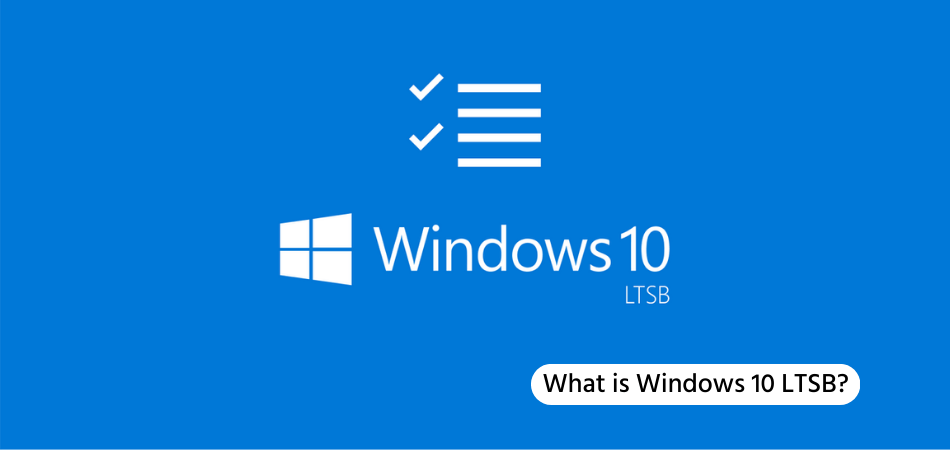
What is Windows 10 Ltsb?
Windows 10 LTSB (Long Term Servicing Branch) is Microsoft's latest operating system offering, designed to provide users with the latest software and security updates while limiting the amount of changes and features that are added to the system.
In this article, we'll explore what Windows 10 LTSB is, its features and benefits, and how it compares to other versions of Windows 10. Whether you're an IT professional or a regular user, you'll find out all the details you need to know about this powerful new operating system.
Windows 10 LTSB (Long Term Servicing Branch) is a specialized edition of Windows 10 Enterprise that promises the longest intervals of support and the most feature stability. It includes only quality updates and no feature updates for a period of ten years. This edition is targeted towards specialized devices such as medical systems, industrial process control systems, and other mission-critical systems that require a high degree of stability and reliability.
What is Windows 10 Long Term Servicing Branch (LTSB)?
Windows 10 Long Term Servicing Branch (LTSB) is an edition of Windows 10 Enterprise that is designed to provide users with the most stable and secure operating system environment. Unlike other versions of Windows 10, LTSB does not receive feature updates, and instead focuses on security and quality updates.
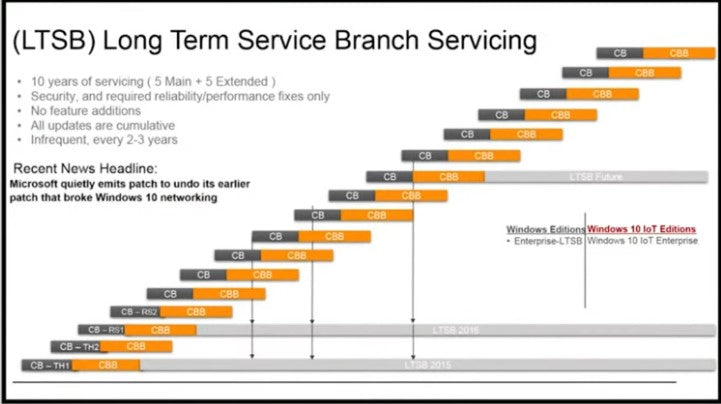
This makes LTSB an ideal choice for organizations that need stability and reliability, such as industrial automation, point-of-sale systems, kiosks, and medical devices. LTSB is designed to provide organizations with a predictable release cycle, which allows them to plan for their current and future needs.
For example, organizations can plan their software and hardware deployments around their LTSB release schedule, rather than dealing with unexpected feature updates. Additionally, LTSB does not contain any consumer-oriented features, such as Cortana, the Edge browser, or the Windows Store, making it well-suited for organizations with strict security and compliance requirements.
The current version of LTSB is Windows 10 Enterprise LTSB 2016, which was released in August 2016. Future versions of LTSB will be released every two to three years. Organizations that want to stay up to date with the latest features can upgrade to Windows 10 Enterprise or Windows 10 Pro instead.
Key Features of Windows 10 LTSB
Windows 10 LTSB comes with a range of features that make it an ideal choice for organizations that need a stable and secure environment. These features include:
The Long Term Servicing Model
The Long Term Servicing Model is a core feature of Windows 10 LTSB. This model allows organizations to plan their deployments around predictable release cycles, rather than dealing with unexpected feature updates. It also ensures that the operating system remains stable and secure over time, as security and quality updates are released on a regular basis.
No Consumer Features
Windows 10 LTSB does not contain any consumer-oriented features, such as Cortana, the Edge browser, or the Windows Store. This makes it well-suited for organizations with strict security and compliance requirements.
Enterprise-Grade Security and Management
Windows 10 LTSB includes a range of enterprise-grade security and management features. These features include Windows Update for Business, Windows Defender, AppLocker, and more. This makes it easy for organizations to keep their systems secure and up to date.
Benefits of Windows 10 LTSB
Windows 10 LTSB provides organizations with a range of benefits that make it an ideal choice for organizations that need a stable and secure environment. These benefits include:
Stability and Reliability
The Long Term Servicing Model ensures that Windows 10 LTSB remains stable and reliable over time. This makes it ideal for organizations that need to ensure their systems are always secure and up to date.
Predictable Release Cycle
The Long Term Servicing Model also provides organizations with a predictable release cycle, which allows them to plan their software and hardware deployments around their LTSB release schedule. This makes it easy for organizations to stay up to date with the latest security and quality updates.
Related FAQ
What does "LTSB" stand for?
LTSB stands for “Long-Term Servicing Branch.” It is a version of the Windows 10 operating system that is designed specifically for organizations such as businesses and institutions that don’t need the latest features but need a more stable and secure version of Windows.
It is supported by Microsoft with 10 years of security updates, which makes it ideal for mission-critical systems that need to be kept up to date with security patches.
How is LTSB different from other versions of Windows 10?
LTSB is different from other versions of Windows 10 because it does not include any of the latest features such as the Windows Store, Cortana, Edge browser, and other applications. It also does not receive feature updates, only security updates.
This makes it a more stable and secure version of Windows, ideal for businesses and institutions that need to keep their systems secure and up to date with the latest security patches.
What are the benefits of using Windows 10 LTSB?
The main benefit of using Windows 10 LTSB is that it is a more stable and secure version of Windows, since it does not receive feature updates and only receives security updates. This makes it ideal for mission-critical systems that need to stay up to date with the latest security patches.
Additionally, it has a longer support period of 10 years, so it can be used for a longer period of time.
Is Windows 10 LTSB free?
No, Windows 10 LTSB is not free. It is available as part of the Windows 10 Enterprise or Education editions, so users must purchase a license in order to use it.
How often does Windows 10 LTSB receive updates?
Windows 10 LTSB only receives security updates, and these are released on a regular basis. Microsoft provides 10 years of support for this version of Windows, so users can be assured that their systems will stay secure and up to date with the latest security patches.
Is Windows 10 LTSB compatible with all hardware and software?
Windows 10 LTSB is compatible with most hardware and software, but there may be some exceptions. Before purchasing a license for Windows 10 LTSB, users should ensure that their hardware and software is compatible with this version of Windows.
Additionally, users should ensure that their applications are supported by Microsoft, as some older applications may not be supported on Windows 10 LTSB. In conclusion, Windows 10 LTSB is a great operating system for those who need a reliable and secure platform.
It provides businesses, organizations, and users with a long-term servicing branch that is stable and secure, while still providing access to the latest Windows 10 features. While it may not be right for everyone, it is a great choice for those who need a reliable OS that can provide a consistent experience.
Conclusion
Windows 10 Long Term Servicing Branch (LTSB) is a version of Windows 10 Enterprise that is designed to provide users with the most stable and secure operating system environment.
It comes with a range of features, such as the Long Term Servicing Model, no consumer features, and enterprise-grade security and management, that make it an ideal choice for organizations that need a stable and secure environment.








