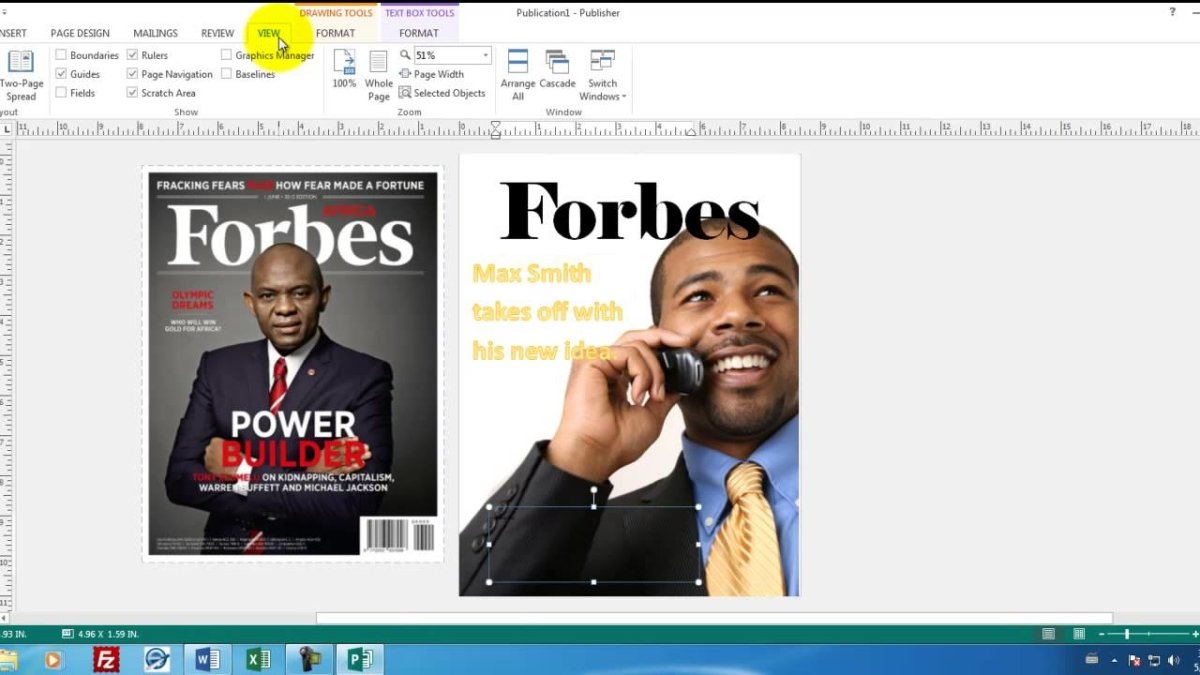
How to Make a Magazine Cover in Microsoft Publisher?
Making a magazine cover for your publication should be an exciting and creative process! With the right software, it doesn’t have to be a difficult task. In this article, we’ll show you how to make a magazine cover in Microsoft Publisher. We’ll provide step-by-step instructions on how to choose a template, customize the design, and add text and images to your cover. With a few simple steps, you’ll be well on your way to creating a stunning magazine cover!
How to Make a Magazine Cover in Microsoft Publisher?
- Open Microsoft Publisher and select the ‘Publications for Print’ tab.
- Choose a template for your magazine cover from the list of available options.
- Change the text and images of the template, as per your requirements.
- If you need to, add additional elements like shapes, clip art and WordArt.
- Once you are happy with the design, adjust the size of the cover.
- Save the cover and print it as per your needs.

Create a Magazine Cover in Microsoft Publisher
Creating a magazine cover in Microsoft Publisher is a great way to promote your magazine or business. It can be a fun and creative project that can help you to stand out from the competition. With a few simple steps, you can create a professional-looking magazine cover that will draw attention to your publication.
Steps for Making a Magazine Cover in Microsoft Publisher
The first step in making a magazine cover in Microsoft Publisher is to select a template. There are a variety of templates available to choose from, such as magazine covers, book covers, CD covers, and more. Once you have chosen the template, you can customize it to fit your needs. This includes adding images, text, and other elements to create your own unique design.
The next step is to add your content to the template. This includes adding text, images, and other elements to the design. You can also use the formatting tools to customize the design to your liking. Once you are satisfied with the design, you can save the file and print it out.
Customizing Your Magazine Cover in Microsoft Publisher
Once you have added your content to the template, you can customize the design further. You can use the formatting tools to change the font, color, size, and other elements of the design. You can also add shapes and lines to the design to give it more visual appeal.
In addition to the formatting tools, you can also use the image tools to add photos and other visuals to the design. This can include adding a logo, a background image, or other images to the design. You can also use the text tools to customize the text on the cover, such as adding a tagline or other text.
Printing Your Magazine Cover
Once you are satisfied with the design, you can save the file and print it out. You can use a standard printer to print out the design, or you can use a professional printing service to print the design on higher quality paper.
Creating a Professional Looking Magazine Cover
Creating a magazine cover in Microsoft Publisher is a great way to promote your magazine or business. With a few simple steps, you can create a professional-looking magazine cover that will draw attention to your publication.
Using the Right Tools
It is important to use the right tools when creating a magazine cover in Microsoft Publisher. The formatting tools can help you customize the design to your liking, while the image tools can help you add visuals to the design. You can also use the text tools to customize the text on the cover.
Getting Professional Help
If you are not comfortable designing a magazine cover in Microsoft Publisher, you can always hire a professional to help you. A professional designer can help you create a professional-looking design that will stand out from the competition.
Few Frequently Asked Questions
Q1. What is Microsoft Publisher?
A1. Microsoft Publisher is a desktop publishing program developed by Microsoft. It is used to create documents such as newsletters, brochures, postcards, and flyers. It is part of the Microsoft Office suite and is available for both Mac and PC. It allows users to create custom layouts, add text, and insert images and other graphical elements. Publisher also includes a variety of templates to help users get started quickly.
Q2. What is the best way to create a magazine cover in Microsoft Publisher?
A2. The best way to create a magazine cover in Microsoft Publisher is to use one of the many templates available. These templates provide a starting point for your magazine cover, allowing you to customize it to your own specifications. You can add text, images, graphics, and other elements to the template to make it your own.
Q3. What tools are available in Microsoft Publisher to help with creating a magazine cover?
A3. Microsoft Publisher includes a variety of tools to help you create a magazine cover. These include text and layout tools, image tools, vector drawing tools, and print tools. You can also use the included templates to quickly create a magazine cover.
Q4. What type of images can be used for a magazine cover?
A4. You can use a variety of images for a magazine cover including photographs, illustrations, vector artwork, and 3D models. You can also use a combination of different images, such as a photograph with a vector illustration to create a unique look.
Q5. How can I add text to the magazine cover?
A5. You can add text to your magazine cover by using the text and layout tools in Microsoft Publisher. You can add text boxes, adjust font size and type, and change the alignment and spacing of the text. You can also use the text tools to add special effects, such as shadows, outlines, and gradients.
Q6. How can I print my magazine cover?
A6. You can print your magazine cover using the print tools in Microsoft Publisher. You can adjust the page size, orientation, and resolution according to your printer’s settings. You can also preview the cover before printing to make sure everything looks the way you want it to. Once you are satisfied with the cover, you can hit the print button and your magazine cover will be ready.
Microsoft Publisher 01 How to create a magainze cover in Publisher
Creating a professional magazine cover in Microsoft Publisher is not only possible, but it is also a simple task. With a few clicks, you can create a magazine cover that is aesthetically pleasing and will capture the attention of your readers. With Publisher’s wide range of tools and features, you can customize your magazine cover to make it stand out from the rest. Whether you are creating a magazine cover for business purposes or for a personal project, Publisher has the features you need to create a stunning cover.




