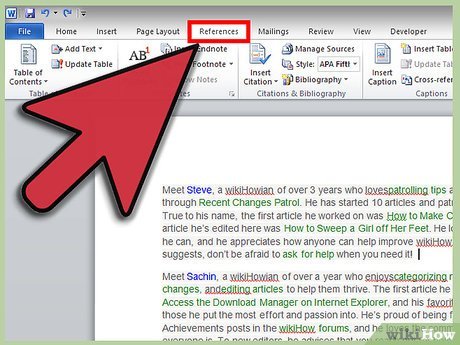
How to Insert a Footnote in Microsoft Word?
Are you writing a paper in Microsoft Word and need to add a footnote for further explanation? Footnotes are a great way to provide additional information or cite sources in your document, and Microsoft Word makes it easy to insert them. In this article, we’ll show you how to add footnotes to your Microsoft Word documents quickly and easily.
- Open the document in Microsoft Word.
- Navigate to the area where you would like to insert the footnote.
- Click on the “References” tab.
- Choose “Insert Footnote” from the “Footnotes” group.
- Type the footnote in the pop-up window.
- Click “Close” when you are done.
Your footnote will be inserted at the bottom of the page, with a corresponding superscript number in the text.

What is a Footnote and Why Use Them
A footnote is a reference or annotation found at the bottom of a page that provides additional information about a particular item. Footnotes are commonly used in academic writing to provide further information on a topic or to cite a source. Footnotes are an important part of any document, as they provide readers with additional information that is not easily available in the main text.
Footnotes can be used to provide additional information about a topic, to cite sources, or to provide a reference for further reading. They are also useful for providing additional context or explanation for a particular point. By using footnotes, readers can easily refer back to the main text to find more information or to check the accuracy of the information provided.
Footnotes also provide a way to add information without disrupting the flow of the text. This makes them especially useful for complex topics that require additional explanation.
How to Insert a Footnote in Microsoft Word
Microsoft Word makes it easy to add footnotes to a document. To insert a footnote, place the cursor in the text where you want to add the footnote. Then, click on the “References” tab in the ribbon at the top of the page. In the “Footnotes” section, click on the “Insert Footnote” button.
A number will be inserted at the cursor location and a footnote will appear at the bottom of the page. Type the text for the footnote in the footnote area. When you are finished, click the “Close” button to return to the document.
Once the footnote has been inserted, it will appear as a numbered reference at the end of the page. To edit a footnote, click on the footnote number in the main text. This will open the footnote area, where you can make any changes you’d like.
Formatting Footnotes in Microsoft Word
When inserting a footnote in Microsoft Word, you can choose to format the footnote in a variety of ways. To format a footnote, click on the “References” tab in the ribbon at the top of the page. In the “Footnotes” section, click on the “Footnote and Endnote” dialog box launcher.
In the dialog box, you can choose to change the font, font size, and other formatting options for the footnote. You can also choose to have the footnote appear as a number, symbol, or custom text. Once you have made your changes, click the “OK” button to apply the changes.
You can also change the formatting of the footnote number in the main text. To do this, click on the “References” tab in the ribbon at the top of the page. In the “Footnotes” section, click on the “Footnote and Endnote” dialog box launcher. Then, choose the formatting options you’d like to apply to the footnote number in the “Number Format” section.
Using Footnotes in Microsoft Word
Footnotes are a great way to add additional information to a document without disrupting the flow of the text. Microsoft Word makes it easy to insert and format footnotes in your document. With a few clicks, you can add a footnote to any part of your document and format it to meet your needs.
Using footnotes in Microsoft Word is a great way to add additional information to your document without taking up additional space. They are also a great way to provide references for further reading or to cite sources. Whatever your needs, Microsoft Word makes it easy to add footnotes to your documents.
Related FAQ
What is a Footnote?
A footnote is a reference or an explanatory note that is placed at the bottom of a page in a document. Footnotes are typically used to provide further information on a topic mentioned in the main body of a text, or to provide a citation or reference to a source used.
How to Insert a Footnote in Microsoft Word?
Inserting a footnote in Microsoft Word is a straightforward process. To add a footnote to a document, first place the cursor at the end of the sentence or phrase where you’d like the footnote to appear. Then, go to the References tab and click the Footnote button. A small reference number will be inserted into the text, and a corresponding footnote will be inserted at the bottom of the page. You can then type the footnote text into the newly created space.
Where Does the Footnote Appear?
A footnote appears at the bottom of the page that it is referenced in the main body of the text. It is typically separated from the main body of the text by a thin line.
Can I Move Footnotes to Another Location?
Yes, footnotes can be moved to another location in a document. To move a footnote, select the footnote number in the main body of the text, and then drag and drop it to the desired location. The corresponding footnote will also move.
What Is the Difference Between a Footnote and an Endnote?
The primary difference between a footnote and an endnote is the location of the reference. A footnote appears at the bottom of the page that it is referenced in the main body of the text, while an endnote appears at the end of the document. Footnotes are typically used to provide further information on a topic or to provide a citation or reference to a source used. Endnotes are typically used to provide additional information on a topic that is too long or complex to appear in the main body of the text.
Can I Add a Second Footnote to the Same Reference?
Yes, it is possible to add a second footnote to the same reference. To do this, you will need to select the footnote number in the main body of the text and then click the ‘Insert Footnote’ button in the References tab. This will add a second footnote to the same reference, which will appear directly below the first footnote.
How to Insert Footnote in Word
Bottom line, inserting a footnote in Microsoft Word is an easy process that can be completed with just a few clicks. This guide has provided you with the steps for inserting a footnote in Microsoft Word, as well as some tips for formatting and managing your footnotes. With these steps, you can now add footnotes to your Word documents with ease.




