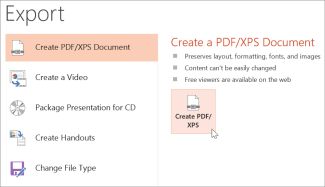
How to Convert a Pdf Into a Powerpoint?
Do you need to convert a PDF into a PowerPoint presentation? If so, you’re in the right place! In this article, we’ll provide you with a step-by-step guide on how to convert a PDF into a PowerPoint deck. With this guide, you’ll learn how to quickly and easily convert your PDFs into PowerPoint presentations that you can use for your presentations, reports, and more. So, let’s get started!
How to Convert a PDF into a PowerPoint:
To convert a PDF file into a PowerPoint presentation, use a PDF to PowerPoint converter. The process is simple and fast.
- Open the converter and upload your PDF file.
- Choose the pages you want to convert to PowerPoint.
- Select the desired output format.
- Download the converted PowerPoint presentation.

Converting a PDF to PowerPoint
Converting a PDF document into a PowerPoint presentation is a useful way to present information in a more interactive way. This guide will provide a step-by-step process for converting a PDF into a PowerPoint presentation.
Using Adobe Acrobat
The first step in converting a PDF to a PowerPoint is to use Adobe Acrobat. This software is available for purchase and is the most effective way to convert a PDF to PowerPoint. To begin, open the PDF with Adobe Acrobat and select the “Export PDF” option. From there, choose the “Microsoft PowerPoint Presentation” format and click “Export”.
Once you’ve selected the “Microsoft PowerPoint Presentation” format, Adobe Acrobat will automatically convert the PDF into a PowerPoint presentation. You will then be able to open the presentation in PowerPoint and begin editing.
Using Online Converters
If you don’t have access to Adobe Acrobat, there are a number of online converters that can be used to convert a PDF to PowerPoint. These are usually free and easy to use. To use an online converter, simply upload the PDF and select the “Microsoft PowerPoint Presentation” format. The converter will then generate a PowerPoint presentation that can be downloaded and edited.
Using Microsoft Word
The third method for converting a PDF to PowerPoint is to use Microsoft Word. This is the most basic method, but requires some manual manipulation of the PDF. To begin, open the PDF with Microsoft Word and select “Save as”. From there, select the “Microsoft PowerPoint Presentation” format and click “Save”.
Once the PDF is saved as a PowerPoint presentation, you can open the presentation in PowerPoint and begin editing. This method may require some manual manipulation of the PDF, as PowerPoint may not recognize all of the formatting in the original PDF.
Editing the PowerPoint Presentation
Once you have converted the PDF to a PowerPoint presentation, you can begin editing the presentation. This includes adding images, text, and other elements to the slides. You can also rearrange the slides and create transitions between them.
Formatting the Slides
The first step in editing the PowerPoint presentation is to format the slides. This includes adjusting the font size, adding images, and changing the background. You can also adjust the layout of the slides to make them look more professional.
Adding Animations and Transitions
The next step in editing the PowerPoint presentation is to add animations and transitions. This includes adding animations to the slides and transitions between the slides. This can make the presentation more engaging and dynamic.
Converting the PowerPoint Presentation to a PDF
Once the PowerPoint presentation has been edited, you can then convert it back to a PDF. This can be done by selecting the “Save as” option and selecting the “PDF” format. This will generate a PDF version of the PowerPoint presentation that can be shared or printed.
Top 6 Frequently Asked Questions
What is a PDF?
A PDF (Portable Document Format) is a file format developed by Adobe that preserves the layout of a document across different platforms. It is commonly used to share documents online, as it can be opened and viewed by most devices without the need to install any additional software.
What is a PowerPoint?
PowerPoint is a presentation software developed by Microsoft that allows users to create and share presentations online. It is used in a variety of contexts, such as business presentations, classroom lectures, and more. It allows users to add text, images, videos, and other elements to their slides to create visually pleasing presentations.
How to Convert a PDF Into a Powerpoint?
There are several ways to convert a PDF into a PowerPoint. One option is to use a free online PDF to PowerPoint converter, such as Zamzar or SmallPDF. These websites allow users to upload their PDFs and convert them into PowerPoint slides. Another option is to use Microsoft Office applications, such as Word or PowerPoint, to convert the PDF into a PowerPoint. These applications have built-in tools that allow users to do the conversion quickly and easily.
Are there any potential risks in Converting a PDF Into a Powerpoint?
Yes, there can be potential risks when converting a PDF into a PowerPoint. Because the formatting and layout of the PDF may be different than what is used in PowerPoint, some elements may not be preserved during the conversion. Additionally, some fonts or images may not be supported, which can also lead to formatting issues. It is important to preview the converted file to ensure all elements are correctly displayed.
What are the Benefits of Converting a PDF Into a Powerpoint?
Converting a PDF into a PowerPoint has several benefits. First, it allows users to easily share documents online without having to install any additional software. Additionally, it makes it easier to add visuals and text to a presentation, as PowerPoint offers more formatting options. Finally, PowerPoint slides are more visually appealing than PDFs, which can help engage viewers and make the presentation more effective.
What is the Best Way to Convert a PDF Into a Powerpoint?
The best way to convert a PDF into a PowerPoint depends on the user’s needs and preferences. For a quick and easy conversion, online PDF to PowerPoint converters are a good option. For more control over the conversion, Microsoft Office applications can be used, as they provide more options for formatting and layout. Additionally, some PDF editors offer features for converting PDFs into PowerPoint slides.
How to Convert PDF to PowerPoint | Free | PDF to PPTX
Converting a PDF file to PowerPoint can be a useful way to share your work with others in a more interactive and engaging way. By following the steps outlined in this article, you can easily convert your PDF into a PowerPoint presentation and take advantage of the tools and features available to make your presentation stand out. With the right knowledge and tools, you can make your PowerPoint presentations more engaging, informative, and visually appealing.




