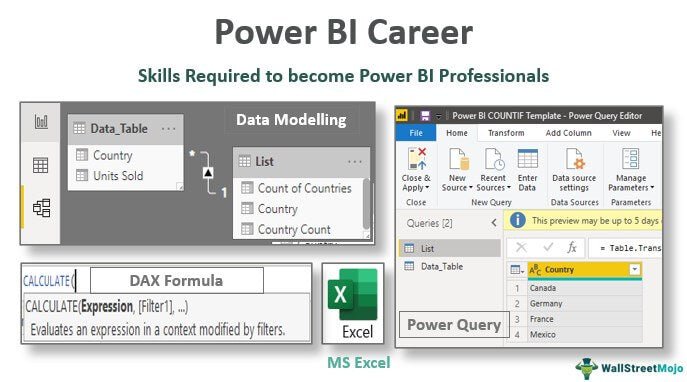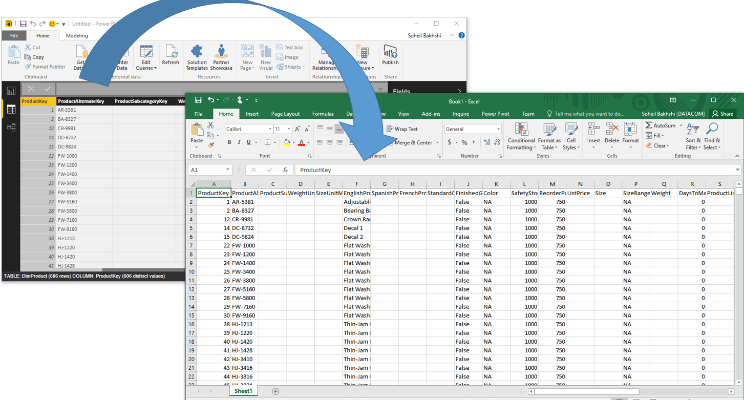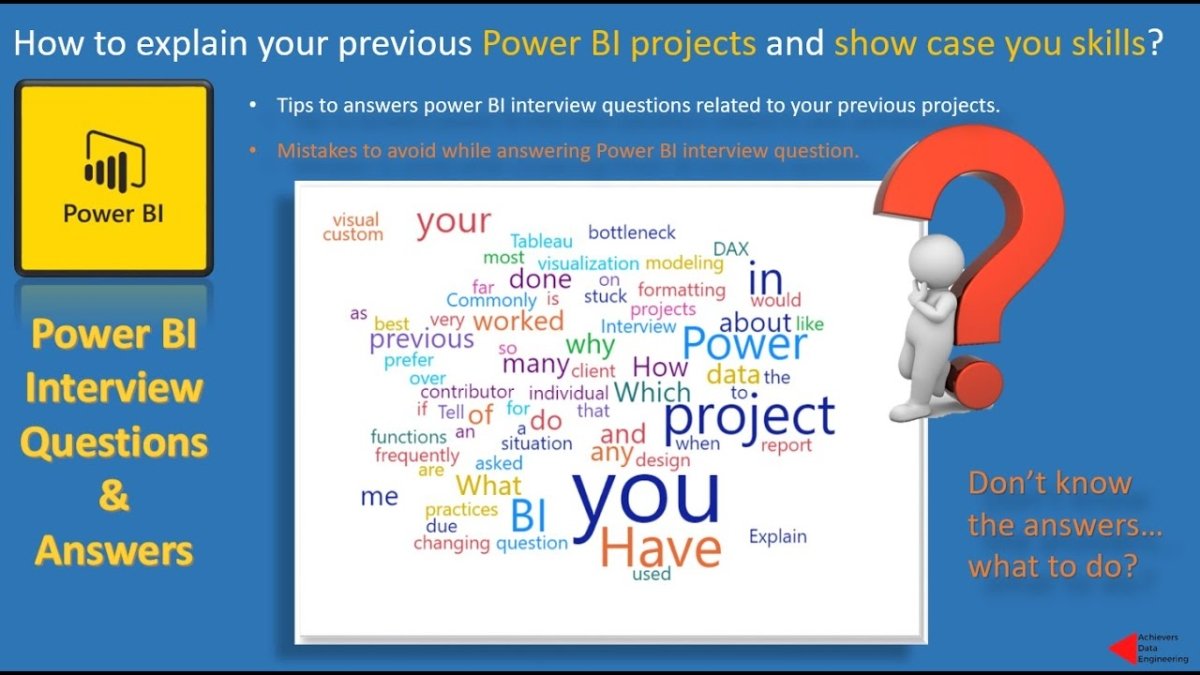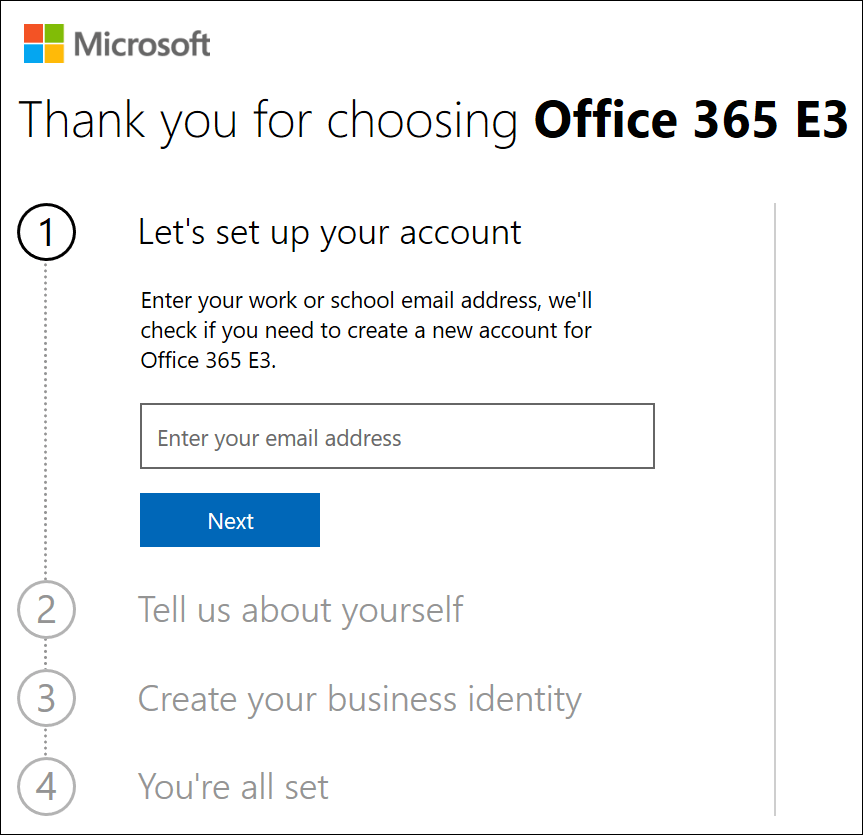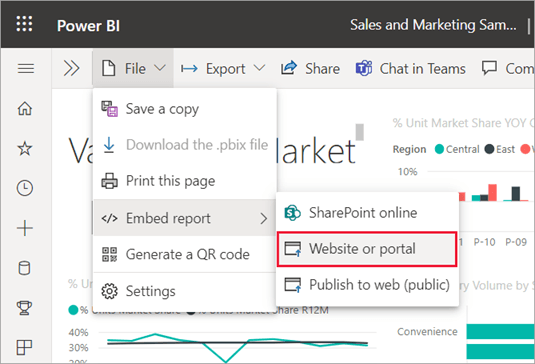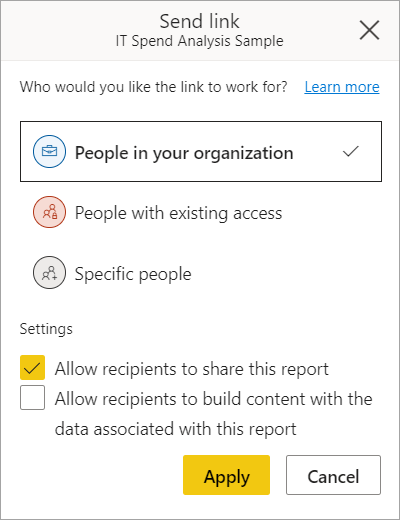
How to Share Power Bi?
Sharing Power BI dashboards and reports with colleagues or customers is an important part of any data-driven organization. It provides the ability to collaborate and access critical data in real-time. But how do you share Power BI? In this article, we’ll explore the various options available and how to best utilize them to share data and collaborate with others. We’ll also discuss best practices to ensure your data is secure, as well as how to use the Power BI mobile app to share dashboards on the go. Let’s get started!
How to Share Power BI?
- Create a Power BI report in the Power BI service.
- In the Power BI service, select the report you want to share.
- Select the ellipsis (…) next to the report title, and then select Share.
- In the Share with Your Organization dialog box, enter the names of the people or groups you want to share with.
- Select Apply.

Introduction to Sharing Power BI
Power BI is a business intelligence platform developed by Microsoft. It allows users to access data from a variety of sources, visualize it in charts and graphs, and share it with colleagues and customers. Sharing Power BI is an important part of the platform’s usefulness, as it allows users to get the most out of their data. In this article, we will discuss how to share Power BI with colleagues and customers.
Sharing Power BI with Colleagues
Power BI offers a variety of ways to share data with colleagues. The first option is to share an entire report. This allows users to share an entire report with their colleagues, who can then view and interact with the data. This is a great option for quickly sharing data with a team.
Sharing a Report via Email
The easiest way to share a Power BI report with colleagues is via email. To do this, users can simply click the “Share” button in the upper-right corner of the report. This will open a window where they can enter the email address of the person they want to share the report with. Once the email is sent, the recipient will be able to view the report in their browser.
Sharing a Report via Link
Users can also share a Power BI report by providing a link to the report. This is a great option for quickly sharing a report with a large number of colleagues. To do this, users can click the “Share” button in the upper-right corner of the report and select the “Copy link” option. This will provide a link to the report that can be shared with colleagues via email, instant messaging, or any other method.
Sharing Power BI with Customers
Sharing Power BI with customers is a great way to provide them with access to data and insights. There are a variety of ways to share Power BI with customers, including embedding the report in a website, providing a link to the report, or creating a custom app.
Embedding a Report in a Website
One option for sharing Power BI with customers is to embed the report in a website. This allows customers to view the report directly on the website, without having to click a link or open a separate window. To do this, users can click the “Embed” button in the upper-right corner of the report. This will open a window where they can generate an embed code that can be added to the website.
Providing a Link to the Report
Another option for sharing Power BI with customers is to provide a link to the report. This allows customers to view the report in their browser, without having to open a separate window. To do this, users can click the “Share” button in the upper-right corner of the report and select the “Copy link” option. This will provide a link to the report that can be shared with customers via email, instant messaging, or any other method.
Creating a Custom App
Finally, users can create a custom app for customers to access their Power BI reports. This is a great option for customers who need to access the data on a regular basis. To create a custom app, users can click the “Create app” button in the upper-right corner of the report. This will open a window where they can select the type of app they want to create and customize it with their own branding. Once the app is created, customers will be able to download and use it to access their Power BI reports.
Top 6 Frequently Asked Questions
What is Power BI?
Power BI is a suite of business analytics tools from Microsoft that allow users to visualize and analyze data. The software includes an intuitive interface, interactive data visualizations, and powerful data analysis capabilities. Power BI can be used to create reports, dashboards, and other visuals to help people understand their data more effectively.
How do I share a Power BI report?
To share a Power BI report, you can use the “Share” button in the report toolbar. This will open a menu where you can enter the names or email addresses of the people you want to share the report with. You can also add a message or set permissions for the report. Once you’ve finished, click the “Share” button and the report will be shared with the specified people.
Can I share a Power BI report with non-Power BI users?
Yes, you can share a Power BI report with non-Power BI users. To do this, you can use the “Share” button in the report toolbar. From the menu, select “Get a link” to generate a link to the report. You can then copy and share the link with non-Power BI users. They will be able to view the report, but they won’t be able to interact with it or make changes.
How do I share a Power BI dashboard?
You can share a Power BI dashboard by using the “Share” button in the dashboard toolbar. From the menu, select “Share dashboard” and enter the names or email addresses of the people you want to share the dashboard with. You can also add a message or set permissions for the dashboard. Once you’ve finished, click the “Share” button and the dashboard will be shared with the specified people.
Can I share a Power BI dashboard with non-Power BI users?
Yes, you can share a Power BI dashboard with non-Power BI users. To do this, you can use the “Share” button in the dashboard toolbar. From the menu, select “Get a link” to generate a link to the dashboard. You can then copy and share the link with non-Power BI users. They will be able to view the dashboard, but they won’t be able to interact with it or make changes.
What are the benefits of sharing Power BI reports and dashboards?
The benefits of sharing Power BI reports and dashboards include increased collaboration, improved decision-making, and better visibility into key business metrics. Sharing Power BI reports and dashboards allows teams to work together more effectively and make better decisions based on the data. Additionally, sharing Power BI reports and dashboards gives everyone in the organization visibility into the same data, ensuring everyone is working from the same information.
Power BI Tutorial Different Ways to Share your Power BI Report 10
Sharing Power BI with your colleagues and customers is a great way to collaborate on data-driven projects and to reach new discoveries. With its simple, intuitive user interface, it’s easy to learn and use, and with the ability to share dashboards, reports, and insights with anyone, you can ensure that you’re always up-to-date on the latest data and analytics. With Power BI, you can easily, quickly, and securely collaborate with anyone, anywhere.