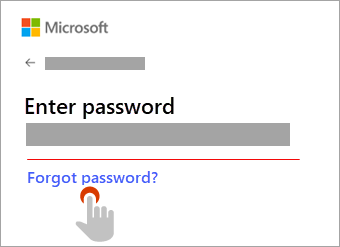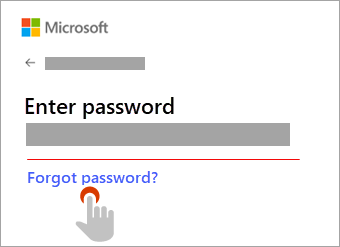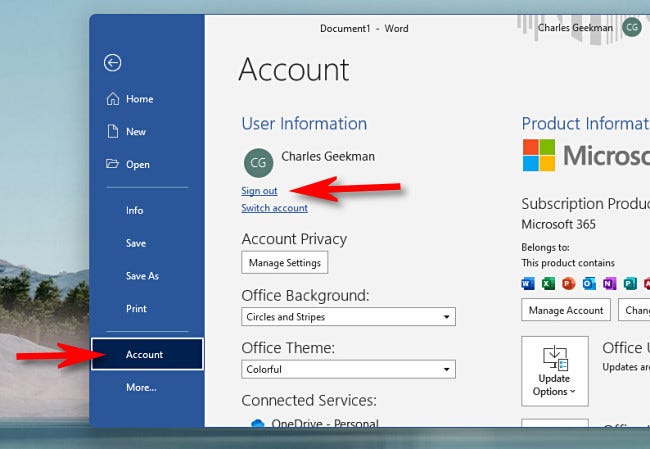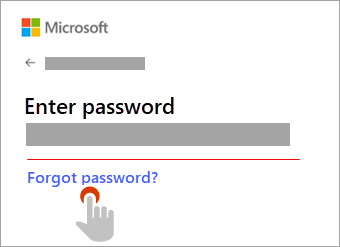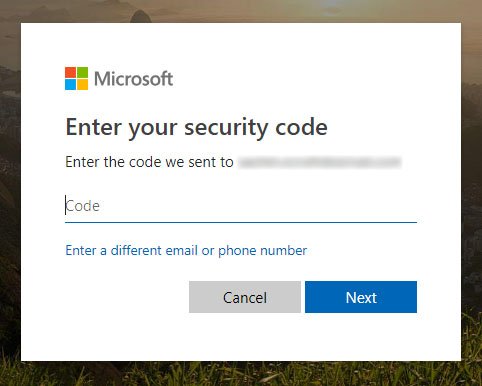How to Bypass Add Your Microsoft Account?
Do you want to bypass the mandatory Microsoft account sign-in for your Windows 10 device? Perhaps you want to create an offline account, or you don’t want to enter your login details each time you use your device. Whatever your reason, this guide will show you how to bypass the Microsoft account sign-in and create an offline account. Follow along and learn how to quickly and easily bypass the Microsoft account sign-in process and customize your device as you please.
- Open the Settings app on your Windows 10 device.
- Click Accounts.
- Click Sign in with a local account instead.
- Enter your Microsoft account password if prompted.
- Once you’ve signed out, you’ll be asked to create a local account.
- Enter the username and password you would like to use for the local account.
- Click Next and then click Sign out and finish.
Your Microsoft account will now be bypassed and you’ll be signed in with the local account you created.
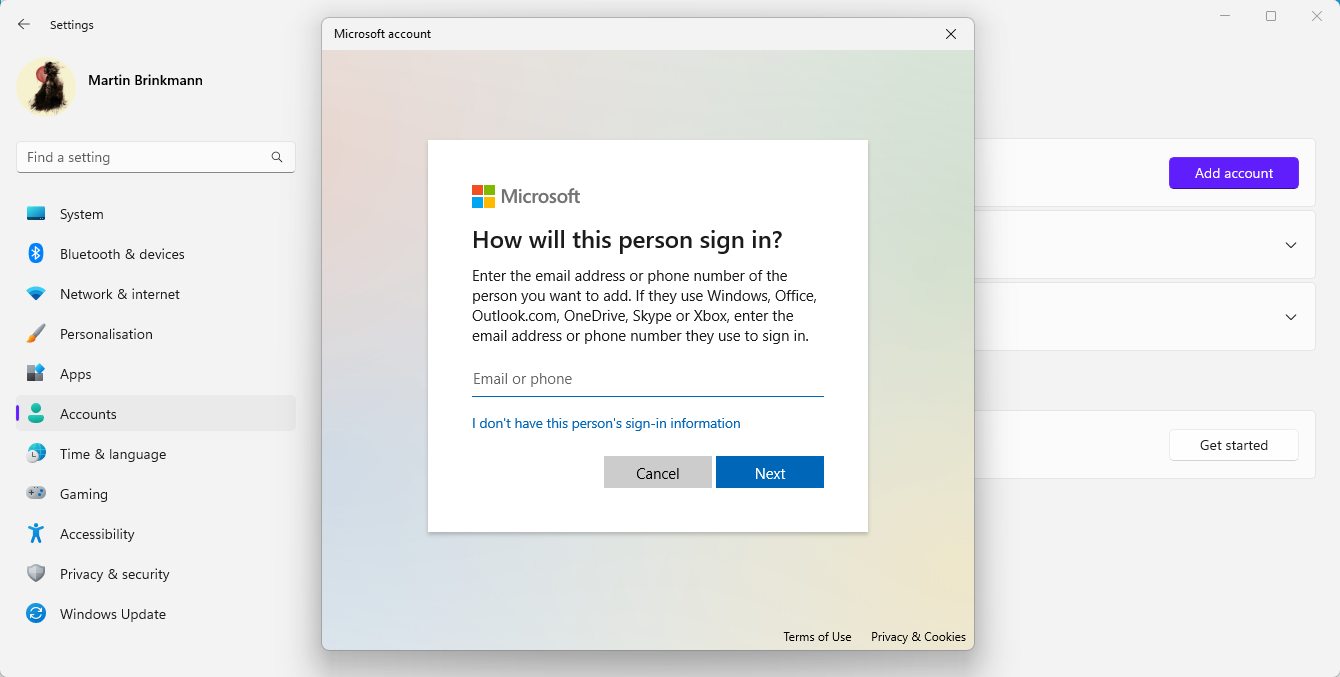
Instructions to Bypass Adding Your Microsoft Account
Many Microsoft applications, such as Windows 10 and Office 2016, require users to add a Microsoft account. But users may want to bypass this requirement. This guide provides instructions on how to bypass the need to add a Microsoft account.
The first step is to open the Windows 10 settings menu. This can be done by pressing the Windows button on the keyboard and then selecting the Settings icon. Once the Settings menu is open, select the Accounts option. In the Accounts menu, select the sign-in options and then select the Skip to sign in as a local account instead option.
Creating a Local User Account
Next, the user must create a local user account. To do this, the user must enter a username and password. After the username and password have been entered, select the Next button. This will create the local user account and the user will be able to log into Windows 10 without the need to add a Microsoft account.
Verifying the Local User Account
The final step is to verify that the local user account has been created successfully. To do this, the user must open the Settings menu and select the Accounts option. In the Accounts menu, the local user account should be listed. This indicates that the local user account has been successfully created and the user can bypass adding a Microsoft account.
Benefits of Bypassing Your Microsoft Account
Bypassing the need to add a Microsoft account can provide several benefits. The first benefit is that user data will remain more secure as it will not be stored on Microsoft’s servers. Additionally, the user will have more control over their data as they are the only one who can access it.
Increased Privacy
Another benefit of bypassing the need to add a Microsoft account is increased privacy. By not having a Microsoft account, the user’s data will not be shared with Microsoft or any other third-party. This can help to protect the user’s data from being accessed by unauthorized individuals.
No Subscription Fees
Finally, by bypassing the need to add a Microsoft account, the user will also avoid having to pay any subscription fees. This can save the user money in the long run as they will not have to pay for any additional services or features that may be associated with a Microsoft account.
Disadvantages of Bypassing Your Microsoft Account
Although there are several benefits to bypassing the need to add a Microsoft account, there are also some potential disadvantages. The first disadvantage is that the user may have limited access to some features that are only available with a Microsoft account. Additionally, the user may not be able to access any of their data if they forget their local user account password as there is no way to reset it.
Limited Access to Features
The user may not have access to certain features if they bypass the need to add a Microsoft account. For example, the user may not be able to access their data from other devices or sync their data across different computers. Additionally, the user may not be able to access any cloud storage services or other services that require a Microsoft account.
No Way to Reset Password
Finally, if the user forgets their local user account password, there is no way to reset it. This means that the user will not be able to access any of their data until they can figure out the password. This can be a major inconvenience, especially if the user needs access to their data quickly.
Few Frequently Asked Questions
What is a Microsoft Account?
A Microsoft Account is an email address and password that you use to sign in to services like Outlook.com, Skype, OneDrive, Office, Xbox Live, and more. With a Microsoft Account, you can access all of these services from a single account. You can also sign in to compatible apps and devices with your Microsoft Account.
What is Bypassing a Microsoft Account?
Bypassing a Microsoft Account is the process of bypassing the need to sign in with a Microsoft Account in order to access services like Outlook.com, Skype, OneDrive, Office, Xbox Live, and more. It allows you to access these services without having to enter your Microsoft Account credentials.
How Can I Bypass Adding My Microsoft Account?
You can bypass adding your Microsoft Account by using a local account instead. A local account is an account that is not associated with any Microsoft services and does not require you to enter your Microsoft Account credentials. You can create a local account by navigating to the “Sign in with a local account instead” option in the Microsoft Account sign-in page.
What Are the Benefits of Bypassing My Microsoft Account?
Bypassing your Microsoft Account provides several benefits. It eliminates the need to enter your Microsoft Account credentials every time you want to access services like Outlook.com, Skype, OneDrive, Office, Xbox Live, and more. Additionally, it also allows you to access compatible apps and devices without having to sign in with your Microsoft Account.
Are There Any Downsides to Bypassing My Microsoft Account?
There are some downsides to bypassing your Microsoft Account. For example, when you use a local account, you won’t be able to access certain features like access to family settings, parental controls, account recovery, and more. Additionally, you won’t be able to access data associated with your Microsoft Account on other devices.
What Should I Do If I Want to Use My Microsoft Account Again?
If you want to use your Microsoft Account again, you can simply sign in with your Microsoft Account credentials. This will allow you to access all of the services and data associated with your Microsoft Account. Additionally, you will be able to access family settings, parental controls, account recovery, and more.
Bypass Microsoft Account Requirement After Windows 11 Upgrade
Bypassing your Microsoft account can be a great way to keep your account secure and save time when logging into your account. By taking the time to learn how to bypass add your Microsoft account, you can easily protect your personal information and take advantage of the full range of features Microsoft has to offer. With just a few simple steps, you can have the peace of mind of knowing that your Microsoft account is safe and secure.